Question
For any given doctor's full name returned by Step2, you need to write a formula to create the doctor's email address according to the following
For any given doctor's full name returned by Step2, you need to write a formula to create the doctor's email address according to the following rule, the doctor's last name followed by the first letter of the doctor's first name, then add @yhospital.com to the end.
Note: If the doctor's last name contains space, you need to replace the space with an underscore symbol.
Example1: if the doctor's full name is Jonas Salk, the email should be SalkJ@yhospital.com
Example2: if the doctor's full name is Robert Reynolds Macintosh, the email should be Reynolds_MacintoshR@yhospital.com
Hint: for emails, you probably need to use a combination of text functions LEFT, RIGHT, FIND, SUBSTITUTE, LEN etc.
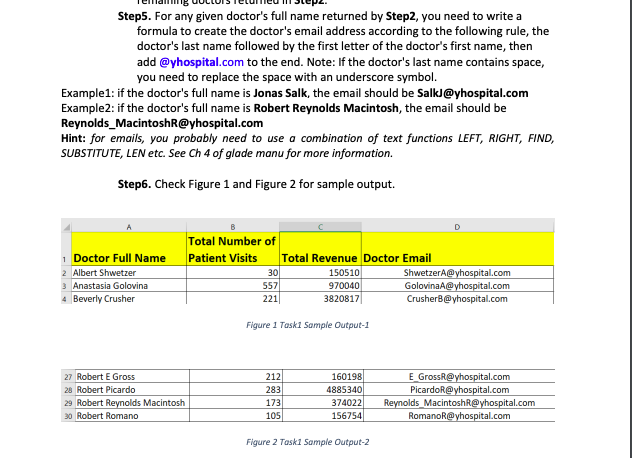
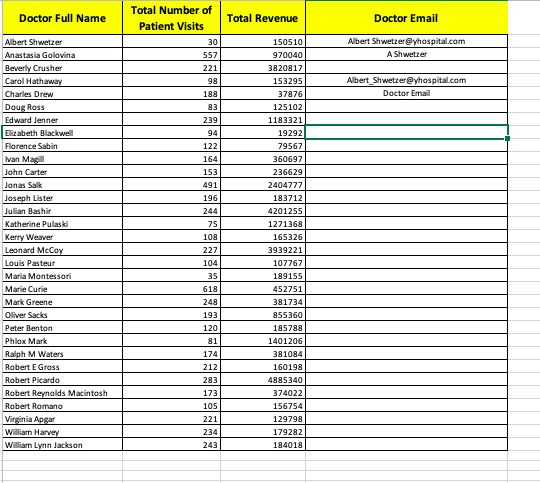
Step by Step Solution
There are 3 Steps involved in it
Step: 1

Get Instant Access to Expert-Tailored Solutions
See step-by-step solutions with expert insights and AI powered tools for academic success
Step: 2

Step: 3

Ace Your Homework with AI
Get the answers you need in no time with our AI-driven, step-by-step assistance
Get Started


