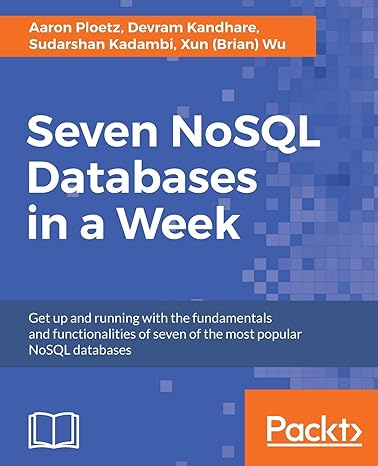Answered step by step
Verified Expert Solution
Question
1 Approved Answer
For Excel VBA 1. Import a sheet from another file (date, employee number, employee name, project name, working hour) 2. Sort the imported information(sap table)
For Excel VBA
1. Import a sheet from another file (date, employee number, employee name, project name, working hour)
2. Sort the imported information(sap table) and calculate the total time according to (employee number, project, work type (day, night))-create a new table (table 3)
3. Pick the start and end dates from this table(table 3).
4. Tables from other files (Table 1) Pull only the data for that period and sort them on the same sheet as the first table (Table 3).
5. Compare these two tables to find and display different people, different times
This are all my task. It would be better you can do all code but I really need No.4 task. Chang table1 to table3
for table 1 -List the number of hours worked each day (day and night) according to the employee number, as well as the project name, date, and employee name like table 3.
so,
1 .It should be created like Table 3 with the information of the dates and row numbers listed in the columns.
1. you need to convert color to language conversion, the written text must also be converted to the new word(to Sort).
1. I need to import it from a table in another folder, so I need to use a macro to open a folder window and allow the user to select it (Because every week we import different tables and folder).
!! Table 2 is in Table3
Date Start from Row 3....
Employee Numer in Column D
Cell Background Color is Project name.(Blue = B123R Project , yellow = A123R Project )
| 1 | C Table1 | D | E | F | G |
| 3 | Employee Numer | Employee | 11/18/2019 | 11/19/2019 | 11/20/2019 |
| 4 | 1234 | NaNa | Days(Background Color =Blue) | Night (Background Color =Yellow) | Traning |
| 5 | 2345 | Androw | (Background Color =White) |
E1, E2column
| Start Date | 11/27/2019 |
| End Date | 12/10/2019 |
Table3
| Date | Employee Number | Enployee name | Time | Day/Night |
| 11/18/2019 | 1234 | NaNa | 8.00 | Days |
| 11/19/2019 | 1234 | NaNa | 8.00 | Night |
| 11/20/2019 | 1234 | NaNa | 4.00 | Traning |
| 11/18/2019 | 2345 | Androw | 8.00 | Days |
Step by Step Solution
There are 3 Steps involved in it
Step: 1

Get Instant Access to Expert-Tailored Solutions
See step-by-step solutions with expert insights and AI powered tools for academic success
Step: 2

Step: 3

Ace Your Homework with AI
Get the answers you need in no time with our AI-driven, step-by-step assistance
Get Started