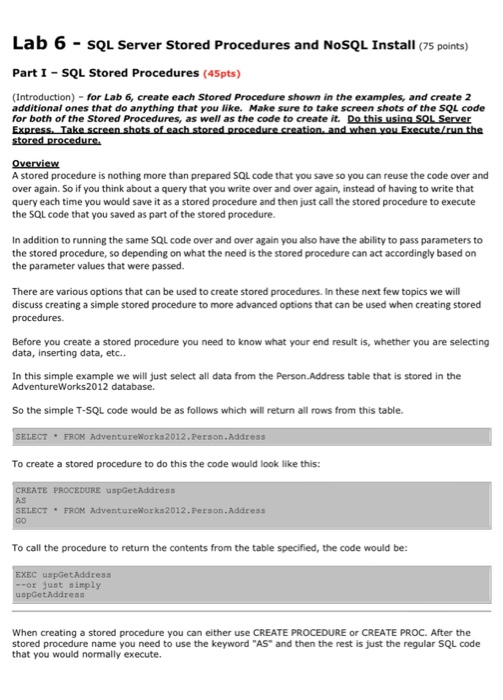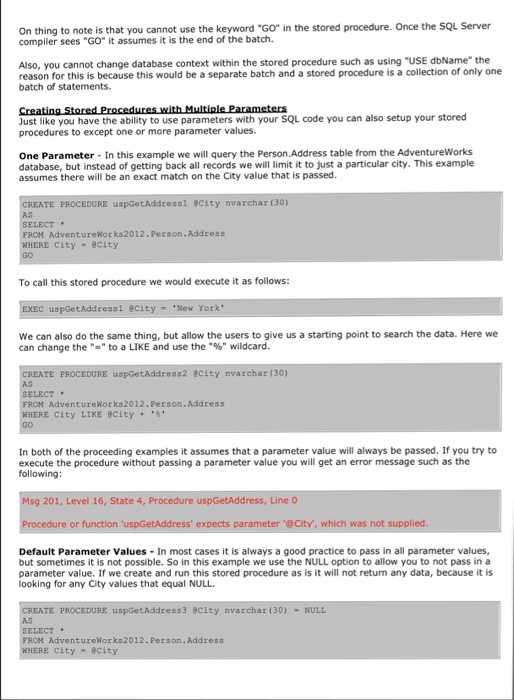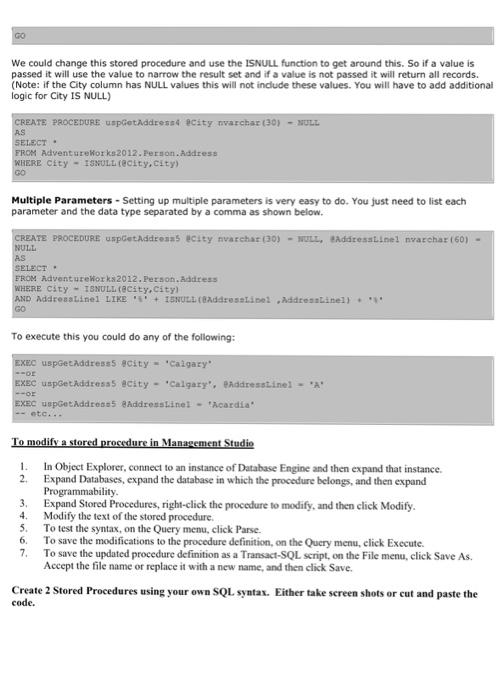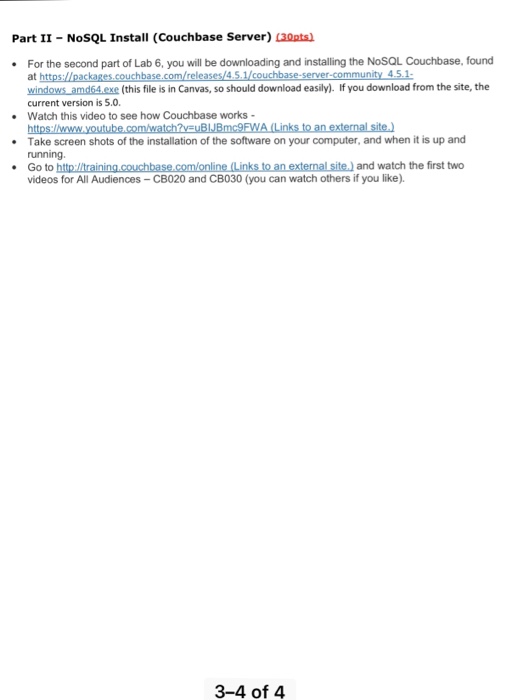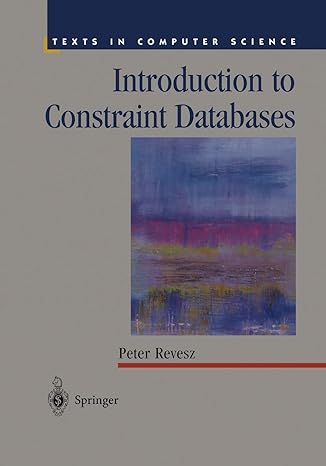For lab 6, you will be creating several SQL Server stored procedures. Make sure to take screen shots of the code from SQL Server Management Studio and the results of the Stored Procedure. Then, you will be installing a NoSQL database server Couchbase. Take a screen shot of the installed program.
For the second part of Lab 6, you will be downloading and installing the NoSQL Couchbase, found at https://packages.couchbase.com/releases/4.5.1/couchbase-server-community_4.5.1- windows_amd64.exe (this file is in Canvas, so should download easily). If you download from the site, the current version is 5.0.
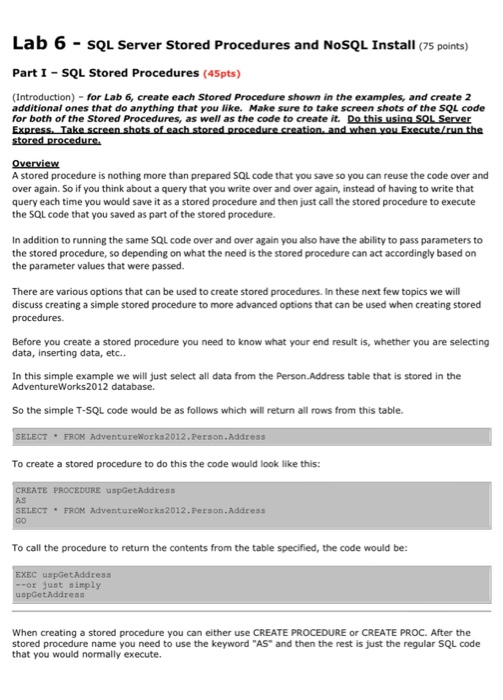
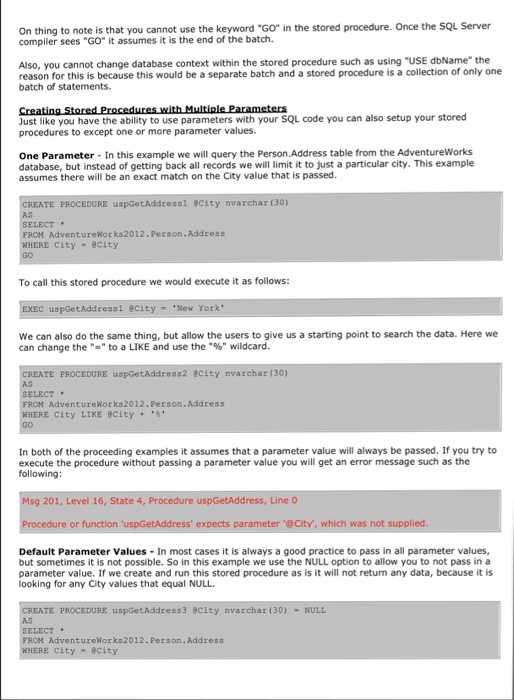
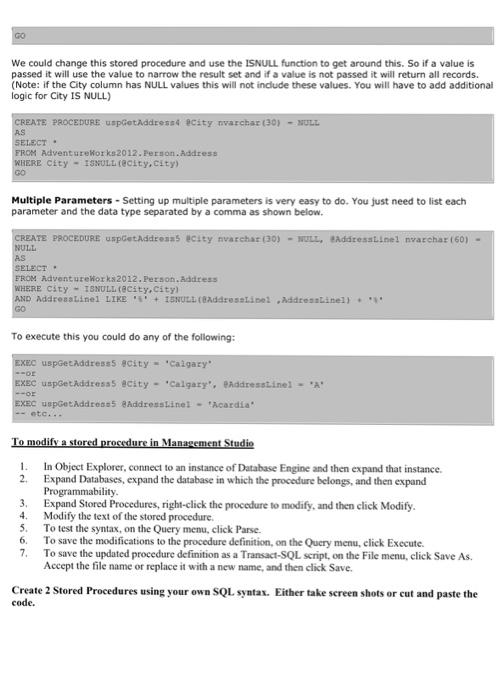
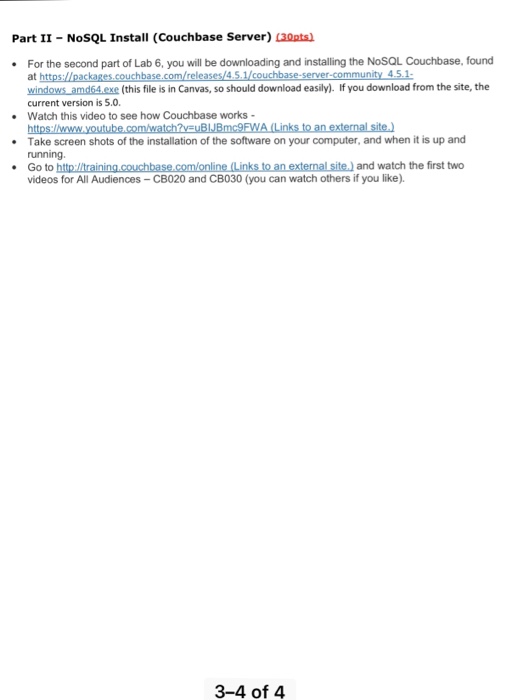
Lab 6 SQL Server Stored Procedures and NoSQL Install (75 points) Part I SQL Stored Procedures (45pts) (Introduction) - for Lab 6, create each Stored Procedure shown in the examples, and create 2 additional ones that do anything that you like. Make sure to take screen shots of the SQL code for both of the Stored Procedures, as well as the code to create it. Do this using SOL Server Overview A stored procedure is nothing more than prepared SQL code that you save so you can reuse the code over and over again. So if you think about a query that you write over and over again, instead of having to write that query each time you would save it as a stored procedure and then just call the stored procedure to execute the SQL code that you saved as part of the stored procedure. In addition to running the same SQL code over and over again you also have the ability to pass parameters to the stored procedure, so depending on what the need is the stored procedure can act accordingly based on the parameter values that were passed. There are various options that can be used to create stored procedures. In these next few topics we will discuss creating a simple stored procedure to more advanced options that can be used when creating stored procedures Before you create a stored procedure you need to know what your end result is, whether you are selecting data, inserting data, etc. In this simple example we will just select all data from the Person Address table that is stored in the AdventureWorks2012 database. So the simple T-SQL code would be as follows which will return all rows from this table. FROM AdventureNorks2012.Person.Address To create a stored procedure to do this the code would look like this: SELECTFROM AdventureNorks2012.Person.Address To call the procedure to return the contents from the table specified, the code would be: uspGetAddress r just simply tAddress When creating a stored procedure you can either use CREATE PROCEDURE or CREATE PROC. After the stored procedure name you need to use the keyword "AS and then the rest is just the regular SQL code that you would normally execute