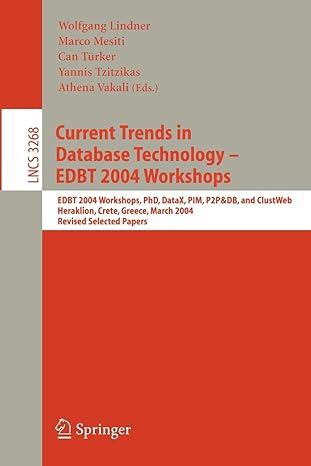Answered step by step
Verified Expert Solution
Question
1 Approved Answer
For matlab Question1 (20 points) Write a script that will print the following multiplication table: 4 8 12 16 5 10 15 20 25 Question2
For matlab 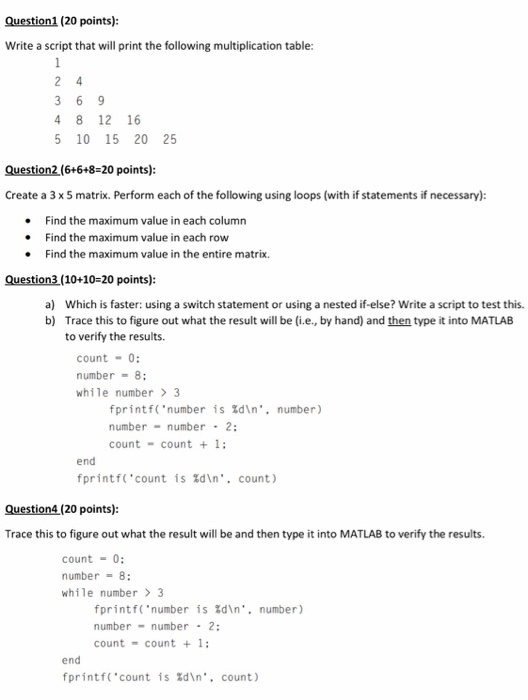
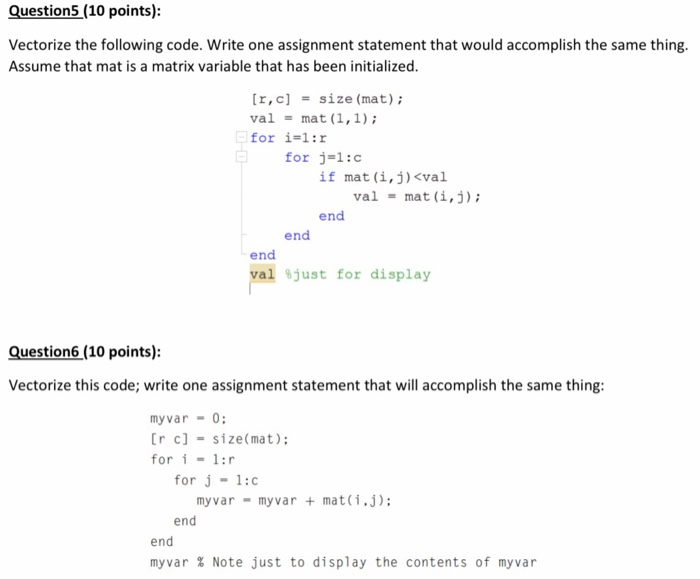
Question1 (20 points) Write a script that will print the following multiplication table: 4 8 12 16 5 10 15 20 25 Question2 (6+6+8-20 points) Create a 3x 5 matrix. Perform each of the following using loops (with if statements if necessary): Find the maximum value in each column Find the maximum value in each row Find the maximum value in the entire matrix. Question 10+10-20 points) a) Which is faster: using a switch statement or using a nested if-else? Write a script to test this. b) Trace this to figure out what the result will be (i.e., by hand) and then type it into MATLAB to verify the results. count0: umber-8 while number 3 fprintf('number is %d ". number- number2: count count 1: number) end fprintf("count is %d ", count ) Question4 (20 points): Trace this to figure out what the result will be and then type it into MATLAB to verify the results. count 0: number 8 while number 3 fprintf( "number is %d ". number- number 2: count count + 1: number) end fprintf( "count is %d ". count) Question1 (20 points) Write a script that will print the following multiplication table: 4 8 12 16 5 10 15 20 25 Question2 (6+6+8-20 points) Create a 3x 5 matrix. Perform each of the following using loops (with if statements if necessary): Find the maximum value in each column Find the maximum value in each row Find the maximum value in the entire matrix. Question 10+10-20 points) a) Which is faster: using a switch statement or using a nested if-else? Write a script to test this. b) Trace this to figure out what the result will be (i.e., by hand) and then type it into MATLAB to verify the results. count0: umber-8 while number 3 fprintf('number is %d ". number- number2: count count 1: number) end fprintf("count is %d ", count ) Question4 (20 points): Trace this to figure out what the result will be and then type it into MATLAB to verify the results. count 0: number 8 while number 3 fprintf( "number is %d ". number- number 2: count count + 1: number) end fprintf( "count is %d ". count) 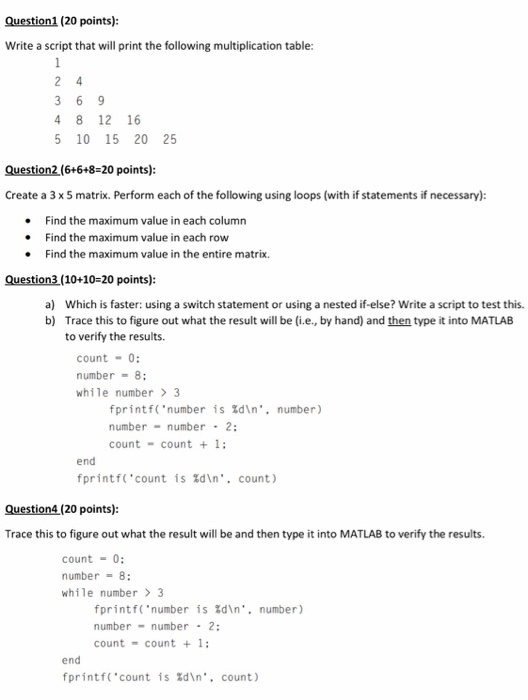
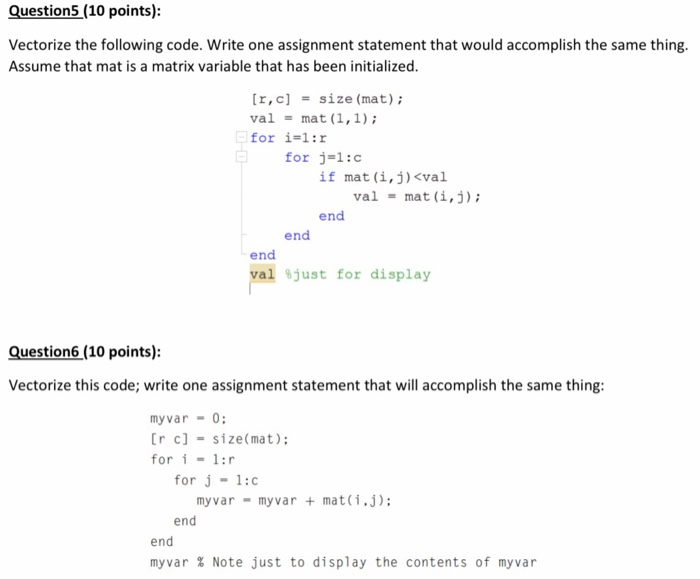
Step by Step Solution
There are 3 Steps involved in it
Step: 1

Get Instant Access to Expert-Tailored Solutions
See step-by-step solutions with expert insights and AI powered tools for academic success
Step: 2

Step: 3

Ace Your Homework with AI
Get the answers you need in no time with our AI-driven, step-by-step assistance
Get Started