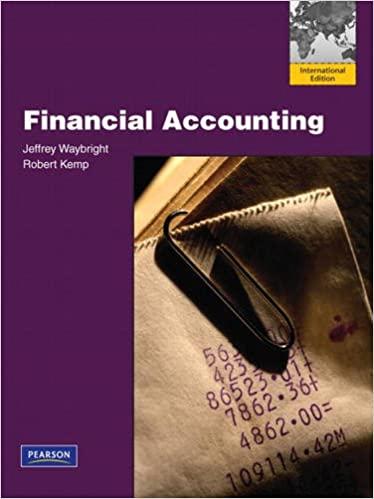For the Federal and State taxes, the retirement is excluded, so I would just like to know if I did this all correctly. This is in Michigan. My answers are numbered 1-10.TIA


Paystub Mistakes Assignment New employees rely on the payroll accounting professional to help them understand their pay check. Quite often candidates are wooed into new positions with starting salaries that seem impressive but the amount looks much smaller when divided by pay periods with taxes, insurance and retirement removed from the amount. Hope Kingsley is a somewhat new employee at Some Corporation, where she began working January 1, 2019. She has just received her 8th paycheck of the year and have noticed a few issues she would like some help with. Your job is to find those mistakes, explain what the mistake actually is (i.e. tax is calculated wrong, dates are wrong, etc.), and fix it (i.e. calculate the correct amount of tax, include the correct date, etc.) There are a total of 10 mistakes on this paystub. Each mistake that you identify, explain, and fix, is worth 5 points, for a total possible of 50 points. Please assume that all names and addresses are correct, the Married status and the allowances for both Federal and State are correct, the fact that she worked 80 hours in the 2-week pay period is correct, and her Gross Pay for this pay period is correct. The amounts deducted for Health, Dental, and Retirement are also correct. The Health and Dental deductions are not exempt from any taxes and, therefore, should not be subtracted from the income. Some Corporation pays it employees bi-weekly, with the pay period beginning on Sunday and ending the following Saturday. The company uses the Percentage Method to calculate ALL Federal Income Tax. outside source. The paychecks are distributed the Friday following the end of the pay period. ALL employees of the company are paid on an hourly NOTE: You MUST use the Tax Tables provided in the textbook. Do NOT use arn basis. Below is the 8th paycheck of 2019 for Hope Kingsley, a brand new, hourly employee. One additional mistake has been corrected for you so you can see how this assignment is supposed to be completed. Please note that the weekly amounts and the year-to-date amounts should be considered SEPARATE mistakes, not one big mistake. Please review the check stub below and identify, explain, and fix the 10 mistakes: Ex.) Hourly rate is incorrect. Should be stated as earnings per hour, not total earnings for the pay period. $1,200 gross pay 80 hours worked $15 correct hourly rate 1) Federal Income Tax this period is incorrect. It should be $63.32 2) Federal Income Tax year to date is incorrect. It should be $506.56 3) State Income Tax this period is incorrect. It should be 544.63 4) State Income Tax year to date is incorrect. It should be 5357.04 5) Social Security Tax this period is incorrect. It should be 517.4 6) Social Security Tax year to date is incorrect. It should be S139.2 7) Medicare Tax this period is incorrect. It should be $74.4 8) Medicare Tax year to date is incorrect. It should be 5595.2 9) Net Pay this period is incorrect. It should be $747.11 10) Net Pay year to date is incorrect. It should be $5976.88 Ann Arbor, MI 48104 Hope Marie Kingsley 8670 Rogerson Drive Ann Arbor, MI 48104 Employee ID Number 98856 Administrative Job Title Assistant Social Security Number 123-45-6789 Department Number Pay Period K7890 4/7/2019 - 4/20/2019 4/26/2019 Pay Date Taxable Marital Status Married Exemptions/Allowances Federal State 0 Earnings This Period Rate Hours Year To Date 80 1,200.00 1,200.00 9,600.00 Gross Pa 1,200.00 9,600.00 Deductions Federal Income Tax 121.99 975.92 State Income Tax 79.68 637.44 Social Security Tax 18.64 149.12 525.04 Medicare Tax 65.63 Health 76.58 612.64 Dental 26.56 212.48 Retirement 150.00 1,200.00 Net Pay 660.92 5,287.36 Excluded from federal and state income taxes only. Not excluded from FICA taxes Paystub Mistakes Assignment New employees rely on the payroll accounting professional to help them understand their pay check. Quite often candidates are wooed into new positions with starting salaries that seem impressive but the amount looks much smaller when divided by pay periods with taxes, insurance and retirement removed from the amount. Hope Kingsley is a somewhat new employee at Some Corporation, where she began working January 1, 2019. She has just received her 8th paycheck of the year and have noticed a few issues she would like some help with. Your job is to find those mistakes, explain what the mistake actually is (i.e. tax is calculated wrong, dates are wrong, etc.), and fix it (i.e. calculate the correct amount of tax, include the correct date, etc.) There are a total of 10 mistakes on this paystub. Each mistake that you identify, explain, and fix, is worth 5 points, for a total possible of 50 points. Please assume that all names and addresses are correct, the Married status and the allowances for both Federal and State are correct, the fact that she worked 80 hours in the 2-week pay period is correct, and her Gross Pay for this pay period is correct. The amounts deducted for Health, Dental, and Retirement are also correct. The Health and Dental deductions are not exempt from any taxes and, therefore, should not be subtracted from the income. Some Corporation pays it employees bi-weekly, with the pay period beginning on Sunday and ending the following Saturday. The company uses the Percentage Method to calculate ALL Federal Income Tax. outside source. The paychecks are distributed the Friday following the end of the pay period. ALL employees of the company are paid on an hourly NOTE: You MUST use the Tax Tables provided in the textbook. Do NOT use arn basis. Below is the 8th paycheck of 2019 for Hope Kingsley, a brand new, hourly employee. One additional mistake has been corrected for you so you can see how this assignment is supposed to be completed. Please note that the weekly amounts and the year-to-date amounts should be considered SEPARATE mistakes, not one big mistake. Please review the check stub below and identify, explain, and fix the 10 mistakes: Ex.) Hourly rate is incorrect. Should be stated as earnings per hour, not total earnings for the pay period. $1,200 gross pay 80 hours worked $15 correct hourly rate 1) Federal Income Tax this period is incorrect. It should be $63.32 2) Federal Income Tax year to date is incorrect. It should be $506.56 3) State Income Tax this period is incorrect. It should be 544.63 4) State Income Tax year to date is incorrect. It should be 5357.04 5) Social Security Tax this period is incorrect. It should be 517.4 6) Social Security Tax year to date is incorrect. It should be S139.2 7) Medicare Tax this period is incorrect. It should be $74.4 8) Medicare Tax year to date is incorrect. It should be 5595.2 9) Net Pay this period is incorrect. It should be $747.11 10) Net Pay year to date is incorrect. It should be $5976.88 Ann Arbor, MI 48104 Hope Marie Kingsley 8670 Rogerson Drive Ann Arbor, MI 48104 Employee ID Number 98856 Administrative Job Title Assistant Social Security Number 123-45-6789 Department Number Pay Period K7890 4/7/2019 - 4/20/2019 4/26/2019 Pay Date Taxable Marital Status Married Exemptions/Allowances Federal State 0 Earnings This Period Rate Hours Year To Date 80 1,200.00 1,200.00 9,600.00 Gross Pa 1,200.00 9,600.00 Deductions Federal Income Tax 121.99 975.92 State Income Tax 79.68 637.44 Social Security Tax 18.64 149.12 525.04 Medicare Tax 65.63 Health 76.58 612.64 Dental 26.56 212.48 Retirement 150.00 1,200.00 Net Pay 660.92 5,287.36 Excluded from federal and state income taxes only. Not excluded from FICA taxes