For the following exercises, assume that the ALU can output an equals signal, which is high/on/one when its two inputs are equal. Label all 5
For the following exercises, assume that the ALU can output an equals signal, which is high/on/one when its two inputs are equal.
Label all 5 stages in the following diagrams to indicate which part of the hardware is used for each stage (Instruction Fetch, Decode/Register Read, Execute, Memory, Register Write)
Label the unlabelled wires in the diagram above, describing what data is on each line. For example, one of the outputs of the registers block could be R[rs]. Here are the words you should put in:
nextPC, curPC, branch offset, dataIn, dataAddr, dataOut, R[rs], R[rt]
Add control signals and missing elements (such as multiplexers) to the diagram below so that the datapath can execute the following instructions: add, lui, sw, bne
(Note: you must label the control signals lines: such as nPC_Sel)
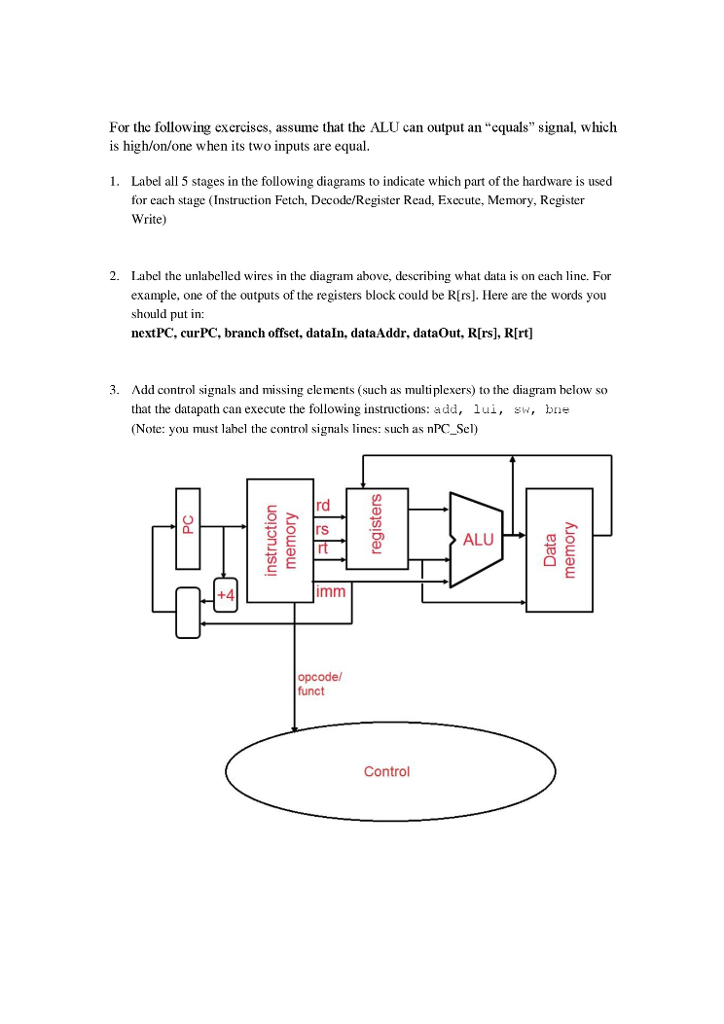
Step by Step Solution
There are 3 Steps involved in it
Step: 1

See step-by-step solutions with expert insights and AI powered tools for academic success
Step: 2

Step: 3

Ace Your Homework with AI
Get the answers you need in no time with our AI-driven, step-by-step assistance
Get Started


