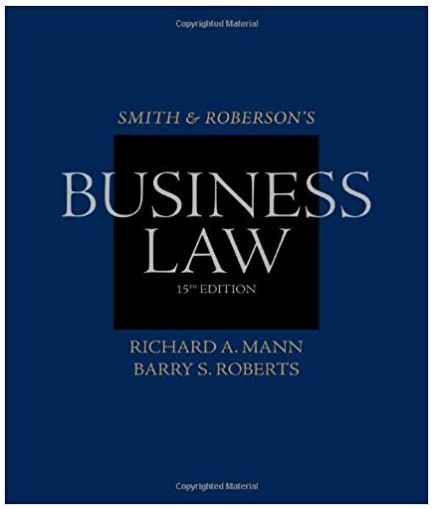Answered step by step
Verified Expert Solution
Question
1 Approved Answer
For the following scenario, provide the following: Describe the issue causing the error as clearly as possible. Describe the steps required to fix the error
For the following scenario, provide the following:
- Describe theissue causing the erroras clearly as possible.
- Describe thesteps required to fix the erroras clearly as possible.
You have just created a new instance. This is outside of your VPC, so setup with port forwarding through the router is not needed. You have set the keypair to 'ops345-first-key' and have set up the security group settings like this
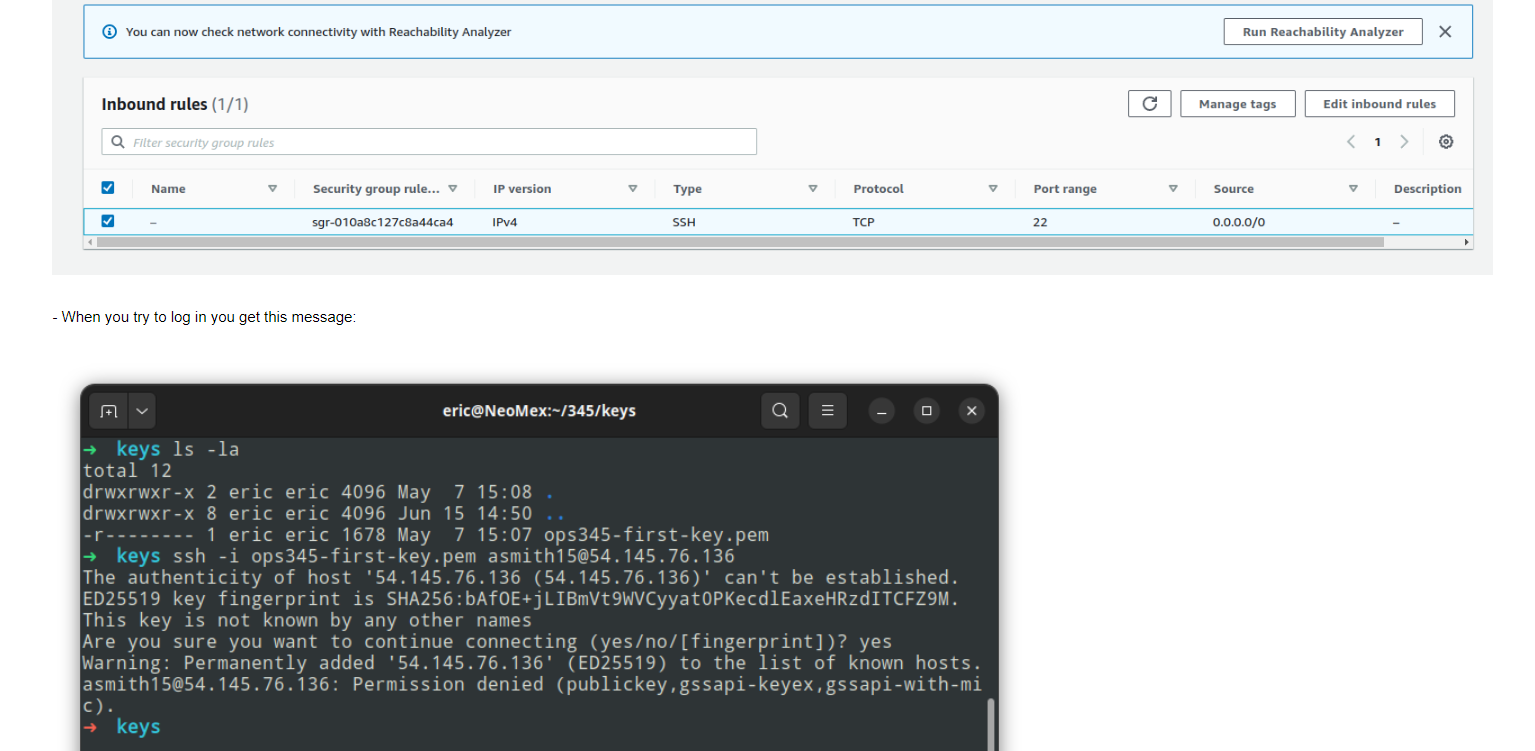
You can now check network connectivity with Reachability Analyzer Inbound rules (1/1) Q Filter security group rules Name keys ls -la total 12 V - When you try to log in you get this message: Security group rule... sgr-010a8c127c8a44ca4 c). keys IP version IPv4 eric@NeoMex:~/345/keys drwxrwxr-x 2 eric eric 4096 May 7 15:08. drwxrwxr-x 8 eric eric 4096 Jun 15 14:50 Type SSH V Protocol TCP X |-r--- 1 eric eric 1678 May 7 15:07 ops345-first-key.pem keys ssh -i ops345-first-key.pem asmith15@54.145.76.136 The authenticity of host '54.145.76.136 (54.145.76.136)' can't be established. ED25519 key fingerprint is SHA256:bAfOE+jLIBmVt9WVCyyat0PKecdl EaxeHRzdITCFZ9M. This key is not known by any other names Are you sure you want to continue connecting (yes/no/[fingerprint])? yes Warning: Permanently added '54.145.76.136' (ED25519) to the list of known hosts. asmith15@54.145.76.136: Permission denied (publickey,gssapi-keyex, gssapi-with-mi V Port range 22 V Run Reachability Analyzer X Manage tags Source 0.0.0.0/0 Edit inbound rules < 1 > V Description
Step by Step Solution
There are 3 Steps involved in it
Step: 1

Get Instant Access to Expert-Tailored Solutions
See step-by-step solutions with expert insights and AI powered tools for academic success
Step: 2

Step: 3

Ace Your Homework with AI
Get the answers you need in no time with our AI-driven, step-by-step assistance
Get Started