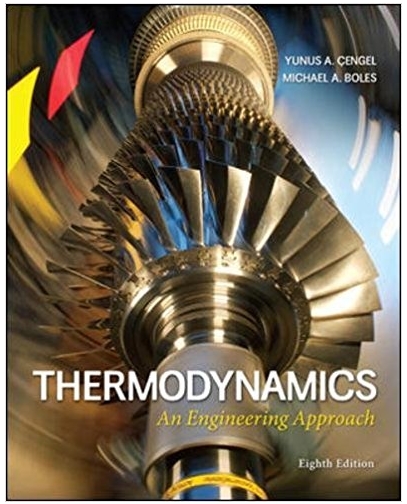Answered step by step
Verified Expert Solution
Question
1 Approved Answer
For the Two - Link - Planar Robot ( TLPR ) shown in It is desired to move its end effector in the x _
For the TwoLinkPlanar Robot TLPR shown in
It is desired to move its end effector in the xy plane along a
vertical straight line parallel to the yaxis such that it moves from
to in seconds following a cubic polynomial
trajectory: ytaatatat with initial and final
velocities equal to zero. Thus, the trajectory is given as:
yttt The trajectory generator is given as
a MATLAB function in the attached SIMUUNK environment and
titled "Trajectory Generator". This function generates both xt
and yt
To find the corresponding joint trajectories. The inverse kinematic
problem is solved for this robot and is given as a MATLAB function in the attached SIMULINK environment and titled "Inverse
Kinematics". Its inputs are xt and yt and its outputs are theta t and theta t
To make sure that the inverse kinematics is correct and to compare your control results with the desired taskspace task, the
forward kinematics for this manipulator is given as the MATLAB function "Forward Kinematics". Its inputs are theta t and theta t and
its cutputs are xt and yt
You can use any of these functions as you wish and as you find necessary without needing to change anything. You can combine
the signals by using SIMULINK MUXes and DEMUXes as you find suitable.
The robot dynamic parameters are given in the attached "paramTLPRm and they are defined as global parameters to pass
them to the Sfunction used. Make sure that you run the file every time you start MATLAB.
The robot dynamic equations Eqs are given as a MATLAB sfunction called "sfuncTLPR This sfunction has two
inputs corresponding to the control torques applied at the two joints: tau and tau It has four outputs corresponding to the states:
theta ttheta ttheta t and theta t The initial conditions corresponding to the initial end effector position are already
calculated and given in the structure of the sfunction. Your goal is to find control laws for tau and tau to achieve the desired
tracking task. Make sure that "sfuncTLPR is always in your MATLAB working directory. Don't change its name or content.
Two independent joint models are developed for this robot based on the dynamic model Eq and given
as:
Jtheta dtheta theta theta theta bar theta theta tau
Jtheta dtheta theta theta theta bar theta bar theta ztau
Where
JmlcmllczII
JmlcI
And
dmllcctheta dtheta htheta theta htheta g
ddtheta htheta g
You don't have to add a disturbance term to any controller simulation here as the disturbance is already
incorporated in the nonlinear dynamics within the sfunction. Further, the process transfer functions shown in
different places in the textbook eg Figure on page and on page are for designing controllers not
for simulating them. Use only the provided sfunction without any change for all your simulations.
Notice that the robot has neither motor dynamics nor damping.
Required:
You are asked to design, test, simulate, and discuss the performance of controllers corresponding to the above mentioned
and detailed task:
give
one degree of freedom or
Dsr
two degree of freedom Don't add the
disturbance term as it is already in the dynamics. Don't simulate in the presence of the process transfer function but
instead using the sfunction. As said, the process transfer function is just for developing the controller. Assume any
natural frequency and damping you find suitable. Make sure the closedloop controllers work well and that the
tracking task of the end effector can be achieved.
npare the performance with the above controller in
s
Design a multivariable nonlinear controller one central controller in the form of matrices for the whole robot
according to the PD with gravity compensation scheme given
uKPtildeqKDqgq
Find the gain matrices as you find
suitable. Make sure the closedloop controller works well and that the tracking task of the end effector can be
achieved. Compare the results with the above controllers.
Please note the following while preparing your report:
Solve as much as you can with an acceptable system performance. This is a learning experience designed
for you. The more you practice the more you learn.
Submit "your work" only and don't risk your semesterlong hard work.
Show all necessary solution steps.
Assume whatever you find necessary.
Explain your work and results with
Step by Step Solution
There are 3 Steps involved in it
Step: 1

Get Instant Access to Expert-Tailored Solutions
See step-by-step solutions with expert insights and AI powered tools for academic success
Step: 2

Step: 3

Ace Your Homework with AI
Get the answers you need in no time with our AI-driven, step-by-step assistance
Get Started