Question: For this assignment, you are to add the necessary information to our System Catalog DBMS design to allow for Schema Objects, Users, and Index Organized
For this assignment, you are to add the necessary information to our System Catalog DBMS design to allow for Schema Objects, Users, and Index Organized Tables. Here are the details on each of these additions: Schema Objects. In Oracle, all tables, views, and indexes are actually considered schema Objects. There is actually a table called User_Objects that stores the generic information about every object. For this assignment, we will assume this information is limited to the objects name, type, date it was created, and its owner (see USERS below). USERS. Each user has an ID, name, Status, and the Date it was created. Additionally, every schema object is owned by a user. Note that the schema object names are not unique, but the combination of the user and the schema object name is unique. Indexed Organized Tables (IOT). These are Oracles way of creating Primary (Clustered) B-Trees. [Note that this means it is both a table and an index at that same time] When you have finished, turn in the following: 1- (10 pts) Explain how you plan to allow for these three things in our ER Design. Be specific in particular about IOTs as this one is more open-ended than the other two. 2- (10 pts) Your new list of entities and relationships; explain all new ones you have added. 3- (10 pts) Your new E-R Diagram. Include the entities and relationships we designed in class, as well as your new ones.4- (10 pts) Your new set of tables. Indicate all primary keys and foreign keys. 5- (25 pts) In the CREATE TABLE Statement below, Registrar is the name of the user in whose account the table is being created. Give me the commands to insert the information about this table into your system catalog. Your answer must be syntactically correct SQL INSERT statements. CREATE TABLE Registrar.Student_Tab ( SID Number(9) PRIMARY KEY, SNAME VarChar2(30), Major CHAR(6), GPA Number(3,2) ) ORGANIZATION INDEX; 6- (35 pts) Now suppose the query below comes into our database. Give me the commands that each module will use to query your system catalog to do their part. Your answer must be syntactically correct SQL SELECT statements. You may augment this with some explanation if you like. SELECT SName, Major FROM Registrar.Student_Tab WEHRE SID BETWEEN 922000000 AND 923000000; NOTE: Schema Objects and Users are more complicated in Oracle than what is described here. You are only required to model what is explicitly described in this assignment. Similarly, you may find more complicated definitions of IOTs; you only need to model what is required for our system. Answer Format. Hopefully, the first 4 parts are self-explanatory in terms of how to format your answers there. For part 5, you should be giving me SQL statements similar to what was given in the lecture notes. The first of these is repeated below. Insert into Relation values (Employees); For part 6, you should be giving SELECT statements similar to what was given in the lecture notes. Heres the first of those for the Query Verifier: SELECT * FROM Relation WHERE Rname = Employees Hopefully, it is obvious that I am looking for the additional commands that will be needed to store and then access that which you have added to implement the requirements of this assignment (although you should include all commands). One abbreviation I will allow is to show only one command when a set of similar commands is needed. For example, in the slides, the Employee table had 10 columns, but I only showed one insert (the one for Fname). You may do the same thing in this homework. Basically, your answer should look like the slides for System Catalog Usage .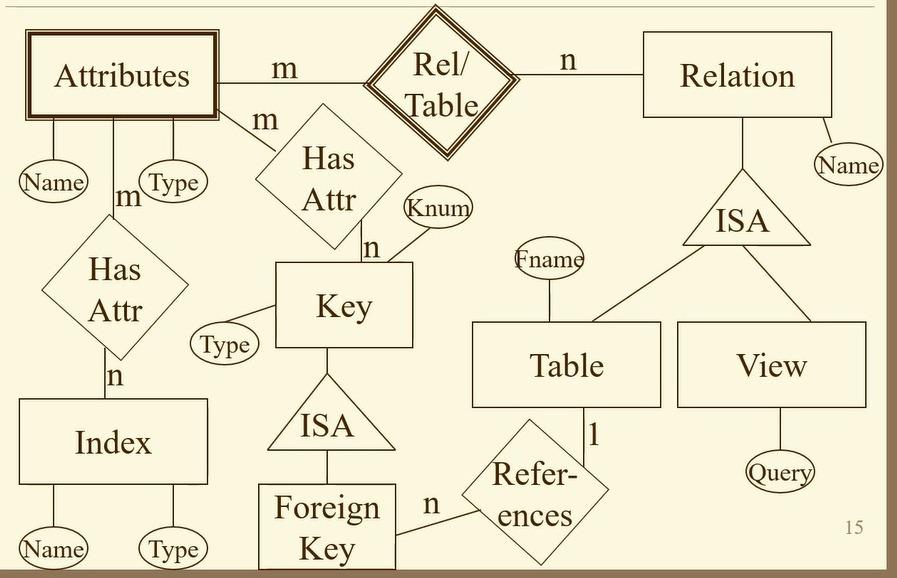
Step by Step Solution
There are 3 Steps involved in it

Get step-by-step solutions from verified subject matter experts


