Answered step by step
Verified Expert Solution
Question
1 Approved Answer
For this lab you will create and apply a linked list using the STL List container. No credit will be given if the STL list
For this lab you will create and apply a linked list using the STL List container. No credit will be given if the STL list container is not used. Remember to turn in all your source code and screenshots of the execution display.
Note: Because you are using the STL List container you only need a struct for this lab. All source code can be in one file.
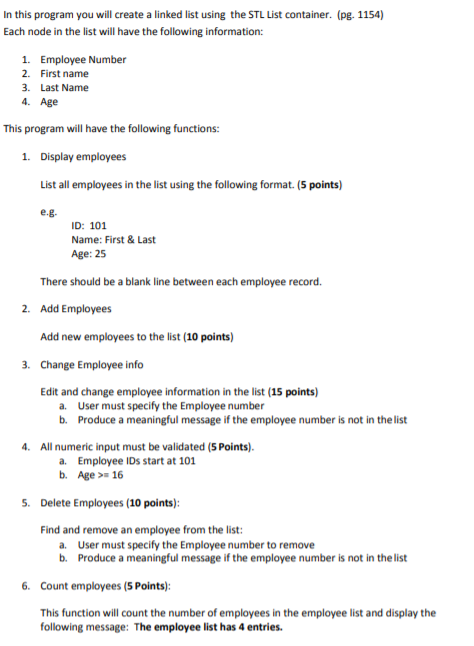
Step by Step Solution
There are 3 Steps involved in it
Step: 1

Get Instant Access to Expert-Tailored Solutions
See step-by-step solutions with expert insights and AI powered tools for academic success
Step: 2

Step: 3

Ace Your Homework with AI
Get the answers you need in no time with our AI-driven, step-by-step assistance
Get Started


