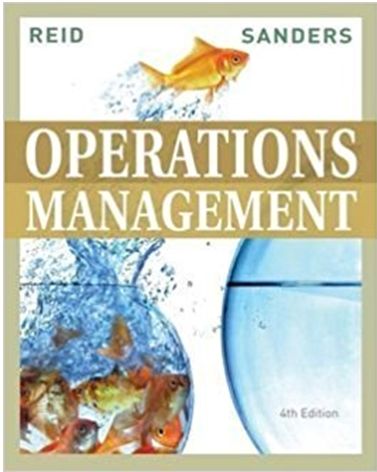Question
For this project, each student will select a website and then make three task descriptions that could be used in a usability test of that
For this project, each student will select a website and then make three task descriptions that could be used in a usability test of that website. The student posts the URL for the website and the three task descriptions to the "Project 1-Task Descriptions" assignment on Canvas. Each student is assigned to a Review Group for this project. Review Group members are provided under People>Groups>Project 1 find your name and the assigned peers. Each Review Group has four or five students. Each student reviews the task descriptions posted by two other students in their Review Group and posts constructive feedback about those task descriptions as a reply to the "Project 1 - Task Descriptions" assignment, which is a discussion on Canvas (similar to your Discussion Point assignments). The primary steps for the project are: 1. Each student selects a website. 2. Each student make three task descriptions that would be appropriate to a participant in a usability test of that website. 3. Each student submits the URL for the selected website and the three task descriptions to the "Project 1-Part 1-Task Descriptions" assignment on Canvas (along with other information noted below). 4. Each student reviews the task descriptions posted by two other students in their assigned Review Group and provides constructive feedback as a "reply" to each of those students within the "Project 1-Part 1-Task Descriptions" assignment. Detailed Instructions 1. Select website Identify a website that can be accessed by all users (i.e., does not require a login) and for which you can identify three tasks that can be finished on this site. Other students in your Review Group, as well as the instructor, will need to be able to access the website and finished the tasks. Examples: - A bank website that provides information about loans, interest rates, etc. - A travel website that allows determination of prices for flights, hotels, etc. - A university website that allows a review of classes, finding a building, etc. One restriction: Do not use a car rental website or car rental features on a travel website.
2. Identify three tasks that can be performed on the site Each task should require at least three actions to be FIshed (Tasks that require fewer than three actions are typically too simple to reveal much about the usability of the website.) If a task might be finished either by navigating through the site or by using a search function on the site, it is OK to instruct test participants not to use the search function if needed to meet the requirement for three actions. Each task should be related to a key function of the website. Don't select a task that is unlikely to be used by typical visitors to the website. Each task should have a clear goal and endpoint, so that a test participant can clearly understand what is expected and when the task is finished . A test moderator also needs to know when the task is finished and the correct "answer" for the task -in order to collect metrics such as task success and time on task. It is interesting to select tasks for which your personal experience indicates that there may be one or more usability issues. But it often is not easy to identify such tasks, so this is not a requirement for this assignment. You should not select a task that is very unlikely (or impossible) to beFinished by the students who will review your task descriptions. Do not use tasks that require entry of personal information (e.g., creating an account or completing a purchase). Although such tasks are related to key functions of some websites, they pose problems for usability tests because participants should not be required to provide personal information (e.g., address, credit card number) and the test should not involve creating "fake" accounts or purchases.
3. make a description of each task that could be presented to a participant in a usability test. Tasks are typically presented to test participants as "task descriptions" that include a realistic scenario for when and why the participant would want to finished the task. Task descriptions seem relatively simple, but it can be challenging to provide all the information that a participant needs, without providing too much information. Task descriptions should provide information related to a user's motivation and context for the task. Task descriptions should allow a test participant to understand the goal/endpoint that they are expected to attain. If the participant needs specific information in order to finished a task, this information should be included in the task description. See the Task 1 description below as an example. Task descriptions should not provide step-by-step instructions for completing the task.
Task descriptions should not give away information or hints about the correct steps for completing the task. For example, for finding the interest rate for a car loan, do not say something like "Use the loan calculator to find the interest rate" if the "loan calculator" is needed for the task.
4. After you finished an initial draft of each task description, you should attempt to complete each task yourself and (a) confirm that the task description meets the requirements listed above, (b) determine the "answer" that you obtained for the task, and (c) note whether or not you think there are any usability issues that test participants are likely to encounter when attempting t the task. 5. Post your task descriptions to the "Project 1 - Task Descriptions" discussion on Canvas by the due date (see below) - either by typing the information into your post or by attaching a "Task Descriptions" file. Your submission needs to include: a. The URL to access the website you selected b. The three task descriptions that you make c. For each of the tasks: i. What you have obtained as the "answer" for the task ii. A description of whether or not you think there are any usability issues that a test the participant is likely to encounter for the task
Submissions Post to the "Project 1-Part 1-Task Descriptions" assignment by the due date indicated in Canvas instructions: (1) the URL for the website you selected, (2) your three task descriptions, (3) the "answer" that you obtained for each task, and (4) a description of whether or not you think there are usability issues that a test participant is likely to encounter for each task.
Step by Step Solution
There are 3 Steps involved in it
Step: 1

Get Instant Access to Expert-Tailored Solutions
See step-by-step solutions with expert insights and AI powered tools for academic success
Step: 2

Step: 3

Ace Your Homework with AI
Get the answers you need in no time with our AI-driven, step-by-step assistance
Get Started