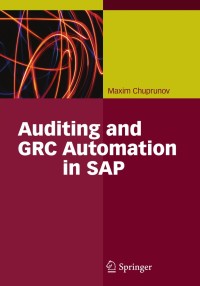Answered step by step
Verified Expert Solution
Question
1 Approved Answer
For this we're justing going to calculate Tiraspol: PART 1: CALCULATIONS FROM MONTHLY DATA In addition to the monthly values, you may also need some

For this we're justing going to calculate Tiraspol:
 PART 1: CALCULATIONS FROM MONTHLY DATA In addition to the monthly values, you may also need some additional measures to determine the climate classification ID. In Excel or on the table below using a calculator: 1. Calculate the annual mean temperature (AMT) using the following formula: AMT=n(Xi) Where, (Xi) is the sum of all the monthly values and n is the number of months. In Excel, you can use the average function to accomplish this. 2. The Normal Summer Precipitation (NSP) by adding the precipitation values for the summer months (do not divide by the number of months). Koppen divided the year into 2 equal parts for summer and winter. Thus, summer is April through September in the Northern Hemisphere and October through March in the Southern Hemisphere. Make sure to pay attention to the cities latitude coordinates to determine if it is in the southern or northern hemisphere. In Excel, you can use the sum function to accomplish this. 3. The Normal Annual Precipitation (NAP) by adding the precipitation values for all 12 months (again, do not divide by the number of months). In Excel, you can use the sum function to accomplish this. 4. The percent of NSP to NAP (PERCENT) will determine the dryness equation you use for \#5. Calculate the percent using the following formula: PERCENT=NAPNSP100 5. Dryness Index, using the following criteria: If PERCENT is =2 AMT If PERCENT is >67.7% calculate Dryness using this equation: Dryness =(2 AMT )+28 If PERCENT is between 33.3% and 67.7%, calculate Dryness using this equation: Dryness =(2AMT)+14 Note, for the last two measures you can also use Excel formulas by choosing the appropriate cell that represents each city's NSP, NAP, and AMT. Numbers in the table corresponding to the questions in the Canvas Quiz where you will enter the PART 1: CALCULATIONS FROM MONTHLY DATA In addition to the monthly values, you may also need some additional measures to determine the climate classification ID. In Excel or on the table below using a calculator: 1. Calculate the annual mean temperature (AMT) using the following formula: AMT=n(Xi) Where, (Xi) is the sum of all the monthly values and n is the number of months. In Excel, you can use the average function to accomplish this. 2. The Normal Summer Precipitation (NSP) by adding the precipitation values for the summer months (do not divide by the number of months). Koppen divided the year into 2 equal parts for summer and winter. Thus, summer is April through September in the Northern Hemisphere and October through March in the Southern Hemisphere. Make sure to pay attention to the cities latitude coordinates to determine if it is in the southern or northern hemisphere. In Excel, you can use the sum function to accomplish this. 3. The Normal Annual Precipitation (NAP) by adding the precipitation values for all 12 months (again, do not divide by the number of months). In Excel, you can use the sum function to accomplish this. 4. The percent of NSP to NAP (PERCENT) will determine the dryness equation you use for \#5. Calculate the percent using the following formula: PERCENT=NAPNSP100 5. Dryness Index, using the following criteria: If PERCENT is =2 AMT If PERCENT is >67.7% calculate Dryness using this equation: Dryness =(2 AMT )+28 If PERCENT is between 33.3% and 67.7%, calculate Dryness using this equation: Dryness =(2AMT)+14 Note, for the last two measures you can also use Excel formulas by choosing the appropriate cell that represents each city's NSP, NAP, and AMT. Numbers in the table corresponding to the questions in the Canvas Quiz where you will enter the
PART 1: CALCULATIONS FROM MONTHLY DATA In addition to the monthly values, you may also need some additional measures to determine the climate classification ID. In Excel or on the table below using a calculator: 1. Calculate the annual mean temperature (AMT) using the following formula: AMT=n(Xi) Where, (Xi) is the sum of all the monthly values and n is the number of months. In Excel, you can use the average function to accomplish this. 2. The Normal Summer Precipitation (NSP) by adding the precipitation values for the summer months (do not divide by the number of months). Koppen divided the year into 2 equal parts for summer and winter. Thus, summer is April through September in the Northern Hemisphere and October through March in the Southern Hemisphere. Make sure to pay attention to the cities latitude coordinates to determine if it is in the southern or northern hemisphere. In Excel, you can use the sum function to accomplish this. 3. The Normal Annual Precipitation (NAP) by adding the precipitation values for all 12 months (again, do not divide by the number of months). In Excel, you can use the sum function to accomplish this. 4. The percent of NSP to NAP (PERCENT) will determine the dryness equation you use for \#5. Calculate the percent using the following formula: PERCENT=NAPNSP100 5. Dryness Index, using the following criteria: If PERCENT is =2 AMT If PERCENT is >67.7% calculate Dryness using this equation: Dryness =(2 AMT )+28 If PERCENT is between 33.3% and 67.7%, calculate Dryness using this equation: Dryness =(2AMT)+14 Note, for the last two measures you can also use Excel formulas by choosing the appropriate cell that represents each city's NSP, NAP, and AMT. Numbers in the table corresponding to the questions in the Canvas Quiz where you will enter the PART 1: CALCULATIONS FROM MONTHLY DATA In addition to the monthly values, you may also need some additional measures to determine the climate classification ID. In Excel or on the table below using a calculator: 1. Calculate the annual mean temperature (AMT) using the following formula: AMT=n(Xi) Where, (Xi) is the sum of all the monthly values and n is the number of months. In Excel, you can use the average function to accomplish this. 2. The Normal Summer Precipitation (NSP) by adding the precipitation values for the summer months (do not divide by the number of months). Koppen divided the year into 2 equal parts for summer and winter. Thus, summer is April through September in the Northern Hemisphere and October through March in the Southern Hemisphere. Make sure to pay attention to the cities latitude coordinates to determine if it is in the southern or northern hemisphere. In Excel, you can use the sum function to accomplish this. 3. The Normal Annual Precipitation (NAP) by adding the precipitation values for all 12 months (again, do not divide by the number of months). In Excel, you can use the sum function to accomplish this. 4. The percent of NSP to NAP (PERCENT) will determine the dryness equation you use for \#5. Calculate the percent using the following formula: PERCENT=NAPNSP100 5. Dryness Index, using the following criteria: If PERCENT is =2 AMT If PERCENT is >67.7% calculate Dryness using this equation: Dryness =(2 AMT )+28 If PERCENT is between 33.3% and 67.7%, calculate Dryness using this equation: Dryness =(2AMT)+14 Note, for the last two measures you can also use Excel formulas by choosing the appropriate cell that represents each city's NSP, NAP, and AMT. Numbers in the table corresponding to the questions in the Canvas Quiz where you will enter the Step by Step Solution
There are 3 Steps involved in it
Step: 1

Get Instant Access to Expert-Tailored Solutions
See step-by-step solutions with expert insights and AI powered tools for academic success
Step: 2

Step: 3

Ace Your Homework with AI
Get the answers you need in no time with our AI-driven, step-by-step assistance
Get Started