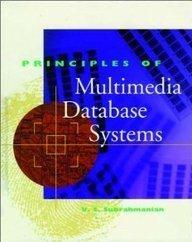Answered step by step
Verified Expert Solution
Question
1 Approved Answer
Format chart elements. Select the Side Wall of the column chart and apply Olive Green, Accent 3 , Lighter 6 0 % shape fill (
Format chart elements.
Select the Side Wall of the column chart and apply Olive Green, Accent Lighter shape fill seventh column
Add the Linear Down gradient to the side wall.
Apply the same fill and gradient to the Walls element.
Select the Floor element and apply the same fill with no gradient.
Select the gridlines and format them with Black, Text Lighter second column
Select the chart area and apply a Black, Text outline with a weight of pt
Edit the values in cells C and D to display and
Close the Selection pane if it is open.
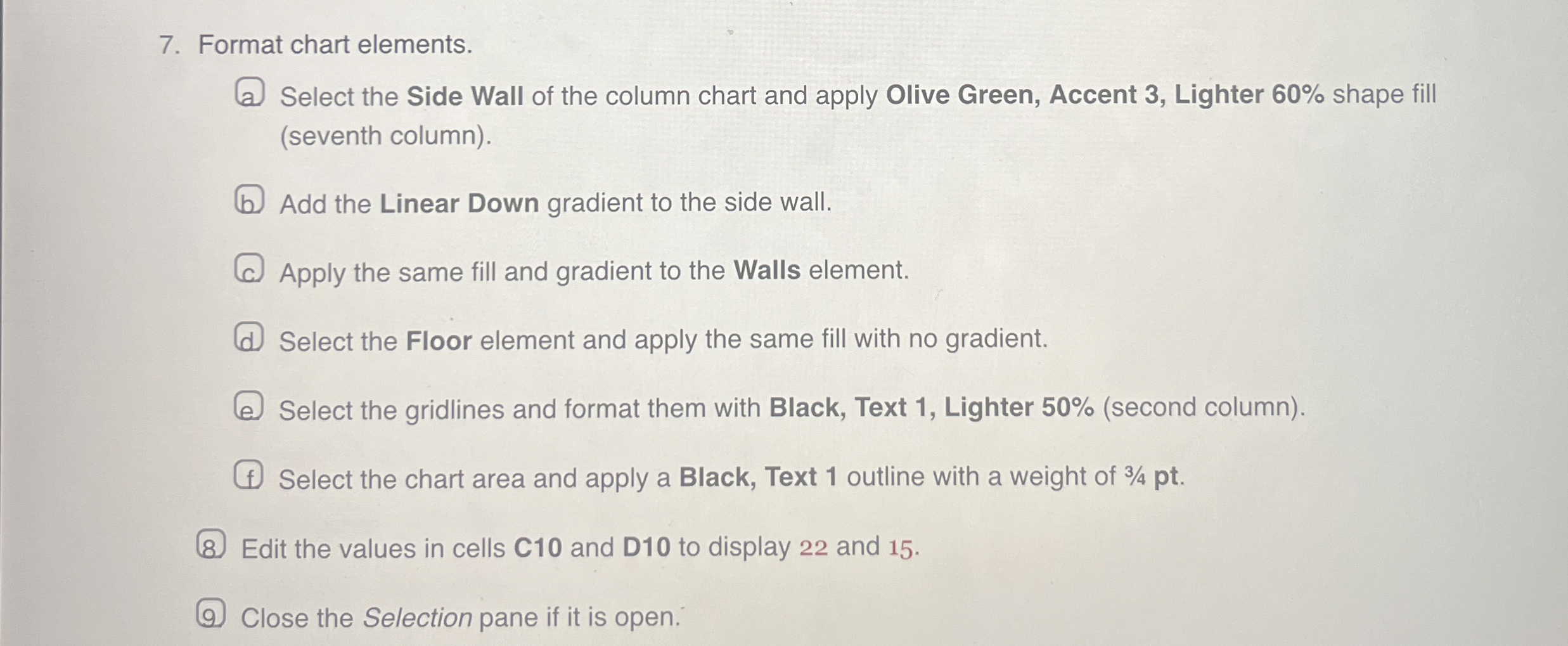
Step by Step Solution
There are 3 Steps involved in it
Step: 1

Get Instant Access to Expert-Tailored Solutions
See step-by-step solutions with expert insights and AI powered tools for academic success
Step: 2

Step: 3

Ace Your Homework with AI
Get the answers you need in no time with our AI-driven, step-by-step assistance
Get Started