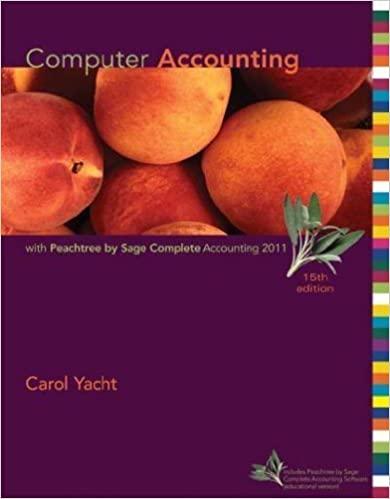Question
ForrestGreen followed in the footsteps of his Father, Tony Green, and spent most of his adult life working with flowers. He worked for a large
PART I. Using the PIVOT TABLE, create INCOME STATEMENT
2. Using the PIVOT TABLE, create a summary of revenues per Country and per product line. This should be placed on DASHBOARD SHEET.
3. Using the PIVOT CHART, create a
a. COMPARATIVE ANALYSIS OF REVENUE AND NET INCOME per RETAILER
b. REVENUE SUMMARY - PER MONTH
c. REVENUE SUMMARY PER COUNTRY
d. NET INCOME SUMMARY - PER MONTH
e. GROSS PROFIT PER PRODUCT LINE
Note:
PUT the CHARTS on the DASHBOARD SHEET. The table should be on another sheet.
4. Using PIVOT table and PIVOT Chart, create an information which you think that the manager needs to know. Your group has to decide what information you want to put in your dashboard. (minimum of 5 charts). Your Dashboard should be interactive.
Step by Step Solution
There are 3 Steps involved in it
Step: 1

Get Instant Access to Expert-Tailored Solutions
See step-by-step solutions with expert insights and AI powered tools for academic success
Step: 2

Step: 3

Ace Your Homework with AI
Get the answers you need in no time with our AI-driven, step-by-step assistance
Get Started