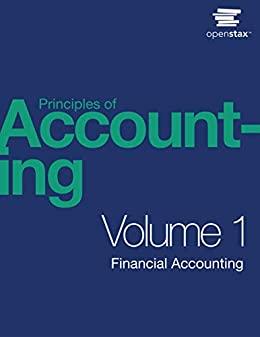Answered step by step
Verified Expert Solution
Question
1 Approved Answer
Forumlas for the following: 10. calculate the year and totals for all financial categories by selecting the range E6:P29 in using the quick analysis tool
Forumlas for the following:
10. calculate the year and totals for all financial categories by selecting the range E6:P29 in using the quick analysis tool to insert the sum of each row into the range Q6:Q29.
11. Stephan wants the monthly averages of each financial category to be displayed in range B6:B29. Select cell B6, and then enter a formula that contains an acid function the first calculate average of the values in the range E6:P6 and then uses the ROUND function to round the average to the nearest 10 dollars. 


Step by Step Solution
There are 3 Steps involved in it
Step: 1

Get Instant Access to Expert-Tailored Solutions
See step-by-step solutions with expert insights and AI powered tools for academic success
Step: 2

Step: 3

Ace Your Homework with AI
Get the answers you need in no time with our AI-driven, step-by-step assistance
Get Started