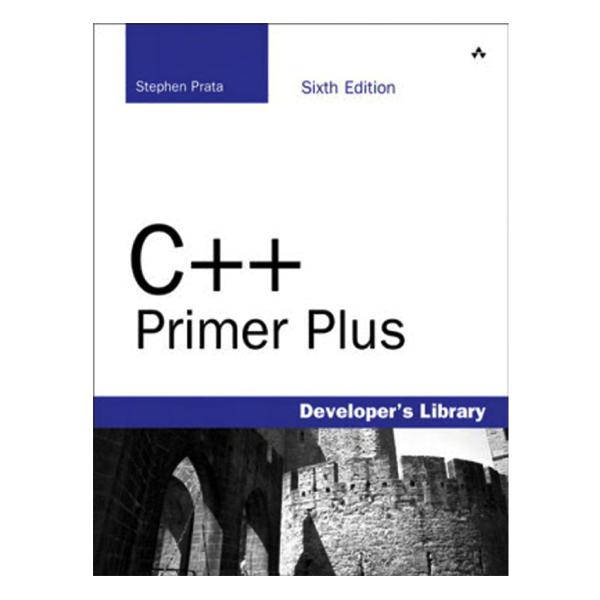From privileged exec mode, run the show version command on either an on-campus physical switch or a packet tracer virtual switch. Collect the output
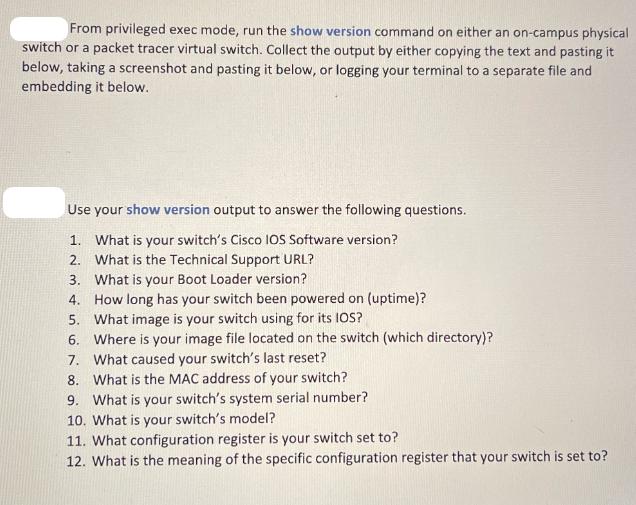
From privileged exec mode, run the show version command on either an on-campus physical switch or a packet tracer virtual switch. Collect the output by either copying the text and pasting it below, taking a screenshot and pasting it below, or logging your terminal to a separate file and embedding it below. Use your show version output to answer the following questions. 1. What is your switch's Cisco IOS Software version? 2. What is the Technical Support URL? 3. What is your Boot Loader version? 4. How long has your switch been powered on (uptime)? 5. What image is your switch using for its IOS? 6. Where is your image file located on the switch (which directory)? 7. What caused your switch's last reset? 8. What is the MAC address of your switch? 9. What is your switch's system serial number? 10. What is your switch's model? 11. What configuration register is your switch set to? 12. What is the meaning of the specific configuration register that your switch is set to?
Step by Step Solution
3.46 Rating (153 Votes )
There are 3 Steps involved in it
Step: 1
Solution Switch show version output Cisco IOS Software Catalyst 3560 Software C3560I6Q4L2M Version 1...
See step-by-step solutions with expert insights and AI powered tools for academic success
Step: 2

Step: 3

Ace Your Homework with AI
Get the answers you need in no time with our AI-driven, step-by-step assistance
Get Started