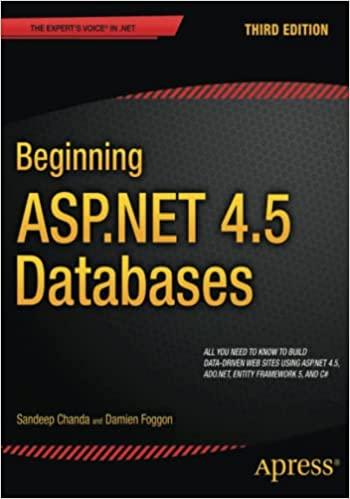Question
From Starting Out with Visual Basic 2012, Chapter 9, Programming Challenges, #3 Student Test Scores: Below is my latest attempt to calculate and display the
From Starting Out with Visual Basic 2012, Chapter 9, Programming Challenges, #3 Student Test Scores:
Below is my latest attempt to calculate and display the average test scores. Can you help me get all 6 average test scores. I would really appreciate the help. I feel like a dog chasing its tail! And I have a terrible headache. Here is a table that shows the form layout:
| txtName1 | txtS11 | txtS12 | txtS13 | txtS14 | txtS15 | lblAvg1 |
| txtName2 | txtS21 | txtS22 | txtS23 | txtS24 | txtS25 | lblAvg2 |
| txtName3 | txtS31 | txtS32 | txtS33 | txtS34 | txtS35 | lblAvg3 |
| txtName4 | txtS41 | txtS42 | txtS43 | txtS44 | txtS45 | lblAvg4 |
| txtName5 | txtS51 | txtS52 | txtS53 | txtS54 | txtS55 | lblAvg5 |
| txtName6 | txtS61 | txtS62 | txtS63 | txtS64 | txtS65 | lblAvg6 |
A button: Calculate Averages
I dont get any of the average scores:
Imports System.IO
Public Class Form1
Private Sub mnuFileExit_Click(sender As Object, e As EventArgs) Handles mnuFileExit.Click
' Close form
Me.Close()
End Sub
Private Sub btnCalculatAverages_Click(sender As Object, e As EventArgs) Handles btnCalculatAverages.Click
StudentScoreDataInput()
End Sub
End Class
Module StudentTestScoresModule
Const intMAX_SUBSCRIPT_STUDENT As Integer = 6
Const intMAX_SUBSCRIPT_STUDENT_SCORES As Integer = 5
'create structure
Public Structure StudentData
Dim strName As String
Dim dblTestScoresArray() As Double
Dim dblAverage As Double
End Structure
Dim StudentsArray(intMAX_SUBSCRIPT_STUDENT) As StudentData
Dim dblTotalStd1 As Double
Sub StudentNameDataInput()
StudentsArray(0).strName = Form1.txtName1.Text
StudentsArray(1).strName = Form1.txtName2.Text
StudentsArray(2).strName = Form1.txtName3.Text
StudentsArray(3).strName = Form1.txtName4.Text
StudentsArray(4).strName = Form1.txtName5.Text
StudentsArray(5).strName = Form1.txtName6.Text
End Sub
Sub StudentScoreDataInput()
Dim dblAverage(intMAX_SUBSCRIPT_STUDENT) As Double
Dim dblTotal As Double
For intIndex = 0 To intMAX_SUBSCRIPT_STUDENT
ReDim StudentsArray(intIndex).dblTestScoresArray(intMAX_SUBSCRIPT_STUDENT_SCORES)
Next
'initialize test scores for first student in the array
StudentsArray(0).dblTestScoresArray(0) = CDbl(Form1.txtS11.Text)
StudentsArray(0).dblTestScoresArray(1) = CDbl(Form1.txtS12.Text)
StudentsArray(0).dblTestScoresArray(2) = CDbl(Form1.txtS13.Text)
StudentsArray(0).dblTestScoresArray(3) = CDbl(Form1.txtS14.Text)
StudentsArray(0).dblTestScoresArray(4) = CDbl(Form1.txtS15.Text)
'initialize test scores for second student in the array
StudentsArray(1).dblTestScoresArray(0) = CDbl(Form1.txtS21.Text)
StudentsArray(1).dblTestScoresArray(1) = CDbl(Form1.txtS22.Text)
StudentsArray(1).dblTestScoresArray(2) = CDbl(Form1.txtS23.Text)
StudentsArray(1).dblTestScoresArray(3) = CDbl(Form1.txtS24.Text)
StudentsArray(1).dblTestScoresArray(4) = CDbl(Form1.txtS25.Text)
'initialize test scores for 3rd student in the array
StudentsArray(2).dblTestScoresArray(0) = CDbl(Form1.txtS31.Text)
StudentsArray(2).dblTestScoresArray(1) = CDbl(Form1.txtS32.Text)
StudentsArray(2).dblTestScoresArray(2) = CDbl(Form1.txtS33.Text)
StudentsArray(2).dblTestScoresArray(3) = CDbl(Form1.txtS34.Text)
StudentsArray(2).dblTestScoresArray(4) = CDbl(Form1.txtS35.Text)
'initialize test scores for 4th student in the array
StudentsArray(3).dblTestScoresArray(0) = CDbl(Form1.txtS41.Text)
StudentsArray(3).dblTestScoresArray(1) = CDbl(Form1.txtS42.Text)
StudentsArray(3).dblTestScoresArray(2) = CDbl(Form1.txtS43.Text)
StudentsArray(3).dblTestScoresArray(3) = CDbl(Form1.txtS44.Text)
StudentsArray(3).dblTestScoresArray(4) = CDbl(Form1.txtS45.Text)
'initialize test scores for 5th student in the array
StudentsArray(4).dblTestScoresArray(0) = CDbl(Form1.txtS51.Text)
StudentsArray(4).dblTestScoresArray(1) = CDbl(Form1.txtS52.Text)
StudentsArray(4).dblTestScoresArray(2) = CDbl(Form1.txtS53.Text)
StudentsArray(4).dblTestScoresArray(3) = CDbl(Form1.txtS54.Text)
StudentsArray(4).dblTestScoresArray(4) = CDbl(Form1.txtS55.Text)
'initialize test scores for 6th student in the array
StudentsArray(5).dblTestScoresArray(0) = CDbl(Form1.txtS61.Text)
StudentsArray(5).dblTestScoresArray(1) = CDbl(Form1.txtS62.Text)
StudentsArray(5).dblTestScoresArray(2) = CDbl(Form1.txtS63.Text)
StudentsArray(5).dblTestScoresArray(3) = CDbl(Form1.txtS64.Text)
StudentsArray(5).dblTestScoresArray(4) = CDbl(Form1.txtS65.Text)
For Each i As StudentData In StudentsArray
dblTotal = 0 'initialize to 0 for each student
For Each S As Double In i.dblTestScoresArray
dblTotal += S
Next
'set the average for the current student
i.dblAverage = dblTotalStd1 / intMAX_SUBSCRIPT_STUDENT_SCORES
Next
'now set the values in the lables
Form1.lblAvg1.Text = (StudentsArray(0).dblAverage.ToString)
Form1.lblAvg2.Text = (StudentsArray(1).dblAverage.ToString)
Form1.lblAvg3.Text = (StudentsArray(2).dblAverage.ToString)
Form1.lblAvg4.Text = (StudentsArray(3).dblAverage.ToString)
Form1.lblAvg5.Text = (StudentsArray(4).dblAverage.ToString)
Form1.lblAvg6.Text = (StudentsArray(5).dblAverage.ToString)
End Sub
End Module
Step by Step Solution
There are 3 Steps involved in it
Step: 1

Get Instant Access to Expert-Tailored Solutions
See step-by-step solutions with expert insights and AI powered tools for academic success
Step: 2

Step: 3

Ace Your Homework with AI
Get the answers you need in no time with our AI-driven, step-by-step assistance
Get Started