Answered step by step
Verified Expert Solution
Question
1 Approved Answer
From the For review tab in the bank feed, how can you exclude a bank transaction that is a duplicate? Find transaction > Edit >
From the For review tab in the bank feed, how can you exclude a bank transaction that is a duplicate?
Find transaction Edit Save and exclude
Find transaction Select Exclude under Action column
Find transaction Check box next to transaction Select Exclude in banner
Find transaction Select Update in banner Exclude
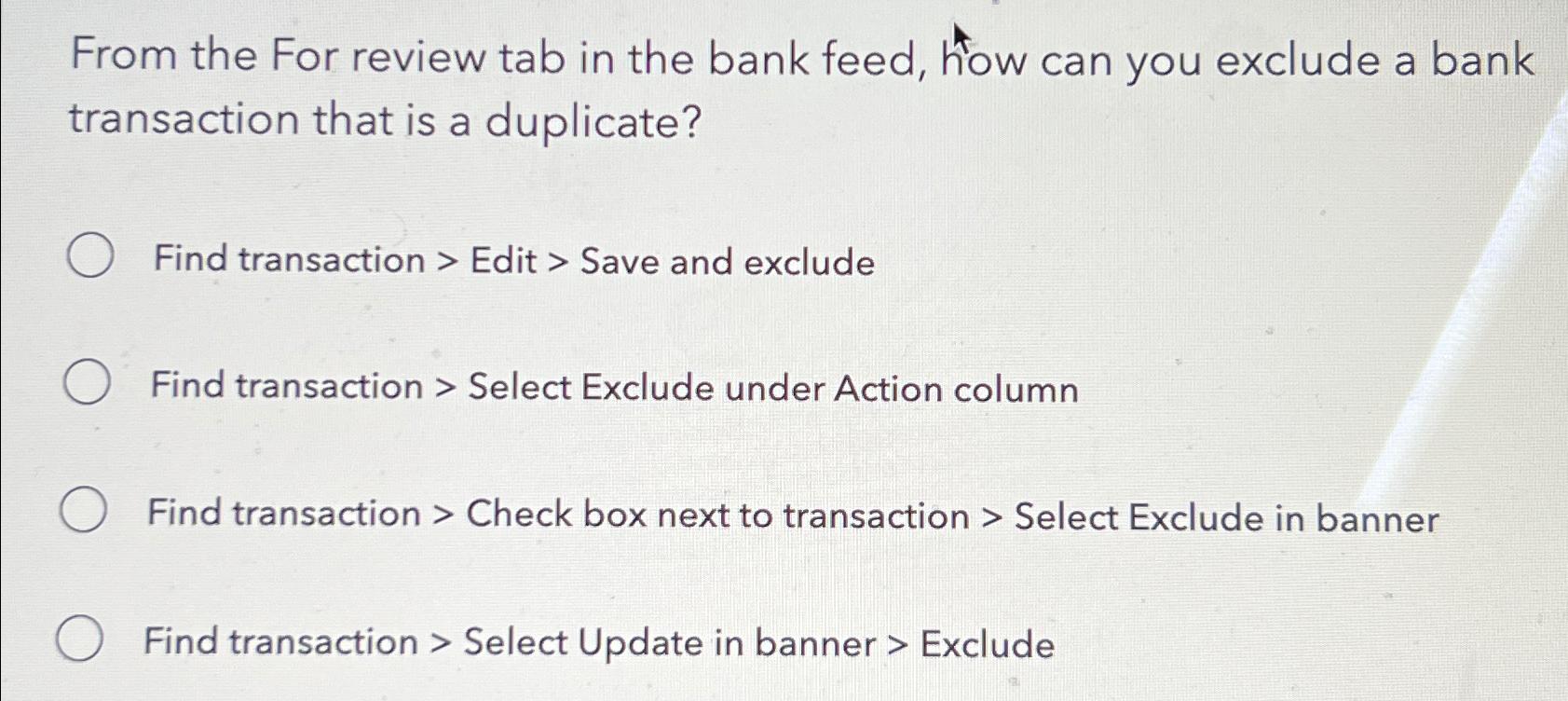
Step by Step Solution
There are 3 Steps involved in it
Step: 1

Get Instant Access to Expert-Tailored Solutions
See step-by-step solutions with expert insights and AI powered tools for academic success
Step: 2

Step: 3

Ace Your Homework with AI
Get the answers you need in no time with our AI-driven, step-by-step assistance
Get Started


