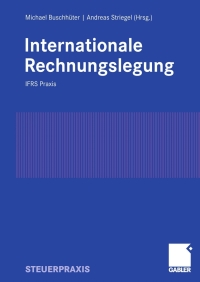Answered step by step
Verified Expert Solution
Question
1 Approved Answer
From the For review tab in the bank feed, how can you exclude a bank transaction that is a duplicate? Find transaction > Select Update
- From the For review tab in the bank feed, how can you exclude a bank transaction that is a duplicate?
- Find transaction > Select Update in banner > Exclude
- Find transaction > Select Exclude under Action column
- Find transaction > Check box next to transaction > Select Exclude in banner
- Find transaction > Edit > Save and exclude
1. Which 3 criteria can be specified in a bank rule condition?
- Description
- Tag
- User who entered transaction
- Bank account
- Transaction Amount
- Transaction Date
- Date transaction was entered
- Which 3 are transaction types you can assign in a rule for money-out transactions?
- Transfer
- Expense
- Refund receipt
- Journal entry
- Credit memo
- Check
- Purchase order
- Which 3 statements regarding bank rules are true?
- Bank rules can be prioritized
- Bank rules cannot automatically split transactions
- Bank rules can be copied, edited, or deleted
- Bank rules can only be set up by an Accountant user in QuickBooks online
- Bank rules are only included in QuickBooks Online Advanced subscriptions
- Bank rules can automatically add transactions to the register
- Which 2 statements are true regarding using bank rules in QuickBooks Online?
- Rules apply to unaccepted transactions only
- Rules are applied based on how many conditions are set
- QuickBooks Online only applies one rule per transaction
- Rules override a suggested match
- You can select which rules to apply if you open the transaction
- In which of these scenarios would a scheduled recurring transaction be the best automation option?
- When invoices are sent monthly to a customer for fixed amounts and descriptions (and for any unbilled charges as well)
- When sales receipts are sent monthly to a customer for fixed amounts and descriptions (and for any unbilled charges as well)
- When invoices are sent monthly to a customer for varying amounts and descriptions (and for any unbilled charges as well)
- When there are pre-authorized payments to a cell phone provider for amounts that vary each month
- Which 4 transaction types can be made into recurring templates?
- Inventory quantity adjustment
- Invoice
- Transfer
- Deposit
- Receive payment
- Bill
- Pay bills
- Paycheck
- Which 3 statements are correct regarding reconciling a bank account in QuickBooks Online?
- To view the reconciliation report, select History by account
- Reconciliations must only be run at period end to estimate tax owed
- Transactions added or matched in the Banking center are automatically marked tentatively cleared
- The primary admin can undo reconciliations
- To begin the reconcile process, you need to enter the statement ending date and ending balance from the relevant bank statement
- Bank accounts can be reconciled only if they are connected through bank feeds
- Which statement is true about the Reconciliation Discrepancy report?
- It can only be viewed by a company admin user
- Its available when attempting to reconcile an account with reconciliation discrepancies
- Its always visible, even if discrepancies have been fixed
- Its only available in Accountant Tools
- Its available in the Reports center
- Which report displays the business Profit and Loss in picture form?
- Profit and Loss Detail Graph
- Profit and Loss Graph
- Client Overview
- Business Snapshot
- Which report summarizes the amount of financial activity associated with each income or expense account for a specific period of time?
- Audit Log
- Balance Sheet
- Profit and Loss
- Trial Balance
- Which report shows the book (purchase or cost) value of inventory items with quantity on hand?
- Inventory Valuation Summary (or Detail)
- Product/Service List
- Sales by Product/Service Summary
- Transaction List by Inventory Item
- Your client would like to display negative numbers in red on their Profit and Loss report. Where can you select this option for them?
- Customize > Rows/Columns
- Customize > Edit titles
- Customize >Filter
- Customize > Header/Footer
- Customize > General
- What 2 formats can be used for exporting management report packages in QuickBooks Online?
- DOCX
- PNG
- TXT
- XLSX
- Which 2 management report templates will be seen by default when assessing a client's books via QuickBooks Online Accountant?
- Sales performance
- Expanded company financials
- Company overview
- Profitability performance
- Expenses performance
- Basic company financials
Step by Step Solution
There are 3 Steps involved in it
Step: 1

Get Instant Access to Expert-Tailored Solutions
See step-by-step solutions with expert insights and AI powered tools for academic success
Step: 2

Step: 3

Ace Your Homework with AI
Get the answers you need in no time with our AI-driven, step-by-step assistance
Get Started