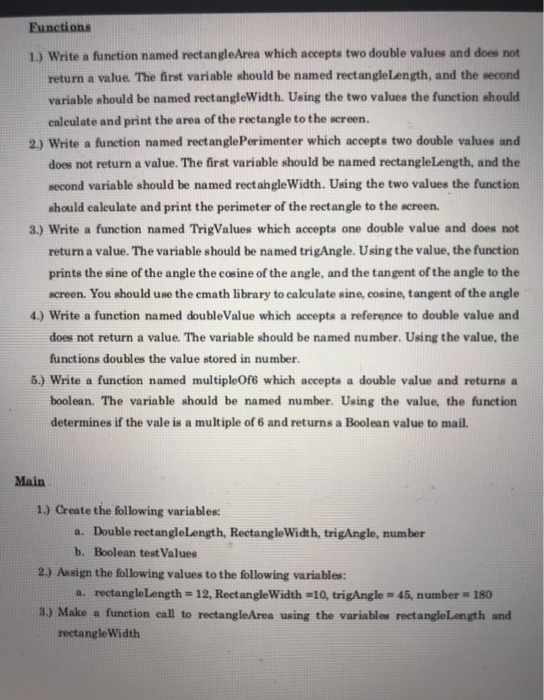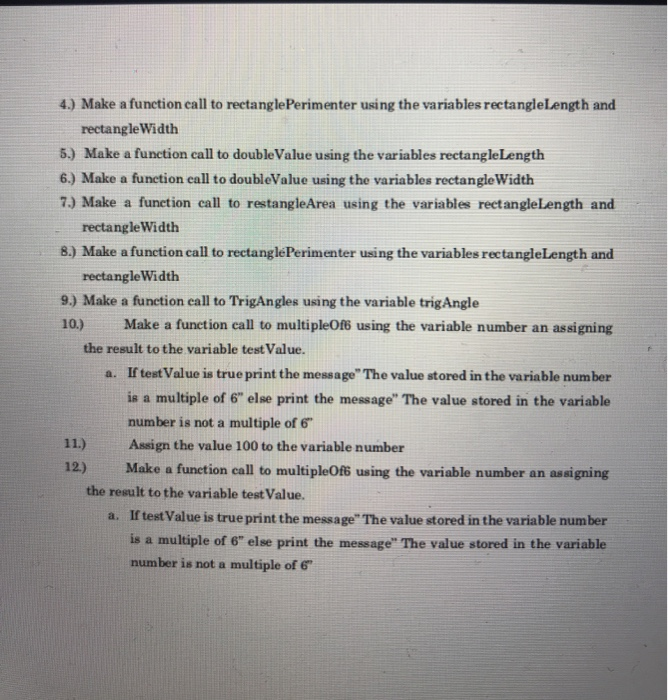Functions 1.) Write a function named rectangleArea which accepts two double values and does not return a value. The first variable should be named rectangleLength, and the second variable should be named rectangleWidth. Using the two values the function should calculate and print the area of the rectangle to the screen. 2.) Write a function named rectanglePerimenter which accepts two double values and does not return a value. The first variable should be named rectangleLength, and the second variable should be named rectangle Width. Using the two values the function should calculate and print the perimeter of the rectangle to the screen. 3.) Write a function named TrigValues which accepts one double value and does not return a value. The variable should be named trigAngle. Using the value, the function prints the sine of the angle the cosine of the angle, and the tangent of the angle to the screen. You should use the cmath library to calculate sine, cosine, tangent of the angle 4.) Write a function named doubleValue which accepts a reference to double value and does not return a value. The variable should be named number. Using the value, the functions doubles the value stored in number. 6.) Write a function named multipleOf6 which accepts a double value and returns a boolean. The variable should be named number. Using the value the function determines if the vale is a multiple of 6 and returns a Boolean value to mail. Main 1.) Create the following variables: a. Double rectangleLength, RectangleWidth, trigAngle, number b. Boolean test Values 2.) Assign the following values to the following variables: a. rectangleLength 12, Rectangle Width =10, trigAngle -45, number 180 3.) Make a function call to rectangleArea using the variables rectangleLength and rectangle Width 4.) Make a function call to rectanglePerimenter using the variables rectangleLength and rectangle Width 5.) Make a function call to double Value using the variables rectangleLength 6.) Make a function call to doubleValue using the variables rectangle Width 7.) Make a function call to restangleArea using the variables rectangleLength and rectangle Width B.) Make a function call to rectanglePerimenter using the variables rectangleLength and rectangle Width 9.) Make a function call to TrigAngles using the variable trigAngle 10.) Make a function call to multipleOf6 using the variable number an assigning the result to the variable test Value. a. If textValue is true print the message The value stored in the variable number is a multiple of 6" else print the message" The value stored in the variable number is not a multiple of 6 11.) Assign the value 100 to the variable number 12.) Make a function call to multipleOf6 using the variable number an assigning the result to the variable test Value. a. If test Value is true print the message The value stored in the variable number is a multiple of 6" else print the message" The value stored in the variable number is not a multiple of 6