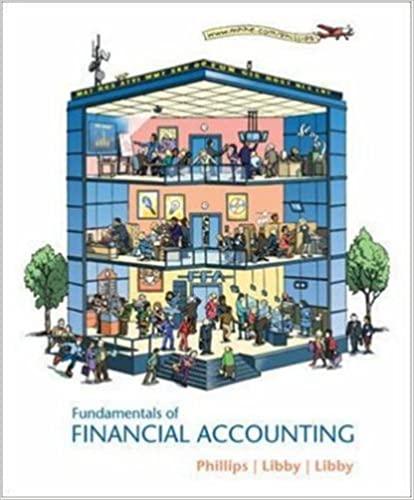Answered step by step
Verified Expert Solution
Question
1 Approved Answer
fx A B C D F JOURNAL begin{tabular}{|c|c|c|c|c|} hline DATE & ACCT & & DR & CR hline multirow[t]{2}{*}{ Saturday, January 1, 2022} &
 fx A B C D F JOURNAL \begin{tabular}{|c|c|c|c|c|} \hline DATE & ACCT & & DR & CR \\ \hline \multirow[t]{2}{*}{ Saturday, January 1, 2022} & Accou & unts Receivable & 275 & \\ \hline & & Revenue & & 275 \\ \hline \multirow[t]{2}{*}{ Tuesday, February 1, 2022} & Cash & & 250 & \\ \hline & & Notes Payable & & 250 \\ \hline \multirow[t]{2}{*}{ Tuesday, March 1, 2022} & Cash & & 275 & \\ \hline & & Accounts Receivable & & 275 \\ \hline \multirow[t]{2}{*}{ Friday, April 1, 2022} & Truck & & 400 & \\ \hline & & Cash & & 400 \\ \hline & & & & \\ \hline \multirow[t]{3}{*}{ Sunday, May 1,2022} & Cash & & 225 & \\ \hline & & Revenue & & 225 \\ \hline & & & & \\ \hline \multirow[t]{2}{*}{ Wednesday, June 1,2022} & Expen & enses & 300 & \\ \hline & & Cash & & 300 \\ \hline \multirow{2}{*}{ - Friday, July 1, 2022} & Divide & dends & 60 & \\ \hline & & Cash & & 60 \\ \hline \end{tabular} JOURNAL LEDGER INSTRUCTIONS 1 Use a formula to show the number of transactions (use the "date" column) =number of transactions 2 The May transaction has account titles that are right-aligned. Make them left aligned (like the others) 3 Change the dates to be "short date" 4Go to the Ledger sheet and continue to follow the instructions fx A B C D F JOURNAL \begin{tabular}{|c|c|c|c|c|} \hline DATE & ACCT & & DR & CR \\ \hline \multirow[t]{2}{*}{ Saturday, January 1, 2022} & Accou & unts Receivable & 275 & \\ \hline & & Revenue & & 275 \\ \hline \multirow[t]{2}{*}{ Tuesday, February 1, 2022} & Cash & & 250 & \\ \hline & & Notes Payable & & 250 \\ \hline \multirow[t]{2}{*}{ Tuesday, March 1, 2022} & Cash & & 275 & \\ \hline & & Accounts Receivable & & 275 \\ \hline \multirow[t]{2}{*}{ Friday, April 1, 2022} & Truck & & 400 & \\ \hline & & Cash & & 400 \\ \hline & & & & \\ \hline \multirow[t]{3}{*}{ Sunday, May 1,2022} & Cash & & 225 & \\ \hline & & Revenue & & 225 \\ \hline & & & & \\ \hline \multirow[t]{2}{*}{ Wednesday, June 1,2022} & Expen & enses & 300 & \\ \hline & & Cash & & 300 \\ \hline \multirow{2}{*}{ - Friday, July 1, 2022} & Divide & dends & 60 & \\ \hline & & Cash & & 60 \\ \hline \end{tabular} JOURNAL LEDGER INSTRUCTIONS 1 Use a formula to show the number of transactions (use the "date" column) =number of transactions 2 The May transaction has account titles that are right-aligned. Make them left aligned (like the others) 3 Change the dates to be "short date" 4Go to the Ledger sheet and continue to follow the instructions
fx A B C D F JOURNAL \begin{tabular}{|c|c|c|c|c|} \hline DATE & ACCT & & DR & CR \\ \hline \multirow[t]{2}{*}{ Saturday, January 1, 2022} & Accou & unts Receivable & 275 & \\ \hline & & Revenue & & 275 \\ \hline \multirow[t]{2}{*}{ Tuesday, February 1, 2022} & Cash & & 250 & \\ \hline & & Notes Payable & & 250 \\ \hline \multirow[t]{2}{*}{ Tuesday, March 1, 2022} & Cash & & 275 & \\ \hline & & Accounts Receivable & & 275 \\ \hline \multirow[t]{2}{*}{ Friday, April 1, 2022} & Truck & & 400 & \\ \hline & & Cash & & 400 \\ \hline & & & & \\ \hline \multirow[t]{3}{*}{ Sunday, May 1,2022} & Cash & & 225 & \\ \hline & & Revenue & & 225 \\ \hline & & & & \\ \hline \multirow[t]{2}{*}{ Wednesday, June 1,2022} & Expen & enses & 300 & \\ \hline & & Cash & & 300 \\ \hline \multirow{2}{*}{ - Friday, July 1, 2022} & Divide & dends & 60 & \\ \hline & & Cash & & 60 \\ \hline \end{tabular} JOURNAL LEDGER INSTRUCTIONS 1 Use a formula to show the number of transactions (use the "date" column) =number of transactions 2 The May transaction has account titles that are right-aligned. Make them left aligned (like the others) 3 Change the dates to be "short date" 4Go to the Ledger sheet and continue to follow the instructions fx A B C D F JOURNAL \begin{tabular}{|c|c|c|c|c|} \hline DATE & ACCT & & DR & CR \\ \hline \multirow[t]{2}{*}{ Saturday, January 1, 2022} & Accou & unts Receivable & 275 & \\ \hline & & Revenue & & 275 \\ \hline \multirow[t]{2}{*}{ Tuesday, February 1, 2022} & Cash & & 250 & \\ \hline & & Notes Payable & & 250 \\ \hline \multirow[t]{2}{*}{ Tuesday, March 1, 2022} & Cash & & 275 & \\ \hline & & Accounts Receivable & & 275 \\ \hline \multirow[t]{2}{*}{ Friday, April 1, 2022} & Truck & & 400 & \\ \hline & & Cash & & 400 \\ \hline & & & & \\ \hline \multirow[t]{3}{*}{ Sunday, May 1,2022} & Cash & & 225 & \\ \hline & & Revenue & & 225 \\ \hline & & & & \\ \hline \multirow[t]{2}{*}{ Wednesday, June 1,2022} & Expen & enses & 300 & \\ \hline & & Cash & & 300 \\ \hline \multirow{2}{*}{ - Friday, July 1, 2022} & Divide & dends & 60 & \\ \hline & & Cash & & 60 \\ \hline \end{tabular} JOURNAL LEDGER INSTRUCTIONS 1 Use a formula to show the number of transactions (use the "date" column) =number of transactions 2 The May transaction has account titles that are right-aligned. Make them left aligned (like the others) 3 Change the dates to be "short date" 4Go to the Ledger sheet and continue to follow the instructions Step by Step Solution
There are 3 Steps involved in it
Step: 1

Get Instant Access to Expert-Tailored Solutions
See step-by-step solutions with expert insights and AI powered tools for academic success
Step: 2

Step: 3

Ace Your Homework with AI
Get the answers you need in no time with our AI-driven, step-by-step assistance
Get Started