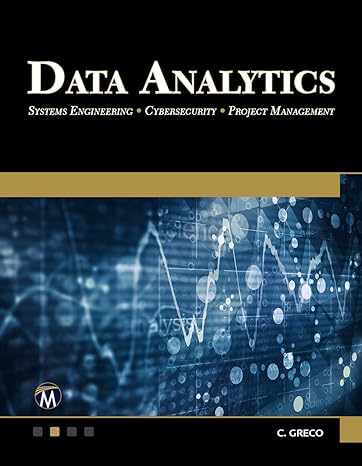Question
Game of Life I would like to make the Game of Life Windows form application in C#. These are instructions with functions and classes to
Game of Life
I would like to make the Game of Life Windows form application in C#. These are instructions with functions and classes to implement.
You can use what ever 6 pictures for...
Birthing, Happy, OverCrowded, Empty, Sad, Unmarked
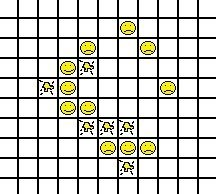
This document will show you how to create a graphical version of the Game of Life as outlined in the project description.
Classes/Structs
Form1
Generation (Represents one iteration of the game)
Cell (Represents one square on the board )
The Cell struct
The Cell represents one square on the board. The cell needs to know if it has a life form in it or not (a bool). If you want to draw the states of the lifeforms before changing them, youll need another variable, an int, to store the state (whats going to happen to that life form).
Note that is a struct and not a class. This will make cloning boards easier because structs are value types.
| struct Cell { public bool hasOrganism; //does this square have a life form? public int state; //what will happen to this life form (if present)?
public const int EMPTY=0; public const int SURVIVES=1; public const int DEATH_BY_OVERCROWDING=2; public const int DEATH_BY_LONELINESS=3; public const int SPAWNING=4; public const int UNMARKED = 5;
public Cell(bool hasOrganism) { this.hasOrganism = hasOrganism; this.state = EMPTY; } } |
The Generation Class
The generation class wraps the board (a 2d array of Cell structs). It has public functions to draw the board and mark the board. Marking the board means examining each cell, counting its neighbors, and setting the state variable to indicate what will happen to that cell at the end of the current generation.
Hint: Remember, since this class will be drawing images, youll need to add using System.Drawing to the top of your file.
|
| Generation |
| variables/constants |
|
| const int BOARD_WIDTH=60; | How many Cells wide the board is (you can make this whatever you want) |
| const int BOARD_HEIGHT=40; | How many Cells tall the board is (you can make this whatever you want) |
| const int CELL_SIZE = 20; | How big a cell is in pixels. The Draw function will need this for computing the coordinate to draw the tiles at. |
| Cell[,] board | A 2d array of Cell structs. Allocate this using the new operator. To see how to allocate this array, see the FloodIt code. |
| functions |
|
| void Mark() | Loop over all the rows and columns in the board and call MarkCell() on each of them. The FloodIt game contains numerous examples of nested loops. |
| void Draw(Graphics g, bool showInMarkedState) | Loop over all the rows and columns (i,j) using a nested loop. Look at the state flag in cell i,j and draw the appropriate icon. If the showInMarkedState is false, just draw the generic organism icon. If showInMarkedState is true, draw the icon that represents what is going to happen to that organism. You can either build a lookup table using an array or Dictionary or use a series of if/else if statements. Hint: This will be very similar to the draw code in SlidingPuzzle. |
| bool IsExtinct() | This function is called by Form1 to check if the game is |
|
| over.
return true if any square on the board has an organism in it. Otherwise, return false. Use nested loops to do this. |
| void MarkCell(int x, int y) | This function sets the state flag on a Cell based on whether it is going to live or die (so the appropriate icon can be drawn)
Count up the number of organisms in the surrounding 8 cells using CountOrganism(x,y) passing in the coordinates of the squares surrounding x,y. Based on that number, set the state flag in the cell to the appropriate constant (defined in the Cell struct) base on the rules of the game outlined in the instructions.
Hint: This is similar to FloodIt, where each square calls Fill() on its neighbors. |
| int CountOrganism(int x, int y) | If x or y is outside the 2d array bounds, return 0. Otherwise if the Cell at x,y has a lifeform return 1, otherwise return 0. |
| Generation Update() | This function is where the state flag is applied to produce the next iteration of the game.
Create a new Generation object (nextGen)
Loop over all the rows and columns (i,j) of the new board using nested loops. Set the marked flag at i,j to false. Set the state flags of the cell at i,j to EMPTY
If the old board at i,j has an organism and is marked SURVIVES, set the new boards cell at i,j to UNMARKED and its hasOrganism variable to true. If the board at i,j has an organism and is marked SURVIVES, set the new boards cell at i,j to UNMARKED and its hasOrganism variable to true.
If the old board at i,j s state is SPAWNING, set the new boards cell at i,j to UNMARKED and its hasOrganism variable to true.
return the new Generation object |
| void AddOrganism(int x, int y) | Set the hasOrganism variable in the cell at x,y to true. |
| bool Equals(Generation g) | This function is used by the form to determine if the current state is identical to a previous state.
Use nested loops to compare the hasOrganism variables in the two board arrays. If you find cells that dont match, return false. After the loops, return true. |
The main form
The main form, news a timer, a picture box and a start button. It should also have menu strip with options which allow you to set up the test cases.
The menu strip should contain a File tab that has the option to exit
The menu string should contain a Test Cases tab with Steady State, Vertical Oscillation, R-Pentomino, User Defined
Consider adding :user defined states to be optional.
|
| Form1.cs | |
| Variables/Constants |
| |
| const int MARK=0; const int UPDATE=1; |
| The game will either be in a marking state or an updating state. These constants define those two states. |
| int state = MARK; |
| Which state the game is currently in. This variable is used by the timer to decide whether call the current generations Mark() or Update() functions. |
| List |
| A list of the generations the board has gone through. Allocate this using the new operator. |
| Functions |
| |
| Form1 (Constructor) |
| You dont really have to put anything here. You could call a function to set up one of your |
|
| test cases. |
| bool GameOver() | Return true if the current generation is extinct (remember the Generation has an Extinct function).
Return true if the max number of turns has been reached.
Return true if the current Generation is equal to any of the previous Generations. (Remember the Generation class has an Equals() function).
If none of the previous cases were hit, return false. |
| Paint event handler for picture box | Add the paint event to the picturebox using the lightning bolt icon on the properties panel at the bottom right of Visual Studio.
Call Draw() for Generation object at the end of the Generations list.
Pass in e.Graphics as the first parameter.
If the game state is MARK, pass in as the second parameter.
If the game state is UPDATE, pass in as the second parameter. |
| The timer tick event function | This function is the :heart beat for the game.
See the flowchart below..
|
| Menu Event Handlers for Test Cases | These functions set up a test case.
Note: You could also doe as button events.
Setting up a test case goes as follows
Stop the timer Clear the generations list Create a new generation object |
|
| Add the lifeforms to specific squares on it. Add the new generation to the list Call Invalidate() on the picture box to trigger a repaint. Start the timer. |
| Go button event handler | Called when the Go button is clicked.
Call picturebox1s Invalidate() function to redraw the board.
Start timer1 to make the game run. (timer1.Start())
Note: You could also put this code in a function called Go() and call it after a test case is selected from the menu bar. |
Driving the game
The form should have a timer and an event to handle when it ticks. In the timer tick function, call the current generations Update() function. The current generation will be the last one in the list. Once you have called Update(), call the picture boxs Invalidate() method to trigger repaint.
Step by Step Solution
There are 3 Steps involved in it
Step: 1

Get Instant Access to Expert-Tailored Solutions
See step-by-step solutions with expert insights and AI powered tools for academic success
Step: 2

Step: 3

Ace Your Homework with AI
Get the answers you need in no time with our AI-driven, step-by-step assistance
Get Started