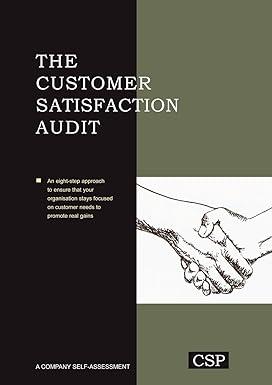Answered step by step
Verified Expert Solution
Question
1 Approved Answer
Games Galore has provided its condensed financial statements for the year ended December 31, 2016. The Controller has asked you to calculate liquidity, solvency, and
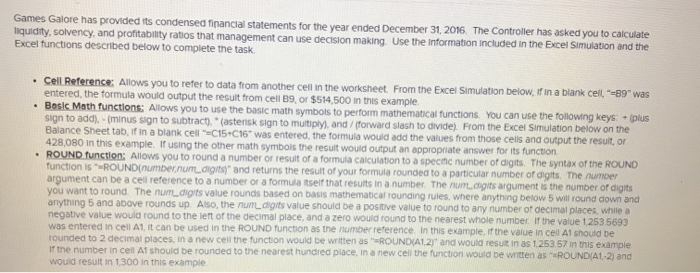 Games Galore has provided its condensed financial statements for the year ended December 31, 2016. The Controller has asked you to calculate liquidity, solvency, and profitability ratios that management can use decision making. Use the information included in the Excel Simulation and the Excel functions described below to complete the task Cell Reference: Allows you to refer to data from another cell in the worksheet. From the Excel Simulation below, If in a blank cell, "-B9" was entered, the formula would output the result from cell B9, or $514,500 in this example Bosic Math functlons: Allows you to use the basic math symbols to perform mathematical functions. You can use the following keys Sign to add),-(minus sign to subtract), (asternsk sign to muitiply), and /(forward slash to divide). From the Excel Simulation below on the Balance Sheet tab, if in a blank cell "C15 C16" was entered, the formula would add the values from those cells and output the result, or 428,080 In this example, If using the other math symbols the result would output an appropriate answer for its function ROUND function: Allows you to round a number or result of a formula calculation to a specitic number of digits. The syntax of the ROUND function is -ROUND(number.num.digits)" and returns the result of your formula rounded to a particular number of digits. The nuTIber argument can be a cell reference to a number or a formula itself that resuits in a number The num.digits argument is the number of digits you want to round The num digits value rounds based on basis mathematical rounding rules, where anything below 5 will round down and anything 5 and above rounds up Also, the num digits value should be a positive value to round to any number of decimal places, while a negative value would round to the left of the decimal place, and a zero would round to the nearest whole number If the value 1.253 5693 was entered in cell A1, it can be used in the ROUND function as the number reference In this example, if the value in cell A1 should be rounded to 2 decimal places, in a new cell the function would be written as "ROUNDIA1,2)" and would result in as 1.253 57 In this example If the number in cell A1 should be rounded to the nearest hundred place, in a new cell the function would be written as "ROUNDIA1-2) and would result in 1300 in this example +(plus Games Galore has provided its condensed financial statements for the year ended December 31, 2016. The Controller has asked you to calculate liquidity, solvency, and profitability ratios that management can use decision making. Use the information included in the Excel Simulation and the Excel functions described below to complete the task Cell Reference: Allows you to refer to data from another cell in the worksheet. From the Excel Simulation below, If in a blank cell, "-B9" was entered, the formula would output the result from cell B9, or $514,500 in this example Bosic Math functlons: Allows you to use the basic math symbols to perform mathematical functions. You can use the following keys Sign to add),-(minus sign to subtract), (asternsk sign to muitiply), and /(forward slash to divide). From the Excel Simulation below on the Balance Sheet tab, if in a blank cell "C15 C16" was entered, the formula would add the values from those cells and output the result, or 428,080 In this example, If using the other math symbols the result would output an appropriate answer for its function ROUND function: Allows you to round a number or result of a formula calculation to a specitic number of digits. The syntax of the ROUND function is -ROUND(number.num.digits)" and returns the result of your formula rounded to a particular number of digits. The nuTIber argument can be a cell reference to a number or a formula itself that resuits in a number The num.digits argument is the number of digits you want to round The num digits value rounds based on basis mathematical rounding rules, where anything below 5 will round down and anything 5 and above rounds up Also, the num digits value should be a positive value to round to any number of decimal places, while a negative value would round to the left of the decimal place, and a zero would round to the nearest whole number If the value 1.253 5693 was entered in cell A1, it can be used in the ROUND function as the number reference In this example, if the value in cell A1 should be rounded to 2 decimal places, in a new cell the function would be written as "ROUNDIA1,2)" and would result in as 1.253 57 In this example If the number in cell A1 should be rounded to the nearest hundred place, in a new cell the function would be written as "ROUNDIA1-2) and would result in 1300 in this example +(plus
Games Galore has provided its condensed financial statements for the year ended December 31, 2016. The Controller has asked you to calculate liquidity, solvency, and profitability ratios that management can use decision making. Use the information included in the Excel Simulation and the Excel functions described below to complete the task Cell Reference: Allows you to refer to data from another cell in the worksheet. From the Excel Simulation below, If in a blank cell, "-B9" was entered, the formula would output the result from cell B9, or $514,500 in this example Bosic Math functlons: Allows you to use the basic math symbols to perform mathematical functions. You can use the following keys Sign to add),-(minus sign to subtract), (asternsk sign to muitiply), and /(forward slash to divide). From the Excel Simulation below on the Balance Sheet tab, if in a blank cell "C15 C16" was entered, the formula would add the values from those cells and output the result, or 428,080 In this example, If using the other math symbols the result would output an appropriate answer for its function ROUND function: Allows you to round a number or result of a formula calculation to a specitic number of digits. The syntax of the ROUND function is -ROUND(number.num.digits)" and returns the result of your formula rounded to a particular number of digits. The nuTIber argument can be a cell reference to a number or a formula itself that resuits in a number The num.digits argument is the number of digits you want to round The num digits value rounds based on basis mathematical rounding rules, where anything below 5 will round down and anything 5 and above rounds up Also, the num digits value should be a positive value to round to any number of decimal places, while a negative value would round to the left of the decimal place, and a zero would round to the nearest whole number If the value 1.253 5693 was entered in cell A1, it can be used in the ROUND function as the number reference In this example, if the value in cell A1 should be rounded to 2 decimal places, in a new cell the function would be written as "ROUNDIA1,2)" and would result in as 1.253 57 In this example If the number in cell A1 should be rounded to the nearest hundred place, in a new cell the function would be written as "ROUNDIA1-2) and would result in 1300 in this example +(plus Games Galore has provided its condensed financial statements for the year ended December 31, 2016. The Controller has asked you to calculate liquidity, solvency, and profitability ratios that management can use decision making. Use the information included in the Excel Simulation and the Excel functions described below to complete the task Cell Reference: Allows you to refer to data from another cell in the worksheet. From the Excel Simulation below, If in a blank cell, "-B9" was entered, the formula would output the result from cell B9, or $514,500 in this example Bosic Math functlons: Allows you to use the basic math symbols to perform mathematical functions. You can use the following keys Sign to add),-(minus sign to subtract), (asternsk sign to muitiply), and /(forward slash to divide). From the Excel Simulation below on the Balance Sheet tab, if in a blank cell "C15 C16" was entered, the formula would add the values from those cells and output the result, or 428,080 In this example, If using the other math symbols the result would output an appropriate answer for its function ROUND function: Allows you to round a number or result of a formula calculation to a specitic number of digits. The syntax of the ROUND function is -ROUND(number.num.digits)" and returns the result of your formula rounded to a particular number of digits. The nuTIber argument can be a cell reference to a number or a formula itself that resuits in a number The num.digits argument is the number of digits you want to round The num digits value rounds based on basis mathematical rounding rules, where anything below 5 will round down and anything 5 and above rounds up Also, the num digits value should be a positive value to round to any number of decimal places, while a negative value would round to the left of the decimal place, and a zero would round to the nearest whole number If the value 1.253 5693 was entered in cell A1, it can be used in the ROUND function as the number reference In this example, if the value in cell A1 should be rounded to 2 decimal places, in a new cell the function would be written as "ROUNDIA1,2)" and would result in as 1.253 57 In this example If the number in cell A1 should be rounded to the nearest hundred place, in a new cell the function would be written as "ROUNDIA1-2) and would result in 1300 in this example +(plus
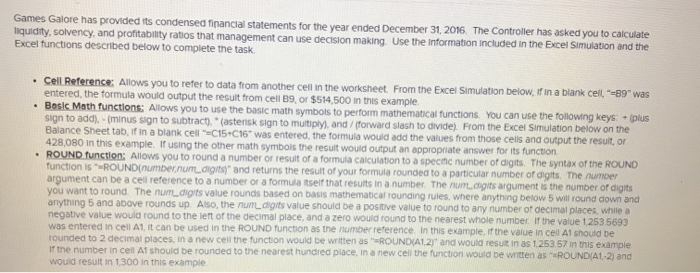
Step by Step Solution
There are 3 Steps involved in it
Step: 1

Get Instant Access to Expert-Tailored Solutions
See step-by-step solutions with expert insights and AI powered tools for academic success
Step: 2

Step: 3

Ace Your Homework with AI
Get the answers you need in no time with our AI-driven, step-by-step assistance
Get Started