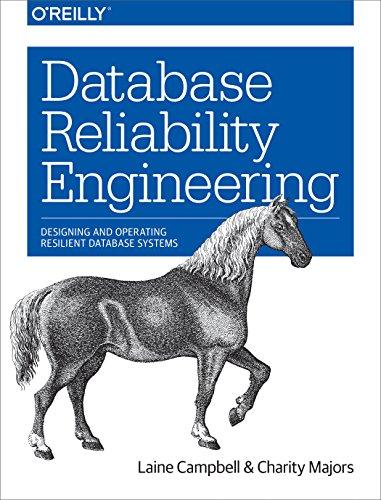Question
gcc -g -o activity activity.c gdb activity run -b bval value watch total continue #include #include #include int main(int argc, char **argv) { extern char
gcc -g -o activity activity.c
gdb activity
run -b bval value
watch total
continue
#include
#include
#include
int main(int argc, char **argv) {
extern char *optarg;
extern int optind;
int c, err = 0;
int rflag=0, bflag=0;
char *bval = "default_bval", *value;
int bval_int, value_int, total;
static char usage[] = "usage: %s [-r] -b bval value ";
while ((c = getopt(argc, argv, "rb:")) != -1) {
switch (c) {
case 'r':
rflag = 1;
break;
case 'b':
bflag = 1;
bval = optarg;
break;
case '?':
err = 1;
break;
}
}
if (bflag == 0) { /* -b was mandatory */
fprintf(stderr, "%s: missing -b option ", argv[0]);
fprintf(stderr, usage, argv[0]);
exit(1);
} else if ((optind+1) > argc) {
/* need at least one value */
fprintf(stderr, "%s: missing value ", argv[0]);
fprintf(stderr, usage, argv[0]);
exit(1);
} else if (err) {
fprintf(stderr, usage, argv[0]);
exit(1);
}
/* convert bval and value to integers */
bval_int = atoi(bval);
value = argv[optind];
value_int = atoi(value);
/* calculate the total */
total = bval_int + value_int;
/* print the result */
printf("Total = %d ", total);
exit(0);
}
can someone show me the output just the output i have no way of doing it myself (do not need explanation of the output just the output itself)
PLEASE SHOW ME AN IMAGE OF THE CODE AND THE OUTPUT PLS
Step by Step Solution
There are 3 Steps involved in it
Step: 1

Get Instant Access to Expert-Tailored Solutions
See step-by-step solutions with expert insights and AI powered tools for academic success
Step: 2

Step: 3

Ace Your Homework with AI
Get the answers you need in no time with our AI-driven, step-by-step assistance
Get Started