Question: General Description: Write an application that allows the user to enter, view, search and sort statistics on a team of basketball players. The program should
General Description:
Write an application that allows the user to enter, view, search and sort statistics on a team of basketball players. The program should start by reading data from a file called bballin.txt, and should end by writing data to a file called bballout.txt.
A Statistic (stat) in the program consists of two numbers:
- number of points made
- number of points attempted.
A percentage is calculated with the formula (100*made)/attempted, rounded off. When the points attempted is zero, the percentage is zero.
Percentages are printed in the format mm/aa (nnn%) where mm is the points made, aa is the points attempted, and nnn is the percentage [note: always length 12]. Examples:
0/0( 0%) 12/12 (100%) 5/10 ( 50%)
A Player has the following data kept:
- name
- jersey number
- number of games played (max 40) [note: this number will be the same for all players] and three lists of stats, one stat per game per list:
- 3-point field goals
- 2-point field goals
- free throws
Other data can be calculated from these stats:
- A stat of the overall 3-pointers (sum of 3-pointers made/attempted in all games).
- A stat of the overall 2-pointers (sum of 2-pointers made/attempted in all games).
- A stat of the overall free throws (sum of free throws made/attempted in all games).
- A list of total points scored, one for each game, calculated as:
3-pointers-made * 3 + 2-pointers-made * 2 + free-throws-made
Printing a report for a player should look like this example. The name is as is read from the file. The jersey number is in square brackets. 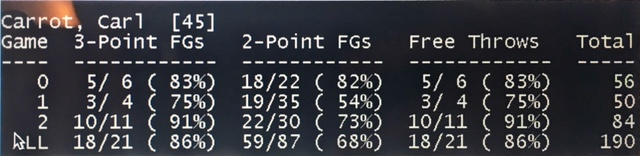
A Team consists of:
- A list of Players
- The number of players (max 10)
- The number of games (max 15)
A user should be able to perform the following operations (one method each) on a team:
Print the Team Report:
Print the stat report for all players with a blank line between each player. Use the report format shown above. The program should pause after printing the last player.
Add a game to each player on the Team:
The user is asked to enter the stats for a new game for every player in the list. For each player, it should:
- Display the players name and jersey number in square
brackets.
- Ask the user to enter the shots made and attempted for
- 3-pointers
- 2-pointers
- Free throws -
If the program already has the maximum number of games allowed, it should print a message and not add a new game.
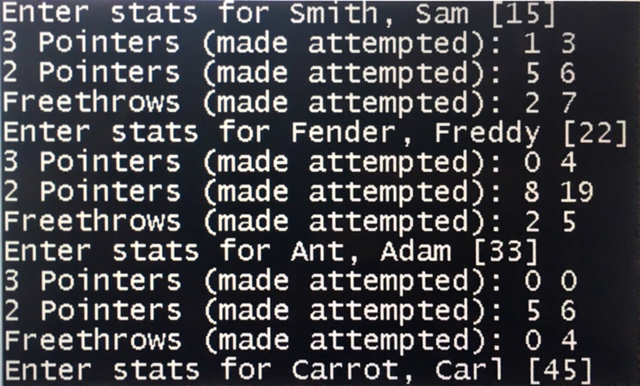
Display a player by jersey number:
The program should ask the player to enter the jersey number of the player to find. When a player with the entered number is not found, it should print Player not found.
When the player is found, it should print the players stat report as usual.
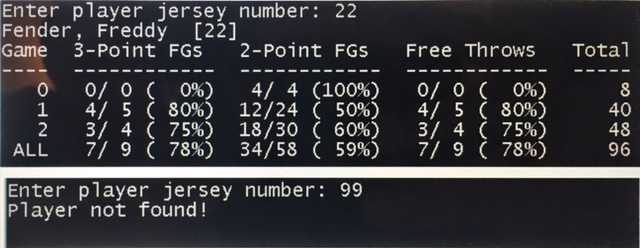
Remove a player from the Team:
The program should ask the player to enter the jersey number of the player to remove. When a player with the number entered is found, the program removes the player from the list and prints a message Player name [jersey] removed. When the player is not found, the program prints Player not found.
Sort Team by Name:
The program sorts its internal list of players by name (names as is...no need to parse the name for first/last/etc.). It simply prints a message Players sorted by name on the screen.
Sort Team by Jersey:
The program sorts its internal list of players by jersey number. It simply prints a message Players sorted by jersey on the screen.
2
Read Team data:
On startup, the program should read the current team data from a file named bballin.txt. The format of the file is as follows:

The first line contains the number of players and number of games.
- For each player:
o The first line contains the jersey number
and name. The name may contain
spaces. o For each game, there is one line of six
numbers: 3-pointers made 3-pointers attempted 2-pointers made 2-pointers attempted Free throws made Free throws attempted.
Write Team Data:
When the program ends, it should write the current data to a text file named bballout.txt in the exact same format at the input file.
Overall Operation:
The program should start by printing a logo with your name and section.
It should then display a menu of options and allow the user to an option. The program performs the selected option. When an invalid option is chosen, the program prints an error message. This repeats until the user enters the exit option
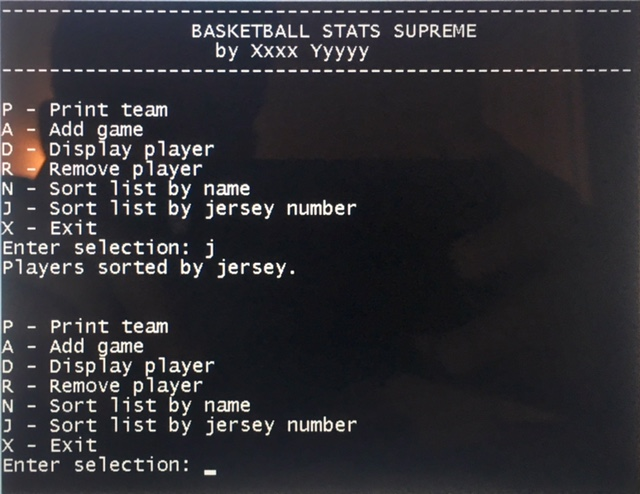
Specifications:
You will note that the main() uses a class called team, and that it invokes methods inside an object of this class. Therefore, you should:
- Add team.h header file to the project. Code the class interface there.
- Add team.cpp source file to the project. Code the class
implementation there.
- Use the exact spelling of the class and methods as used in the main()
There should be a set() method and a get() method for each member. o Each set() should validate the given arguments when needed (ex: points made
attempted). When arguments are invalid, do not change the members and print an
error message. o set()s may be combined where it makes sense. Ex: for a stat, set(made,attempted) is
good. o Exception: if you need an internal use only member for a class, set() and get() are not
required.
- Do not use file streams (ifstream, ofstream) in any method besides the read() and write() methods of class team. Use methods of any sub-objects to set() and get() data from them.
Here is the txt
4 3 15 Smith, Sam 0 0 2 3 3 5 2 3 5 6 2 2 3 7 0 5 1 8 22 Fender, Freddy 0 0 4 4 4 6 4 5 12 24 4 5 3 4 18 30 4 4 33 Ant, Adam 2 5 0 2 6 7 0 3 8 10 2 6 2 6 16 18 1 5 45 Carrot, Carl 5 6 18 22 0 0 3 4 19 35 1 2 10 11 22 30 2 3
Please attach the entire file here.
Thank you in advance.
Carrot, Carl [45] Game 3-Point FGS 2-Point FGs Free Throws Total 5/ 6 ( 83%) 1.8/22 ( 82%) 5/ 6 ( 83%) 3/ 4 ( 75%) 19 35 ( 54%) 3/ 4 ( 75%) 10/11 (91%) 22/30 (73%) 10/11 (91%) ALL 18/21(86%) 59/87 (68%) 18/21 (86%) 56 50 84 190
Step by Step Solution
There are 3 Steps involved in it

Get step-by-step solutions from verified subject matter experts


