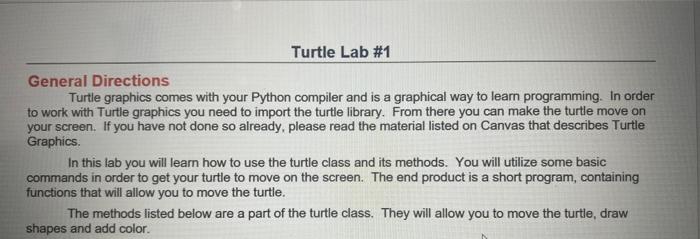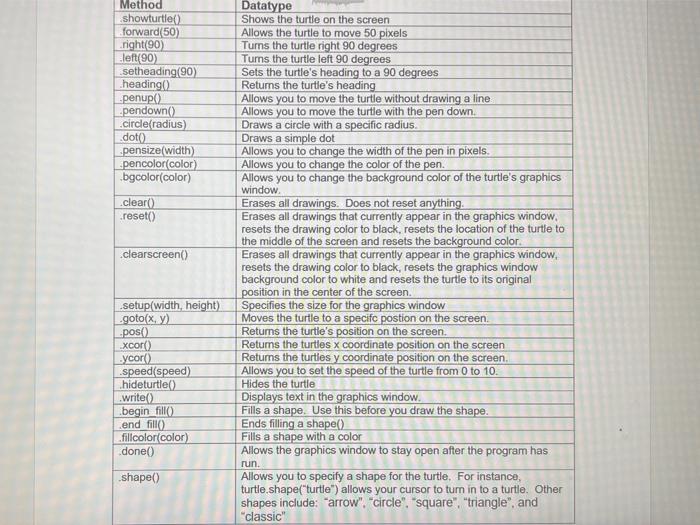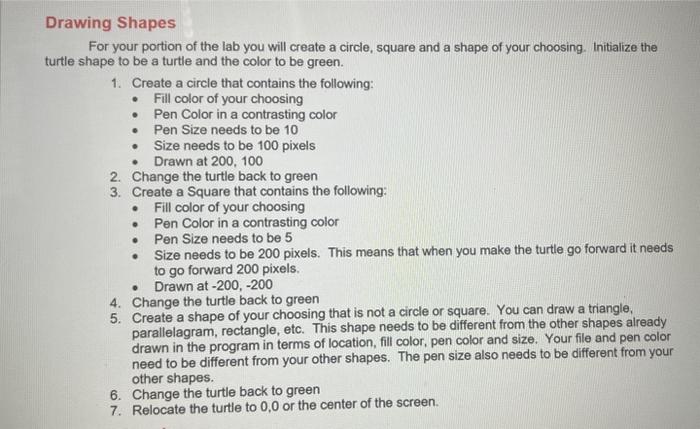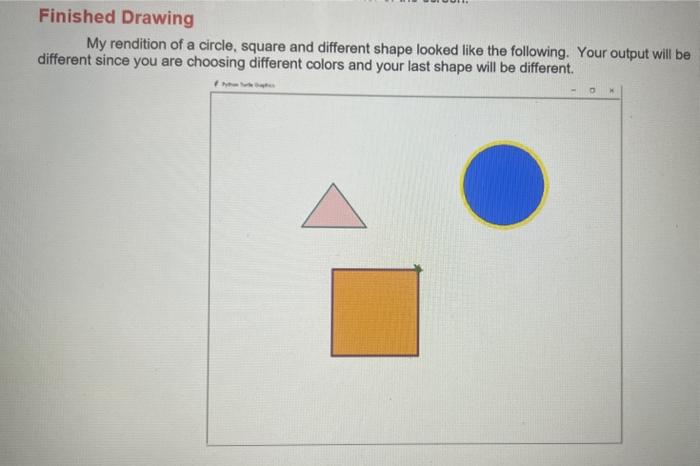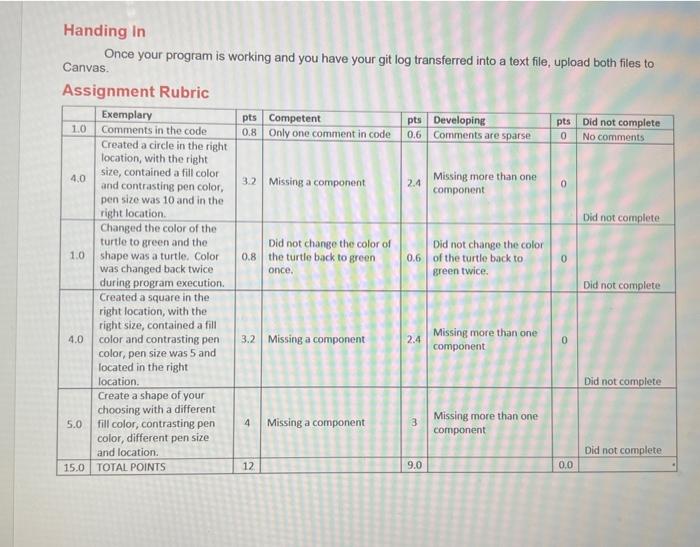General Directions Turtle graphics comes with your Python compiler and is a graphical way to learn programming. In order to work with Turtle graphics you need to import the turtle library. From there you can make the turtle move on your screen. If you have not done so already, please read the material listed on Canvas that describes Turtle Graphics. In this lab you will learn how to use the turtle class and its methods. You will utilize some basic commands in order to get your turtle to move on the screen. The end product is a short program, containing functions that will allow you to move the turtle. The methods listed below are a part of the turtle class. They will allow you to move the turtle, draw shapes and add color. For your portion of the lab you will create a circle, square and a shape of your choosing. Initialize the le shape to be a turtle and the color to be green. 1. Create a circle that contains the following: - Fill color of your choosing - Pen Color in a contrasting color - Pen Size needs to be 10 - Size needs to be 100 pixels - Drawn at 200,100 2. Change the turtle back to green 3. Create a Square that contains the following: - Fill color of your choosing - Pen Color in a contrasting color - Pen Size needs to be 5 - Size needs to be 200 pixels. This means that when you make the turtle go forward it needs to go forward 200 pixels. - Drawn at 200,200 4. Change the turtle back to green 5. Create a shape of your choosing that is not a circle or square. You can draw a triangle, parallelagram, rectangle, etc. This shape needs to be different from the other shapes already drawn in the program in terms of location, fill color, pen color and size. Your file and pen color need to be different from your other shapes. The pen size also needs to be different from your other shapes. Finished Drawing My rendition of a circle, square and different shape looked like the following. Your output will be different since you are choosing different colors and your last shape will be different. Handing in Once your program is working and you have your git log transferred into a text file, upload both files to Canvas