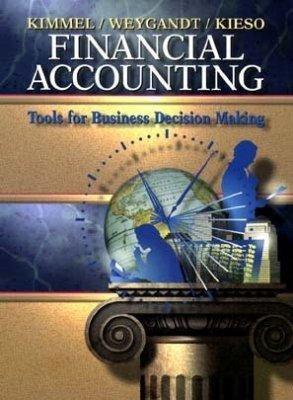Answered step by step
Verified Expert Solution
Question
1 Approved Answer
General Journal Transaction # Account # Account Name Debit Credit 1 NO JE 2 10000 Cash 20000.00 39003 Common Stock 20000.00 3 18000 Prepaid Rent
General Journal
Transaction #
Account #
Account Name
Debit
Credit
1
NO JE
2
10000
Cash
20000.00
39003
Common Stock
20000.00
3
18000
Prepaid Rent
2400.00
10000
Cash
2400.00
4
18100
Prepaid Insurance
2800.00
10000
Cash
2800.00
5
15000
computer Eqipment
3600.00
21200
Note Payable-
Office Mart
3600.00
6
10000
Cash
5000.00
21100
Note Payable -
Wells Fargo
5000.00
7
15100
Delivery Van
16000.00
10000
Cash
16000.00
8
15100
Delivery Van
600.00
10000
Cash
600.00
9
18200
Prepaid Advertising
500.00
10000
Cash
500.00
10
12100
Inventory-Helium
900.00
20000
Accounts Payable
900.00
11
12000
Inventory-Balloons
6200.00
20000
Accounts Payable
6200.00
12
60100
Legal Expense
800.00
10000
Cash
800.00
13
NO JE
14
11000
Accounts Receivable
4000.00
40000
Sales
4000.00
50000
COGS
2200.00
12000
Inventory-Balloons
1700.00
12100
Inventory-Helium
500.00
15
13100
Supplies
300.00
20000
Accounts Payable
300.00
16
12000
Inventory-Balloons
7500.00
20000
Accounts Payable
7500.00
17
10000
Cash
6495.00
23300
Sales Tax Payable
495.00
40000
Sales
6000.00
50000
COGS
4200.00
12000
Inventory-Balloons
3900.00
12100
Inventory-Helium
300.00
18
20000
Accounts Payable
300.00
10000
Cash
300.00
19
20000
Accounts Payable
900.00
10000
Cash
882.00
12100
Inventory-Helium
18.00
20
12100
Inventory-Helium
700.00
20000
Accounts Payable
700.00
21
60500
Advertising & Promotion
Expense
700.00
12000
Inventory-Balloons
600.00
12100
Inventory-Helium
100.00
22
10000
Cash
4000.00
11000
Accounts Receivable
4000.00
23
60400
Gasoline Expense
300.00
60150
Supplies
Expense
50.00
10000
Cash
350.00
24
13200
Shipping Supplies
50.00
10000
Cash
50.00
25
10000
Cash
7560.00
23300
Sales Tax Payable
560.00
40000
Sales
7000.00
50000
COGS
4500.00
12000
Inventory-Balloons
4000.00
12100
Inventory-Helium
500.00
26
20000
Accounts Payable
13700.00
10000
Cash
13426.00
12000
Inventory-Balloons
274.00
27
10000
Cash
2489.75
23300
Sales Tax Payable
189.75
40000
Sales
2300.00
50000
COGS
1050.00
12000
Inventory-Balloons
1000.00
12100
Inventory-Helium
50.00
28
60550
Utility Expense
120.00
23400
Utilities Payable
120.00
29
21200
Note Payable-
Office Mart
600.00
60700
Interest Expense
36.00
10000
Cash
636.00
30
10000
Cash
3680.50
23300
Sales Tax Payable
280.50
40000
Sales
3400.00
50000
COGS
1250.00
12000
Inventory-Balloons
1200.00
12100
Inventory-Helium
50.00
31
23300
Sales Tax Payable
1525.25
10000
Cash
1525.25
32
39007
Dividends
100.00
10000
Cash
100.00


Step by Step Solution
There are 3 Steps involved in it
Step: 1

Get Instant Access to Expert-Tailored Solutions
See step-by-step solutions with expert insights and AI powered tools for academic success
Step: 2

Step: 3

Ace Your Homework with AI
Get the answers you need in no time with our AI-driven, step-by-step assistance
Get Started