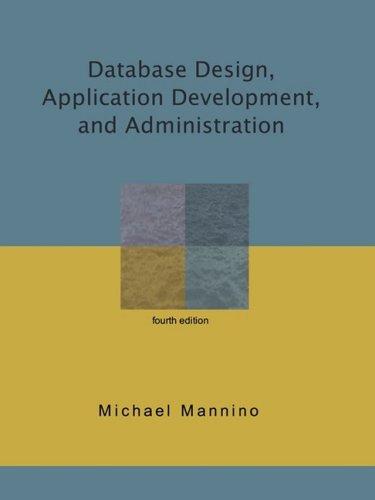Question
Give the single-word name of the Linux command that is used in accomplishing each of the following tasks. You will not give flags, parameters, etc.
Give the single-word name of the Linux command that is used in accomplishing each of the following tasks. You will not give flags, parameters, etc. You will not give pipelined commands. Each answer will be either a 1) single word, 2) single symbol, or 3) a small set of symbols/characters. If the command is one that would require administrative permission, assume that that has been made possible and focus on the specific command at hand. These are all commands you would issue at the Linux command-line, not things you would do in VMware. All these commands assume a text-based bash shell command-line environment, not a graphical one. No spaces should be given in any of your answers. Just the exact word / symbol(s) / character(s) required. Remember, Linux is case-sensitive, so upper- and lower-case are different and proper case is required for correct answers. The powerpoint slide on "Summary of Basic Linux Commands" provides the pool of Linux commands you should be pulling from.
a) Change an account password.
b) Create a directory.
c) Rename a file or directory.
d) Log off of the computer.
e) Issue another command using administrative permission.
f) Restart the computer.
g) Turn off (power down) the computer without any delay.
h) Display the contents of a file to the screen.
i) Display only the last (one or more) lines of a file or data listing.
j) Display only the first (one or more) lines of a file or data listing.
k) Get online help about a Linux command.
l) Display the date and/or time.
m) Display the path of the current working directory (cwd).
n) Clear the screen of all commands and data that are currently being displayed.
o) Display the names of files and/or directories and possibly information about them.
p) Edit a file using possibly the most commonly-used text editor in the Linux/Unix world.
q) Delete a directory from the filesystem, assuming it is totally empty at the time.
r) Copy files and/or directories from one place to another.
s) Change the directory in which files and/or other directories reside. (Move them from one place to another.)
t) Erase files and/or directories.
u) Display the available, used, and free space on the various devices of the filesystem.
v) Create hard and soft links to files and/or directories.
w) Change the permissions of existing files and/or directories.
x) Set the permissions that will not be given to files and/or directories that are created in the future.
y) Change from one user to another.
z) Display information about running processes.
aa) Display only the lines in a file or output listing that have a specified pattern.
bb) Display only specified columns of information from a file or data listing.
cc) Translate specified characters to different characters in a data listing.
dd) Reduce contiguous blocks of the same character in a data listing to just one occurrence of the character in each block.
ee) Rearrange lines of data to be in order by one or more fields.
ff) Count characters, lines, and words in a file or data listing.
gg) Remove duplicate lines from a file or data listing.
hh) Identify duplicate lines from a file or data listing.
ii) Identify and/or count unique lines in a file or data listing.
jj) Make the output of one command become the input of another command.
kk) Redirect the output that would normally go to the screen (stdout) so that it goes to a file, creating the file if it doesnt exist and overwriting it if it already does exist.
ll) Redirect the output that would normally go to the screen (stdout) so that it goes to a file, creating the file if it doesnt exist and appending (adding to the end of) to it if it already does exist.
mm) Redirect the input that would normally come from the keyboard (stdin) so that it comes from a file instead.
nn) Run a command and capture its output, frequently being used to store the output in a variable rather than to have it displayed on the screen. We refer to this as command substitution. These are the characters that we would use to "surround" the command that we want to run and have it's output captured.
Step by Step Solution
There are 3 Steps involved in it
Step: 1

Get Instant Access to Expert-Tailored Solutions
See step-by-step solutions with expert insights and AI powered tools for academic success
Step: 2

Step: 3

Ace Your Homework with AI
Get the answers you need in no time with our AI-driven, step-by-step assistance
Get Started