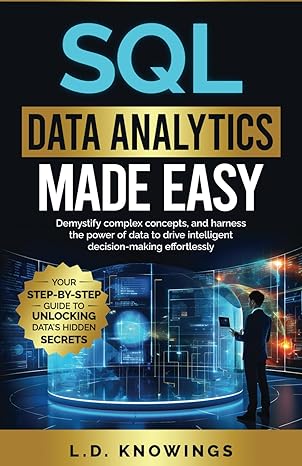Answered step by step
Verified Expert Solution
Question
1 Approved Answer
Given codes Modify the program so that - When any item is selected, SAVE button text changes from SAVE to UPDATE - After UPDATE button
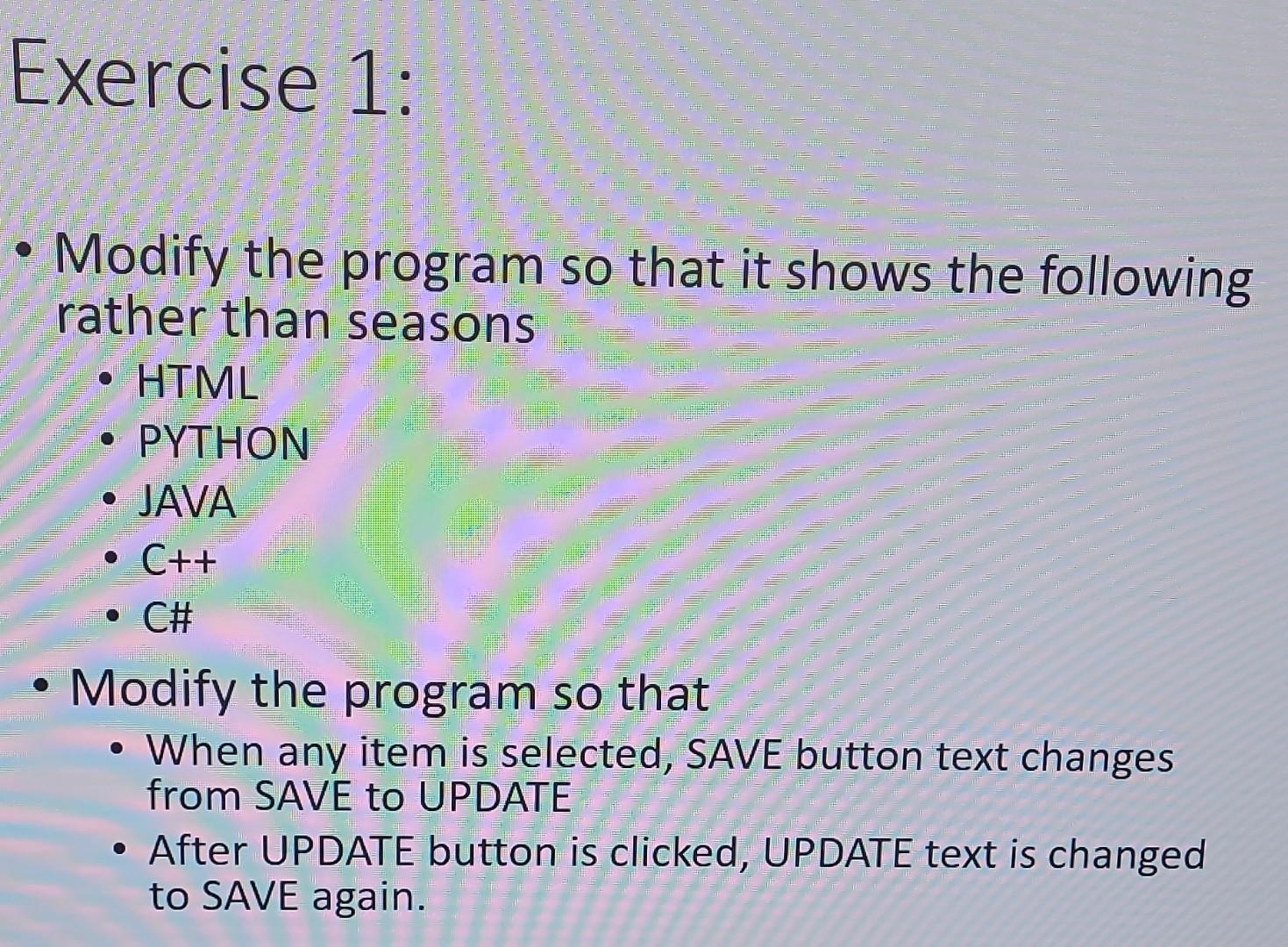
Given codes
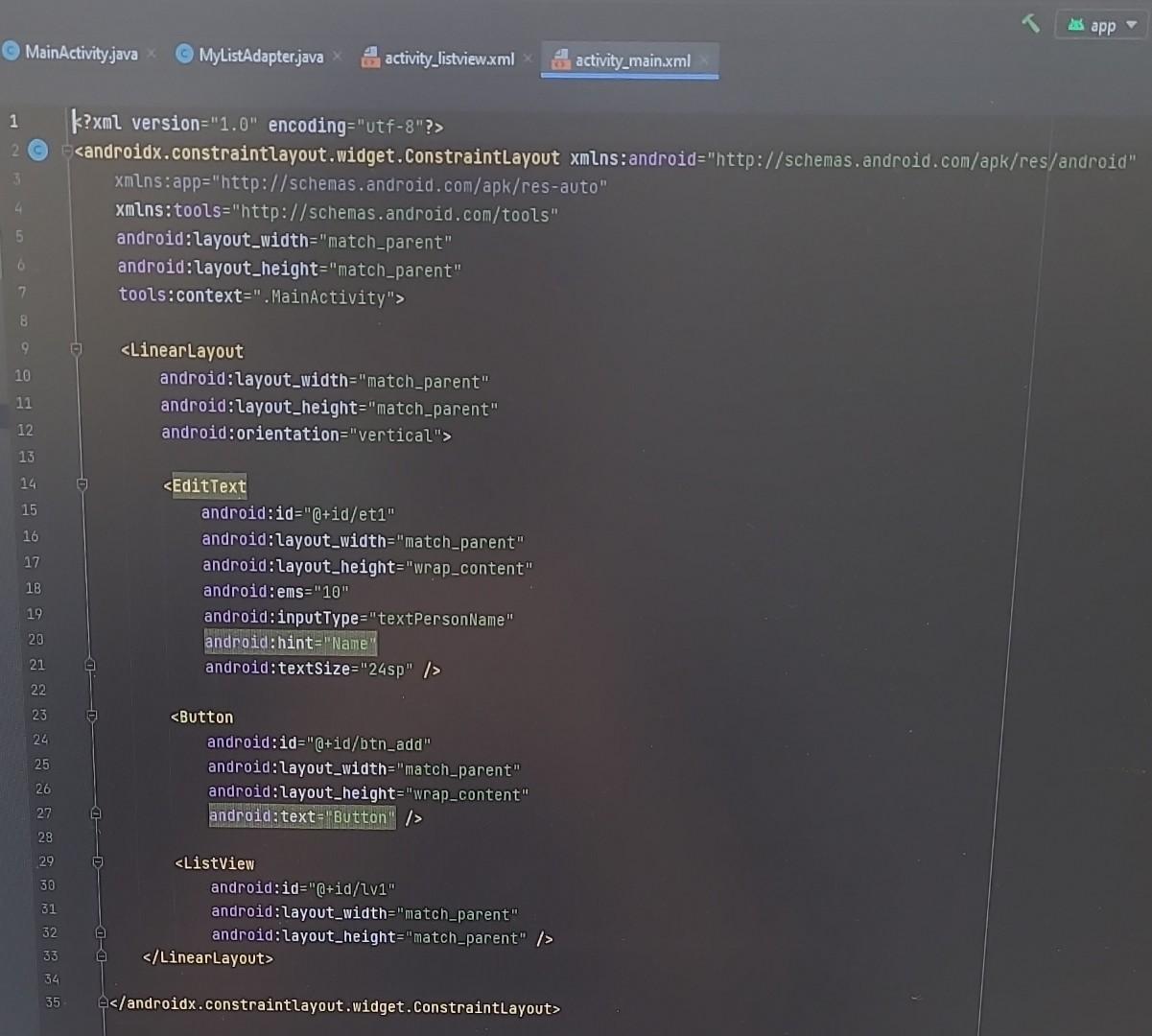
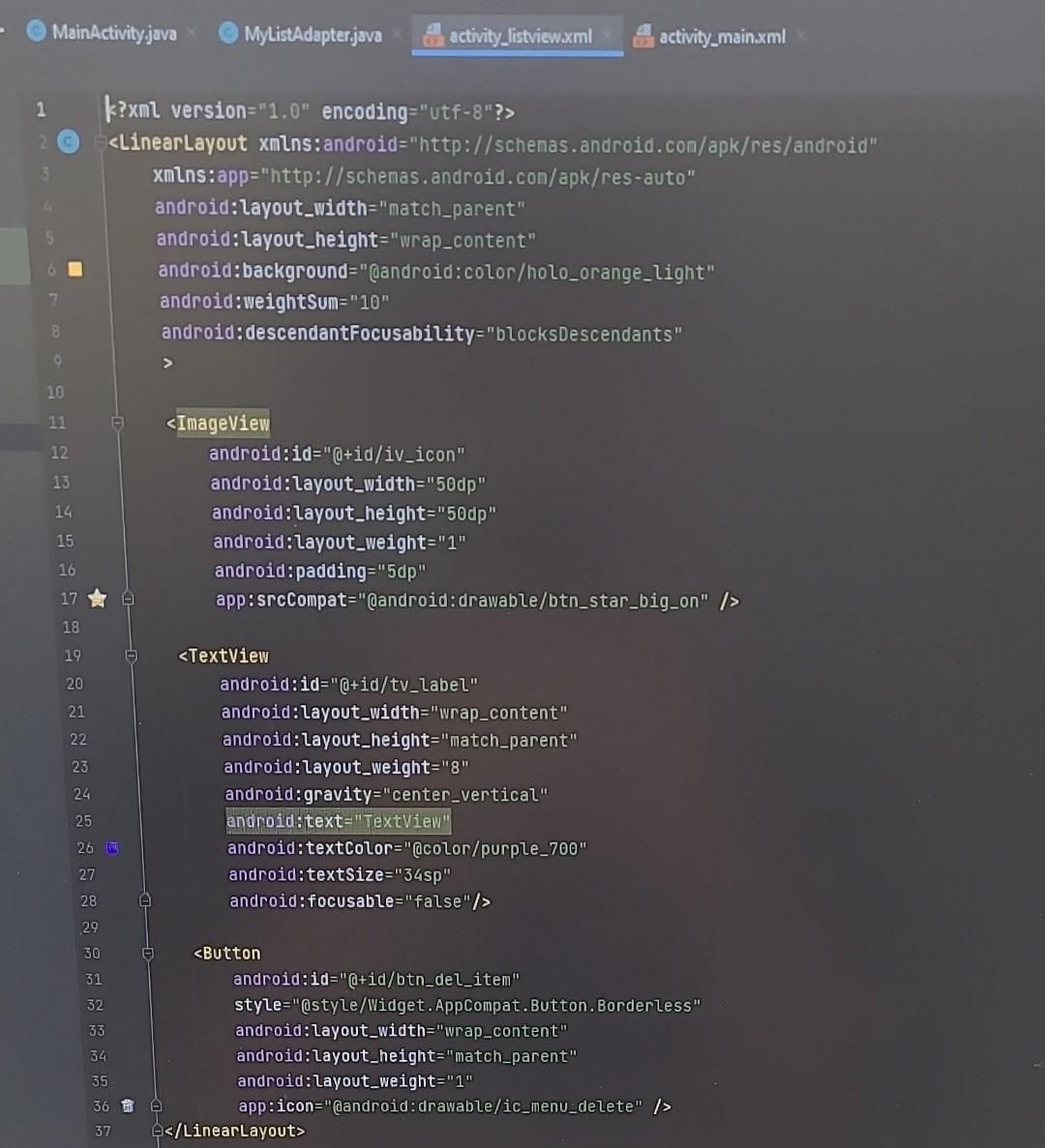
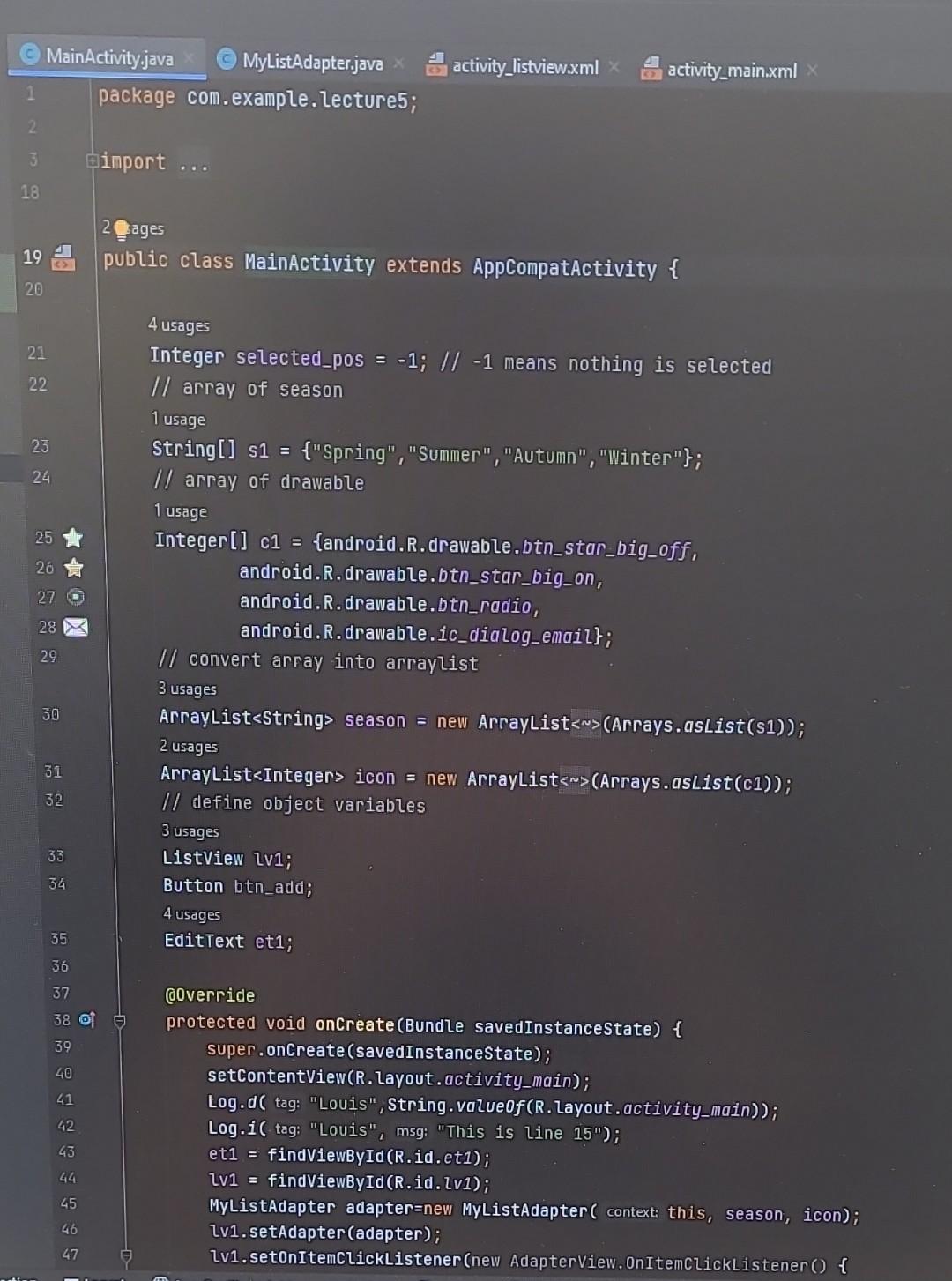
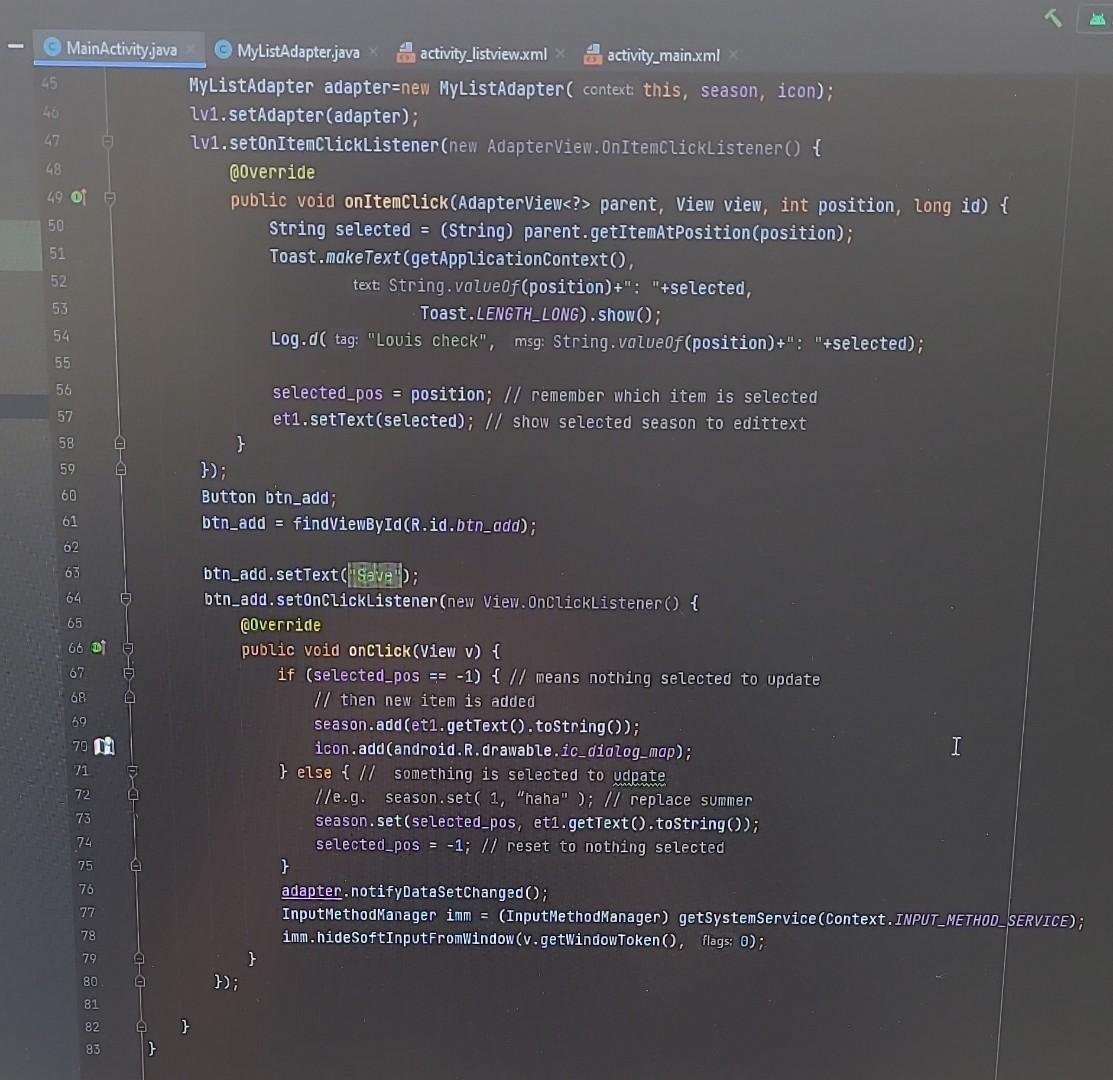
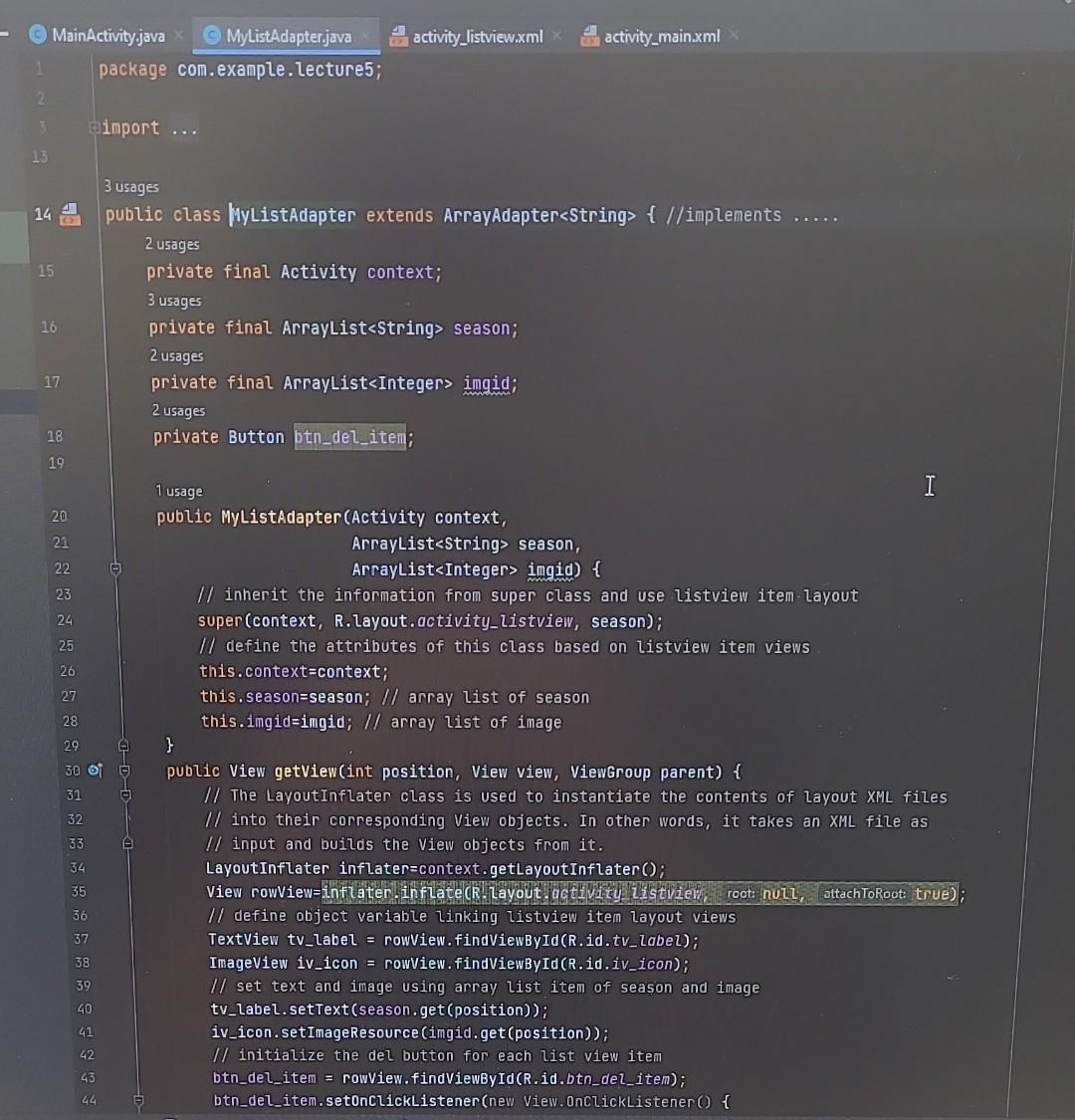
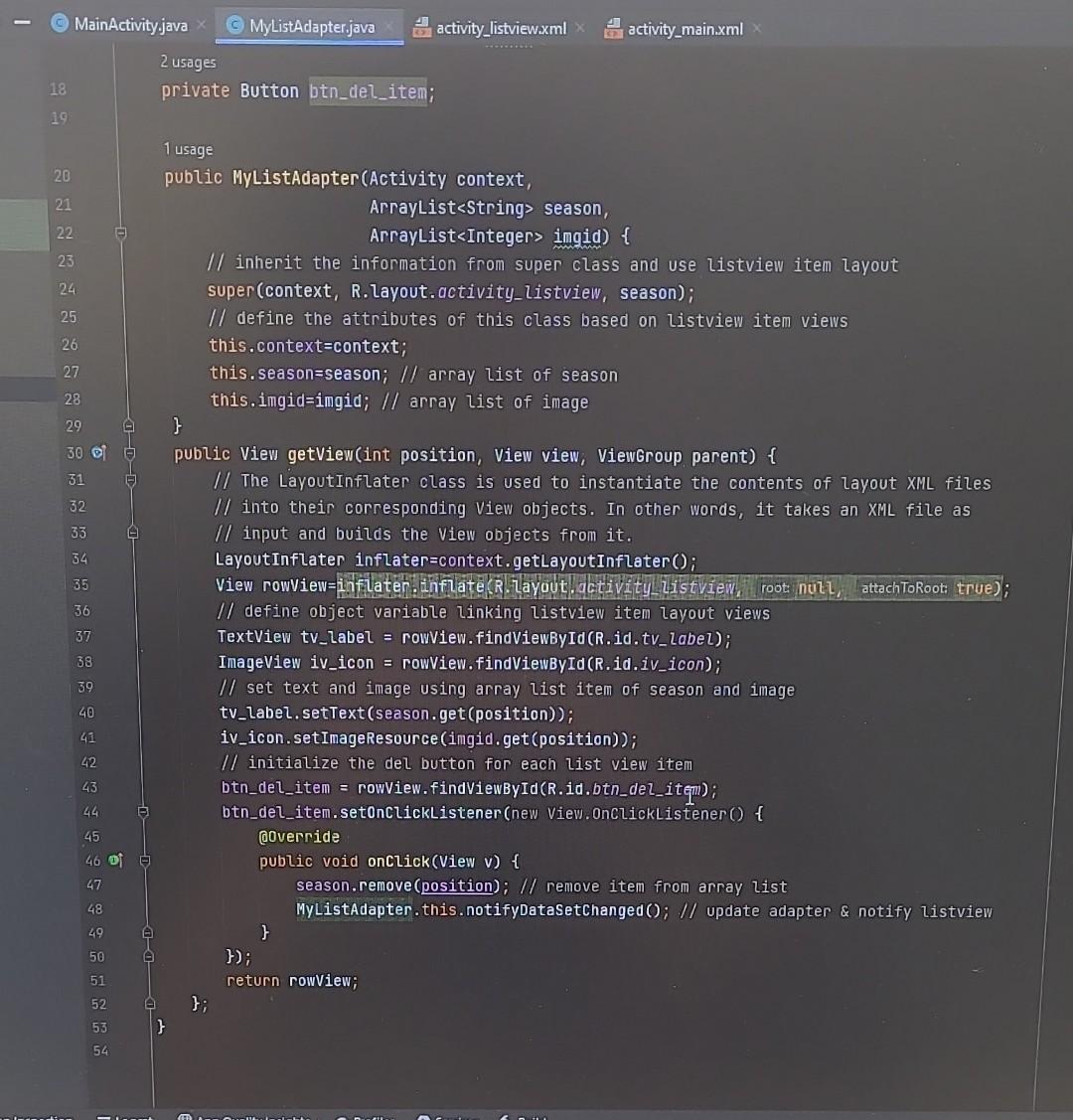
Modify the program so that - When any item is selected, SAVE button text changes from SAVE to UPDATE - After UPDATE button is clicked, UPDATE text is changed to SAVE again. Xmi version = "1.0" encoding = "utf-8"? Indroidx. constraintlayout.widget. ConstraintLayout xmlns: android="http://schemas. android. com/apk/res/androic xmins:app="http://schenas. android.com/apk/res-auto" xmlns: tools="http://schemas. android. com/tools" android:Layout_width="match_parent" android:layout_height="match_parent" tools: context=". MainActivity" > > id= " [i+1d/ et " android:layout_width="match_parent" android: Layout_height="wrap_content" android: ems=" 10" android:inputType = "textPersonName" android: hint = "Name" android:textSize=" 24sp"> LListView android:id=" 0+id/2v110 android:layout_width = "match_parent" android:layout_height="match_parent" /> Linearlayout > constraintlayout.widget. Constraintlayout> MyListAdapter.jova k?xnl version= " 1.0" encoding = "utf 8n?> 10n android: descendantFocusability= "blocksDescendants" = " 50dp " android:layout_height=" 50dp " android:Zayout_weight= "1" android:padding = " 5dp " app:srcCompat="@android:drawable/btn_star_big_on" /> = "false" /> ckage con port ... gages blic class MainActivity extends AppCompatActivity \{ 4 usages Integer selected_pos =1;//1 means nothing is selected I/ array of season 1 usage String[] s1 = \{"Spring", "Summer", "Autumn", "Winter" }; II array of dravable 1 usage Integer [] c1 = \{android.R.dravable.btn_star_big_off, android.R.drawable.btn_star_big_on, android.R.drawable.btn_radio, android.R.drawable.ic_dialog_email\}; I/ convert array into arraylist 3 usages ArrayList Strings season = new ArrayList ( Arrays. asList (S1)); 2 usages ArrayList> icon = new ArrayList > (Arrays.asList (c1)); I/ define object variables 3 usages ListView lv1; Button btn_add; 4 usages EditText et1; (a0verride protected void oncreate(Bundle savedinstancestate) \{ super. oncreate (savedinstancestate); setContentView(R. Layout.activity_main); Log.d( tag: "Louis", String.value0f(R.layout.activity_main)); Log.i( tag: "Louis", msg: "This is line 151" ); et 1 = findViewById(R.id.et 1); lv1 = findviewById ( R.id. 2v1); MyListAdapter adapter=new MyListAdapter( context: this, season, icon); Lv1.setAdapter(adapter); Zv1.setonItemClickListener(new AdapterView. OnItemclickListener () f (c) MyListAdapterjava activity_listview.xml activity_main ml MyListadapter adapter=new MyListAdapter( context this, season, icon); Zv1.setAdapter (adapter); Zv1.setonItemClickListener (new AdapterView. OnItemclickListener () \{ @0verride public void onItemClick(AdapterView parent, View view, int position, long id) \{ String selected = (String) parent.getItemAtPosition(position); Toast.makeText(getApplicationContext(), text: String. valueof (position)+": "+selected, Toast.LENGTH_LONG). Show(); Log. d( tag: "Louis check", msg: String.valueof(position) + ": "+selected); selected_pos = position; /1 remember which item is selected et1. setText(selected); // show selected season to edittext \}); Button btn_add; btn_add = findViewById(R.id.btn_add ; btn_add.setText(tisavet i ; btn_add.setonclickListener(new View.OnclickListener () \{ @override public void onclick(View v) \{ if (selected_pos =1 ) {// means nothing selected to update I/ then new item is added season.add(et1, getText(), tostring()); icon.add (android.R.drawable.ic_dialog_map); f else \& Il something is selected to ydpate //e.g. season.set( 1, "haha" ); // replace summer season.set(selected_pos, et1.getText().tostring()); selected_pos =1;// reset to nothing selected \} adapter. notifyDatasetChanged(); InputMethodManager imm= (InputMethodManager) getSystemService(context._NPUT_METHOD_SER imm.hidesoftinputFromWindow (v.getWindowToken(), flags 0); \} 3); ic class |lyListAdapter extends ArrayAdapter \{ //implements .... 2 usages private final Activity context; 3 usages private final ArrayList> season; 2 usages private final ArrayList > id= " [i+1d/ et " android:layout_width="match_parent" android: Layout_height="wrap_content" android: ems=" 10" android:inputType = "textPersonName" android: hint = "Name" android:textSize=" 24sp"> LListView android:id=" 0+id/2v110 android:layout_width = "match_parent" android:layout_height="match_parent" /> Linearlayout > constraintlayout.widget. Constraintlayout> MyListAdapter.jova k?xnl version= " 1.0" encoding = "utf 8n?> 10n android: descendantFocusability= "blocksDescendants" = " 50dp " android:layout_height=" 50dp " android:Zayout_weight= "1" android:padding = " 5dp " app:srcCompat="@android:drawable/btn_star_big_on" /> = "false" /> ckage con port ... gages blic class MainActivity extends AppCompatActivity \{ 4 usages Integer selected_pos =1;//1 means nothing is selected I/ array of season 1 usage String[] s1 = \{"Spring", "Summer", "Autumn", "Winter" }; II array of dravable 1 usage Integer [] c1 = \{android.R.dravable.btn_star_big_off, android.R.drawable.btn_star_big_on, android.R.drawable.btn_radio, android.R.drawable.ic_dialog_email\}; I/ convert array into arraylist 3 usages ArrayList Strings season = new ArrayList ( Arrays. asList (S1)); 2 usages ArrayList> icon = new ArrayList > (Arrays.asList (c1)); I/ define object variables 3 usages ListView lv1; Button btn_add; 4 usages EditText et1; (a0verride protected void oncreate(Bundle savedinstancestate) \{ super. oncreate (savedinstancestate); setContentView(R. Layout.activity_main); Log.d( tag: "Louis", String.value0f(R.layout.activity_main)); Log.i( tag: "Louis", msg: "This is line 151" ); et 1 = findViewById(R.id.et 1); lv1 = findviewById ( R.id. 2v1); MyListAdapter adapter=new MyListAdapter( context: this, season, icon); Lv1.setAdapter(adapter); Zv1.setonItemClickListener(new AdapterView. OnItemclickListener () f (c) MyListAdapterjava activity_listview.xml activity_main ml MyListadapter adapter=new MyListAdapter( context this, season, icon); Zv1.setAdapter (adapter); Zv1.setonItemClickListener (new AdapterView. OnItemclickListener () \{ @0verride public void onItemClick(AdapterView parent, View view, int position, long id) \{ String selected = (String) parent.getItemAtPosition(position); Toast.makeText(getApplicationContext(), text: String. valueof (position)+": "+selected, Toast.LENGTH_LONG). Show(); Log. d( tag: "Louis check", msg: String.valueof(position) + ": "+selected); selected_pos = position; /1 remember which item is selected et1. setText(selected); // show selected season to edittext \}); Button btn_add; btn_add = findViewById(R.id.btn_add ; btn_add.setText(tisavet i ; btn_add.setonclickListener(new View.OnclickListener () \{ @override public void onclick(View v) \{ if (selected_pos =1 ) {// means nothing selected to update I/ then new item is added season.add(et1, getText(), tostring()); icon.add (android.R.drawable.ic_dialog_map); f else \& Il something is selected to ydpate //e.g. season.set( 1, "haha" ); // replace summer season.set(selected_pos, et1.getText().tostring()); selected_pos =1;// reset to nothing selected \} adapter. notifyDatasetChanged(); InputMethodManager imm= (InputMethodManager) getSystemService(context._NPUT_METHOD_SER imm.hidesoftinputFromWindow (v.getWindowToken(), flags 0); \} 3); ic class |lyListAdapter extends ArrayAdapter \{ //implements .... 2 usages private final Activity context; 3 usages private final ArrayList> season; 2 usages private final ArrayList
Step by Step Solution
There are 3 Steps involved in it
Step: 1

Get Instant Access to Expert-Tailored Solutions
See step-by-step solutions with expert insights and AI powered tools for academic success
Step: 2

Step: 3

Ace Your Homework with AI
Get the answers you need in no time with our AI-driven, step-by-step assistance
Get Started