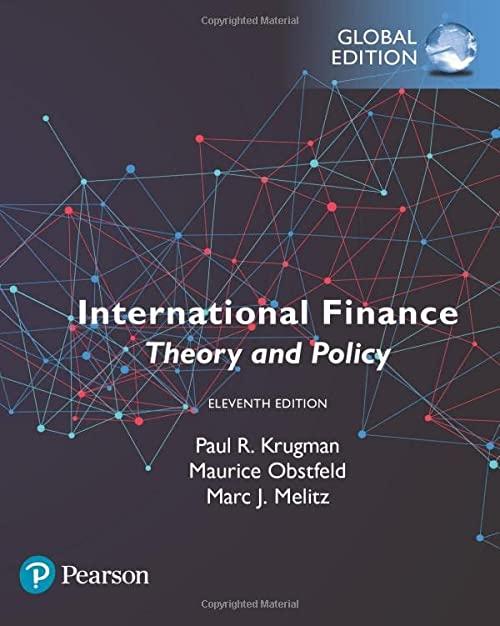Question
GO! Think: Project 7L Key Chains Project Files For Project 7L, you will need the following file: e07L_Key_Chains You will save your workbook as: Lastname_Firstname_7L_Key_Chains
GO! Think: Project 7L Key Chains
Project Files
For Project 7L, you will need the following file:
e07L_Key_Chains
You will save your workbook as:
Lastname_Firstname_7L_Key_Chains
From your student files, open the file, e07L_Key_Chains and then save it in your chapter folder as Lastname_Firstname_7L_Key_Chains So that order takers do not have to type the Style Code, Description, and Unit Price in the Order Form worksheet, use the information on the Product Information sheet to create a validation list for the Item and then insert a VLOOKUP function in the Description and Unit Price columns. Then create an order for two of the Plush Animal Key Chains (K-S) and two of the Classic Key Chains (M-TF). Delete unused rows, create appropriate totals, apply financial formatting, and then save and submit it as directed.
Step by Step Solution
There are 3 Steps involved in it
Step: 1

Get Instant Access to Expert-Tailored Solutions
See step-by-step solutions with expert insights and AI powered tools for academic success
Step: 2

Step: 3

Ace Your Homework with AI
Get the answers you need in no time with our AI-driven, step-by-step assistance
Get Started