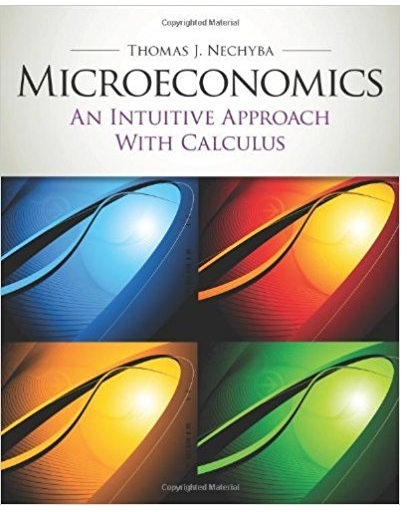Answered step by step
Verified Expert Solution
Question
1 Approved Answer
Go to Pth Forces and Motion: Basics and select the Friction pane. 1. Select the boxes to displayr forces, sum of forces, values, masses, and
 Go to Pth Forces and Motion: Basics and select the Friction pane. 1. Select the boxes to displayr forces, sum of forces, values, masses, and speed 2. Keep the Friction slider bar at the default setting {in the middle}. This will keep the texture of the contact surfaces the same lie the static and kinetic coefficients of friction will not change]. ' Start with the 50 kg box. Increase applied force gradually and pay close attention to the motion of the box. Describe how the friction force and net force change as the applied force changes: 1:: Before the box begins to move and o itfter the box begins to move: 3. Design lab procedures that can be used to find the static coefficient of friction ill) and the kinetic coefficient of friction [pk]. Do at least 3 trials for each setting. Write the procedures here
Go to Pth Forces and Motion: Basics and select the Friction pane. 1. Select the boxes to displayr forces, sum of forces, values, masses, and speed 2. Keep the Friction slider bar at the default setting {in the middle}. This will keep the texture of the contact surfaces the same lie the static and kinetic coefficients of friction will not change]. ' Start with the 50 kg box. Increase applied force gradually and pay close attention to the motion of the box. Describe how the friction force and net force change as the applied force changes: 1:: Before the box begins to move and o itfter the box begins to move: 3. Design lab procedures that can be used to find the static coefficient of friction ill) and the kinetic coefficient of friction [pk]. Do at least 3 trials for each setting. Write the procedures here

Step by Step Solution
There are 3 Steps involved in it
Step: 1

Get Instant Access to Expert-Tailored Solutions
See step-by-step solutions with expert insights and AI powered tools for academic success
Step: 2

Step: 3

Ace Your Homework with AI
Get the answers you need in no time with our AI-driven, step-by-step assistance
Get Started