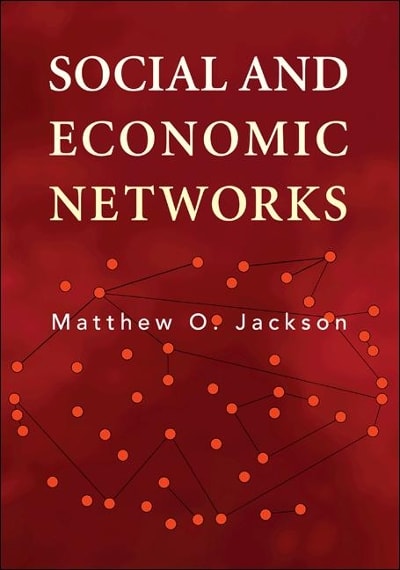Question
Go to the Numbeo Cost of Living https://www.numbeo.com/cost-of-living/ web page. In the Select City search box, type Chicago and when it appears in the drop-down
Go to the Numbeo Cost of Livinghttps://www.numbeo.com/cost-of-living/ web page. In the "Select City" search box, type Chicago and when it appears in the drop-down menu select it.
A summary, along with the cost of living index for Chicago, IL will be displayed in the box at the top of the page. You will also see a breakdown of items with their associated cost. The first column is the item name, the second column is the cost of the item in your city, and the third column is the range of the cost for that item.
The first data item for each category and associated cost listed in the second column. For example, for "Utilities (Monthly)," choose the value for the first item under iti.e., "Basic (Electricity, Heating, Cooling, Water, Garbage) for 915 sq ft Apartment." For "Rent Per Month," choose the value for the first item under iti.e., "Apartment (1 bedroom) in City Centre."
Use Excel to compile and analyze the following data.
- Utilities (Monthly)
- Basic utilities (electricity, heating, cooling, water, garbage) for 915 square foot apartment
- Sports and Leisure
- Fitness club, monthly fee for one adult
- Childcare
- Preschool (or kindergarten), full-day daycare, private, monthly for one child
- Rent Per Month
- Apartment (1 bedroom) in city centre
- Salaries and Financing
- Average monthly net salary (After Tax)
The Excel spreadsheet will have a table with five rows and two columns. The first column is numbered 1 through 5 and the second column will be the cost associated with the line item under the category for your city. In your Excel spreadsheet.
- Draw a scattered graph of the above-selected data set.
- Display the regression line (also called trendline, linear model, and line of best fit) for the above categories in your city.
- Display the equation for the linear model and the R2 value on the graph. In Excel, right-click on the line graph to display the options, scroll down and select the boxes for display equation on chart and display R-squared on chart options.
- Analyze the findings on the best and worst predictor among these categories on the cost of living in the city of Chicago.
- Assess the relationship between the variables, including any causation, correlation, or influences between the variables.
Step by Step Solution
There are 3 Steps involved in it
Step: 1

Get Instant Access to Expert-Tailored Solutions
See step-by-step solutions with expert insights and AI powered tools for academic success
Step: 2

Step: 3

Ace Your Homework with AI
Get the answers you need in no time with our AI-driven, step-by-step assistance
Get Started