Question
Go to wireshark.org (Links to an external site.)Links to an external site. to download the software. Choose the operation system that fits your computer (Windows
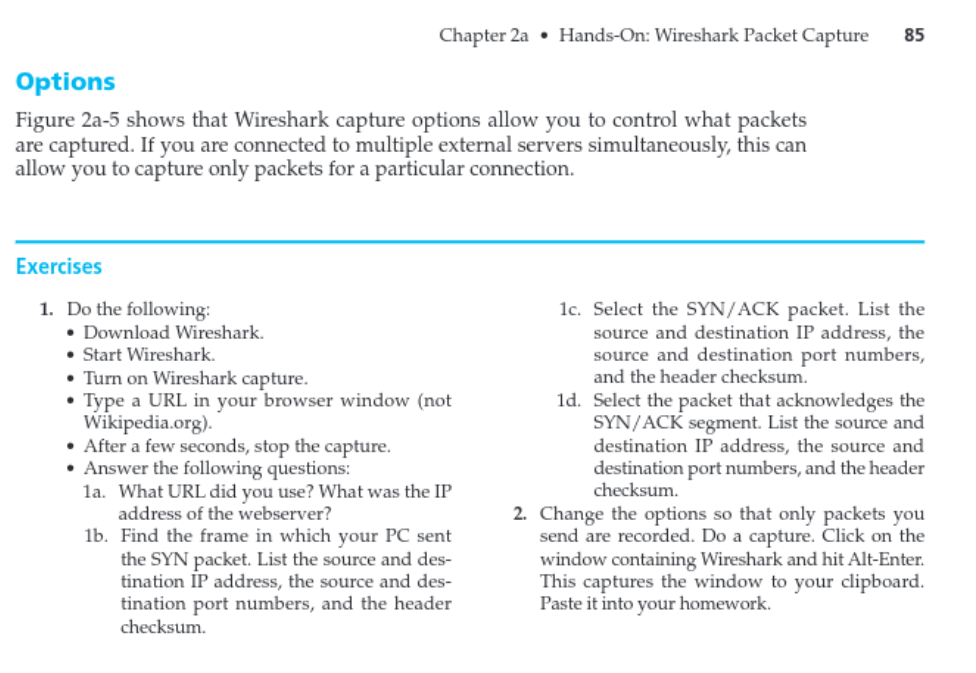
Go to wireshark.org (Links to an external site.)Links to an external site. to download the software. Choose the operation system that fits your computer (Windows OS or macOS).
Your browser should be open. Enter a URL (such as yahoo.com) to allow packets flow into your computer.
You then open the Wireshark software. A Wireshark screen will be open for your tasks.
On the Welcome to Wireshark screen, do the following:
On Capture section, you will see Enter a capture filter box. Enter tcp port 80
Select Ethernet in the list below the box if you use desktop computer, or
Select Wi Fi if you use laptop computer. Please see wavelength in the section.
Click Capture command on the top of screen, then click Start option.
After data flows into the data screen, wait a while, then go Capture command, select Stop option.
Analyze the data and answer the exercise questions in the book (p. 85).
Screen shot the data screen for the report.
Thank you in advance. I will rate you. Please 1a,1b,1c,1d and 2 above from the exercise.
Chapter 2a . Hands-On: Wireshark Packet Capture 85 Options Figure 2a-5 shows that Wireshark capture options allow you to control what packets are captured. If you are connected to multiple external servers simultaneously, this can allow you to capture only packets for a particular connection. Exercises 1c. Select the SYN/ACK packet. List the source and destination IP address, the source and destination port numbers, 1. Do the followin Download Wireshark Start Wireshark Turn on Wireshark capture. and the header checksum. Type a URL in your browser window (not Wikipedia.org) After a few seconds, stop the capture Answer the following questions: 1a. What URL did you use? What was the IP ld. Select the packet that acknowledges the SYN/ACK segment. List the source and destination IP address, the source and destination port numbers, and the header checksum. address of the webserver? Find the frame in which your PC sent the SYN packet. List the source and des- tination IP address, the source and des- tination port numbers, and the header checksum. 2. Change the options so that only packets you send are recorded. Do a capture, Click on the window containing Wireshark and hit Alt-Enter This captures the window to your clipboard Paste it into yourStep by Step Solution
There are 3 Steps involved in it
Step: 1

Get Instant Access to Expert-Tailored Solutions
See step-by-step solutions with expert insights and AI powered tools for academic success
Step: 2

Step: 3

Ace Your Homework with AI
Get the answers you need in no time with our AI-driven, step-by-step assistance
Get Started


