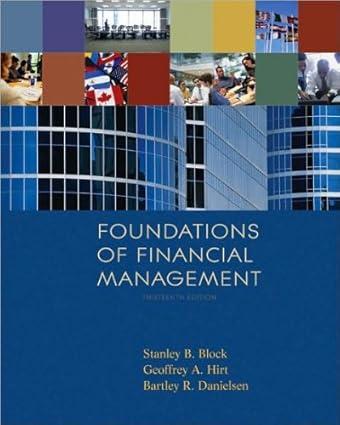Question
Go to WRDS . Login to your WRDS account. ... Select Classroom tab and click Full Catalog. Scroll down to the Balance Sheet or Income
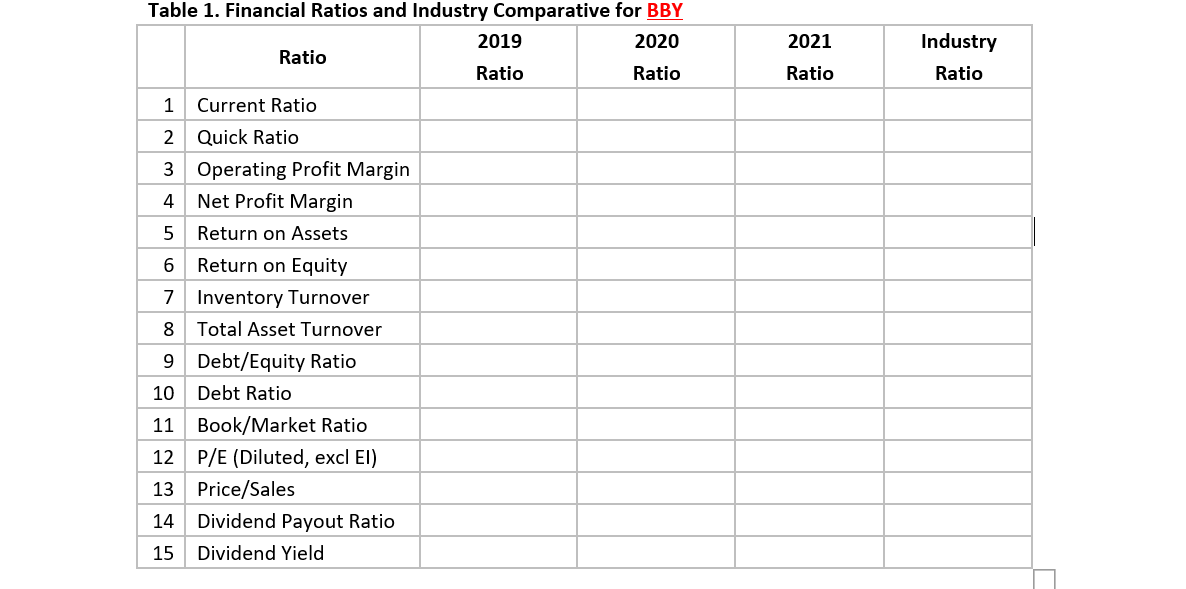
Go to WRDS.
Login to your WRDS account. ...
Select "Classroom" tab and click Full Catalog.
Scroll down to the "Balance Sheet" or "Income Statement" and select one or the other.
Click "Link to Platform".
Enter the Ticker Symbol for the company and select Begin year and End year.
Check Complete Financial Statements under File.
Click Submit Query.
As a new screen appears with the requested information, scroll down and click Download Spreadsheet. You will see an excel file named FinancialStatement downloading and it will contain all the financial statement information we need for the assignment.
Table 1. Financial Ratios and Industry Comparative for BBY Table 1. Financial Ratios and Industry Comparative for BBYStep by Step Solution
There are 3 Steps involved in it
Step: 1

Get Instant Access to Expert-Tailored Solutions
See step-by-step solutions with expert insights and AI powered tools for academic success
Step: 2

Step: 3

Ace Your Homework with AI
Get the answers you need in no time with our AI-driven, step-by-step assistance
Get Started