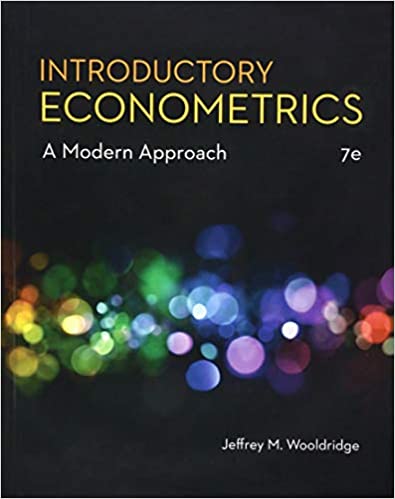Question
Go to www.bls.gov: Look around the site and see what is there. Use the Latest Numbers window (right side of home page) and Unemployment Rate
Go to www.bls.gov: Look around the site and see what is there. Use the "Latest Numbers" window (right side of home page) and "Unemployment Rate" link to go to the "Employment Situation Summary". The first paragraph gives you a summary of the latest statistics on unemployment.in the U.S. To retrieve historical data, go back to "Latest Numbers" window on the homepage. Next to "Unemployment Rate" there is a small chart icon. Click on the icon, and it will take you historical data. You can play around with the date setting on the top right corner. The chart will automatically update to the new time range. To get unemployment statics by state, click on the tab 'Subjects' on the homepage and select "State and Local Unemployment Rate" under "Unemployment". On the right, you will see a list of states. Click on the chart icon for historical data. Report your answers using the not seasonally adjusted data. 1. What is the current national unemployment rate and reporting date? How has that changed since the onset of COVID-19? 2. Look at Table A-1 (table links at bottom of Economic Situation Summary), and find your age and gender group. What is the current unemployment rate for your group? How has it changed over the past year? 3. Go to "State and Local Unemployment Rate". What is the current unemployment rate in our state? How has it changed over the past 10 years?
Step by Step Solution
There are 3 Steps involved in it
Step: 1

Get Instant Access to Expert-Tailored Solutions
See step-by-step solutions with expert insights and AI powered tools for academic success
Step: 2

Step: 3

Ace Your Homework with AI
Get the answers you need in no time with our AI-driven, step-by-step assistance
Get Started