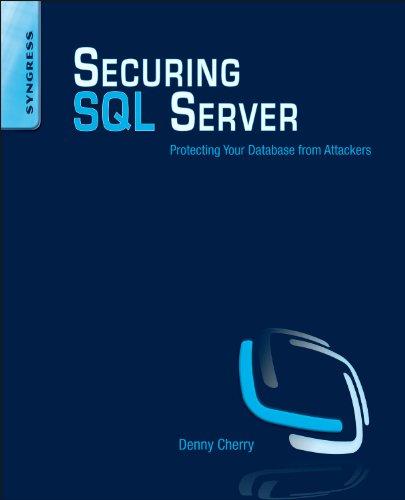Question
GO16_XL_CH05_GRADER_5F_HW - Career Programs 1.2 Project Description: In this project, you will you will edit a worksheet, with data that has been sorted, filtered, and
GO16_XL_CH05_GRADER_5F_HW - Career Programs 1.2
Project Description:
In this project, you will you will edit a worksheet, with data that has been sorted, filtered, and grouped that analyzes Delivery Modes for programs at Laurel College.
Steps to Perform:
| Step | Instructions | Points Possible |
| 1 | Start Excel. Download, save, and open the workbook named go16_xl_ch05_grader_5f_hw.xlsx. Save it in your Excel Chapter 5 folder as Lastname_Firstname_5F_Career_Programs.xlsx | 0 |
| 2 | On the Main-East-West worksheet, insert a table using the range A1:J40. Apply Light Green, Table Style Light 21. Depending upon the Office version used, the style name might be Table Style Light 21. | 12 |
| 3 | Sort the values in the Campus column using a custom list in the following order: Main, East, and then West. Add a second level sort by Division and a third level sort by Program Name, both in ascending order. | 15 |
| 4 | On the Delivery Mode Comparison worksheet, copy the range A6:G7. Paste it in cell A1, change the title in cell A1 to Criteria and then name the range A2:G3 Criteria. | 15 |
| 5 | Copy the range A1:G2, and paste it into cell A36. Change the title in cell A36 to Online-Hybrid Delivery Mode and then name the range A37:G37 Extract. Select the range A7:G34, and then name this range Database. | 15 |
| 6 | Create an advanced filter that will place in the extract area the records from the Database range in which Online is the primary delivery mode and Hybrid is the secondary delivery mode. | 12 |
| 7 | Display the Stipends by Division worksheet. Sort the data in ascending order first by Division and then by Program Chair Stipend. | 10 |
| 8 | Apply subtotals to the Program Chair Stipend column at each change in Division. AutoFit columns C: D and then collapse the outline so that the Level 2 summary information is displayed. | 8 |
| 9 | Group all three worksheets. Insert a footer in the left section that includes the file name, and in the right section, insert the Sheet Name. Center the worksheets Horizontally, and then set the Width and Height to 1 page. Note, Mac users, handle each sheet individually, if necessary. | 11 |
| 10 | Show all the properties, and then as the Tags, type career programs As the Subject, type your course name and section number. Be sure your name displays as the Author. | 2 |
| 11 | Save the workbook. Ensure that the workbook contains the following sheet tabs, in this order: Main-East-West, Delivery Mode Comparison, and Stipends by Division. Close the workbook, and then exit Excel. Submit the workbook as directed. | 0 |
| Total Points | 100 |
Step by Step Solution
There are 3 Steps involved in it
Step: 1

Get Instant Access to Expert-Tailored Solutions
See step-by-step solutions with expert insights and AI powered tools for academic success
Step: 2

Step: 3

Ace Your Homework with AI
Get the answers you need in no time with our AI-driven, step-by-step assistance
Get Started