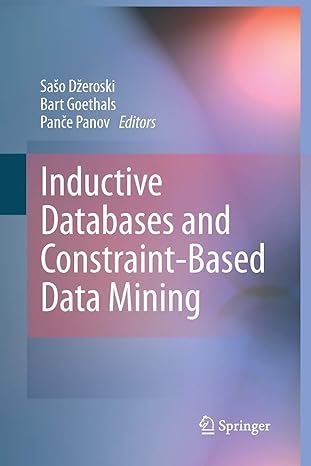good morning im here doing the billpayer program for java programming and im stuck on one error on line 172 can anyone please help me
good morning im here doing the billpayer program for java programming and im stuck on one error on line 172 can anyone please help me
/*
Chapter 8: Bill Payer Power & Light
Programmer:
Date: August 28, 2017
Program name:BillPayer
*/
import java.io.*;
import java.awt.*;
import java.awt.event.*;
import javax.swing.*;
import java.text.*;
import java.util.*;
public class BillPayer extends JFrame implements ActionListener
{
//Declare output stream
DataOutputStream output;
//Construct a panel for each row
JPanel firstRow = new JPanel();
JPanel secondRow = new JPanel();
JPanel thirdRow = new JPanel();
JPanel fourthRow = new JPanel();
JPanel fifthRow = new JPanel();
JPanel sixthRow = new JPanel();
JPanel seventhRow = new JPanel();
JPanel eighthRow = new JPanel();
//Construct a panel for the fields and buttons
JPanel fieldPanel = new JPanel();
JPanel buttonPanel = new JPanel();
//Construct labels and text boxes
JLabel acctNumLabel = new JLabel("Account Number: ");
JTextField acctNum = new JTextField(15);
JLabel pmtLabel = new JLabel("Payment Amount:");
JTextField pmt = new JTextField(10);
JLabel firstNameLabel = new JLabel("First Name: ");
JTextField firstName = new JTextField(10);
JLabel lastNameLabel = new JLabel("Last Name:");
JTextField lastName = new JTextField(20);
JLabel addressLabel = new JLabel("Address:");
JTextField address = new JTextField(35);
JLabel cityLabel = new JLabel("City: ");
JTextField city = new JTextField(10);
JLabel stateLabel = new JLabel("State:");
JTextField state = new JTextField(2);
JLabel zipLabel = new JLabel("Zip:");
JTextField zip = new JTextField(9);
//Construct button
JButton submitButton = new JButton("Submit");
public static void main(String[] args) //main method
{
//set the look and feel of the interface
try
{
UIManager.setLookAndFeel("com.sun.java.swing.plaf.motif.MotifLookAndFeel");
}
catch(Exception e)
{
JOptionPane.showMessageDialog(null, "The UIManager could not set the Look and Feel.","error",JOptionPane.INFORMATION_MESSAGE);
}
//main method executes at run time
BillPayer f = new BillPayer();
f.setDefaultCloseOperation(JFrame.DO_NOTHING_ON_CLOSE);
f.setSize(450,300);
f.setTitle("Crandall Power and Light Customer Payments");
f.setResizable(false);
f.setLocation(200,200);
f.setVisible(true);
}
public BillPayer()
{
Container c = getContentPane();//content pane assigned
c.setLayout((new BorderLayout()));//layout methods
fieldPanel.setLayout(new GridLayout(8,1));
FlowLayout rowSetup = new FlowLayout(FlowLayout.LEFT,5,3);
firstRow.setLayout(rowSetup);//layout methods
secondRow.setLayout(rowSetup);
thirdRow.setLayout(rowSetup);
fourthRow.setLayout(rowSetup);
fifthRow.setLayout(rowSetup);
sixthRow.setLayout(rowSetup);
seventhRow.setLayout(rowSetup);
eighthRow.setLayout(rowSetup);
buttonPanel.setLayout(new FlowLayout(FlowLayout.CENTER));//layout methods
//Add fields to rows
firstRow.add (acctNumLabel);
firstRow.add (pmtLabel);
secondRow.add (acctNum);
secondRow.add (pmt);
thirdRow.add(firstNameLabel);
thirdRow.add(lastNameLabel);
fourthRow.add(firstName);
fourthRow.add(lastName);
fifthRow.add(addressLabel);
sixthRow.add(address);
seventhRow.add(cityLabel);
seventhRow.add(stateLabel);
seventhRow.add(zipLabel);
eighthRow.add(city);
eighthRow.add(state);
eighthRow.add(zip);
//Add rows to panel
fieldPanel.add(firstRow);
fieldPanel.add(secondRow);
fieldPanel.add(thirdRow);
fieldPanel.add(fourthRow);
fieldPanel.add(fifthRow);
fieldPanel.add(sixthRow);
fieldPanel.add(seventhRow);
fieldPanel.add(eighthRow);
//Add button to panel
buttonPanel.add(submitButton);
//Add panels to frame
c.add(fieldPanel, BorderLayout.CENTER);
c.add(buttonPanel, BorderLayout.SOUTH);
//Add functionality to buttons
submitButton.addActionListener(this);
//get current date and open the file
Date today = new Date();
SimpleDateFormat myFormat = new SimpleDateFormat("MMddyy");
String filename = "payments" + myFormat.format(today);
try
{
output = new DataOutputStream(new FileOutputStream(filename));
}
catch(IOException io)
{
JOptionPane.showMessageDialog(null, "The program could not create a storage location. Please check the disk drive and the run the program again.","Error",JOptionPane.INFORMATION_MESSAGE);
System.exit(1);
}
addWindowListener(
new WindowAdapter()
{
public void windowClosing(WindowEvent e)
{
int answer = JOptionPane.showConfirmDialog(null, "Are you sure you want to exit and submit the file?", "File Submission",JOptionPane.YES_NO_OPTION);
if (answer == JOptionPane.YES_OPTION)
System.exit(0);
}
}
);
}
public void actionPerformed(ActionEvent e)
{
String arg = e.getActionCommand();
if (checkField())
{
try
{
output.writeUTF(acctNum.getText());
output.writeUTF(pmt.getText());
output.writeUTF(firstName.getText());
output.writeUTF(lastName.getText());
output.writeUTF(address.getText());
output.writeUTF(city.getText());
output.writeUTF(state.getText());
output.writeUTF(zip.getText());
JOptionPane.showMessageDialog(null,"The payment information has been saved.", "Submission Successful", JOptionPane.INFORMATION_MESSAGE);
}
catch(IOException c)
{
System.exit(1);
}
clearFields();
}
}
public boolean checkfields()
{
if ((acctNum.getText().compareTo("")<1) ||
(pmt.getText().compareTo("")<1) ||
(firstName.getText().compareTo("")<1) ||
(lastName.getText().compareTo("")<1) ||
(address.getText().compareTo("")<1) ||
(city.getText().compareTo("")<1) ||
(state.getText().compareTo("")<1) ||
(zip.getText().compareTo("")<1))
{
JOptionPane.showMessageDialog(null, "you must complete all fields", "Data Entry Error", JOptionPane.WARNING_MESSAGE);
return false;
}
else
{
return true;
}
}
public void clearFields()
{
//clear fields and reset the focus
acctNum.setText("");
pmt.setText("");
firstName.setText("");
lastName.setText("");
address.setText("");
city.setText("");
state.setText("");
zip.setText("");
acctNum.requestFocus();
}
}
it says error: cannot find symbol if (checkfields)))
Step by Step Solution
There are 3 Steps involved in it
Step: 1

See step-by-step solutions with expert insights and AI powered tools for academic success
Step: 2

Step: 3

Ace Your Homework with AI
Get the answers you need in no time with our AI-driven, step-by-step assistance
Get Started