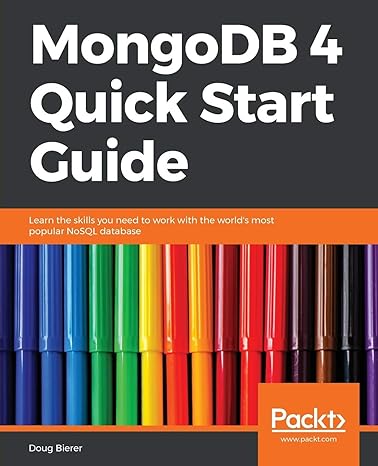Question
GPIO_PORTD_DATA_R EQU 0x400073FC GPIO_PORTD_DIR_R EQU 0x40007400 GPIO_PORTD_AFSEL_R EQU 0x40007420 GPIO_PORTD_DEN_R EQU 0x4000751C SYSCTL_RCGCGPIO_R EQU 0x400FE608 AREA |.text|, CODE, READONLY, ALIGN=2 THUMB EXPORT Start GPIO_Init ;
GPIO_PORTD_DATA_R EQU 0x400073FC
GPIO_PORTD_DIR_R EQU 0x40007400
GPIO_PORTD_AFSEL_R EQU 0x40007420
GPIO_PORTD_DEN_R EQU 0x4000751C
SYSCTL_RCGCGPIO_R EQU 0x400FE608
AREA |.text|, CODE, READONLY, ALIGN=2
THUMB
EXPORT Start
GPIO_Init
; 1) activate clock for Port D
LDR R1, =SYSCTL_RCGCGPIO_R
LDR R0, [R1] ; R0 = [R1]
ORR R0, R0, #0x08 ; R0 = R0|0x08
STR R0, [R1] ; [R1] = R0
NOP
NOP
NOP
NOP ; allow time to finish activating
; 3) set direction register
LDR R1, =GPIO_PORTD_DIR_R ; R1 = &GPIO_PORTD_DIR_R
LDR R0, [R1] ; R0 = [R1]
ORR R0, R0, #0x08 ; R0 = R0|0x08 (make PD3 output)
;BIC R0, R0, #0x01 ; R0 = R0 & NOT(0x01) (make PD0 input)
STR R0, [R1] ; [R1] = R0
; 4) regular port function
LDR R1, =GPIO_PORTD_AFSEL_R ; R1 = &GPIO_PORTD_AFSEL_R
LDR R0, [R1] ; R0 = [R1]
BIC R0, R0, #0x09 ; R0 = R0&~0x09 (disable alt funct on PD3,PD0)
STR R0, [R1] ; [R1] = R0
; 5) enable digital port
LDR R1, =GPIO_PORTD_DEN_R ; R1 = &GPIO_PORTD_DEN_R
LDR R0, [R1] ; R0 = [R1]
ORR R0, R0, #0x09 ; R0 = R0|0x09 (enable digital I/O on PD3,PD0)
STR R0, [R1] ; [R1] = R0
BX LR
Start
BL GPIO_Init
LDR R0, =GPIO_PORTD_DATA_R
loop
LDR R1,[R0]
ORR R1, #0x08 ;
STR R1,[R0] ; Write to PortD DATA register to update LED on PD3
B loop ; unconditional branch to 'loop'
ALIGN ; make sure the end of this section is aligned
END ; end of file
need help to finish this code. to turn PortC`s pin5, 6 and 7 at digital output pins. connect each pin to a seperate LEDs. Write assembly code to turns on all these LEDs show the circuit code and write system to instructor.
this code is for negative circuit. the negative circuit using tactile switch to open LED turns on. when switch closed, LED turns off.
and also for positive circuit,
thank you. just need the code
Step by Step Solution
There are 3 Steps involved in it
Step: 1

Get Instant Access to Expert-Tailored Solutions
See step-by-step solutions with expert insights and AI powered tools for academic success
Step: 2

Step: 3

Ace Your Homework with AI
Get the answers you need in no time with our AI-driven, step-by-step assistance
Get Started