Question: Grade Analysis You are a teaching assistant for Dr. Monica Unice's introductory psychology class. You have main- tained her grade book all semester, entering three
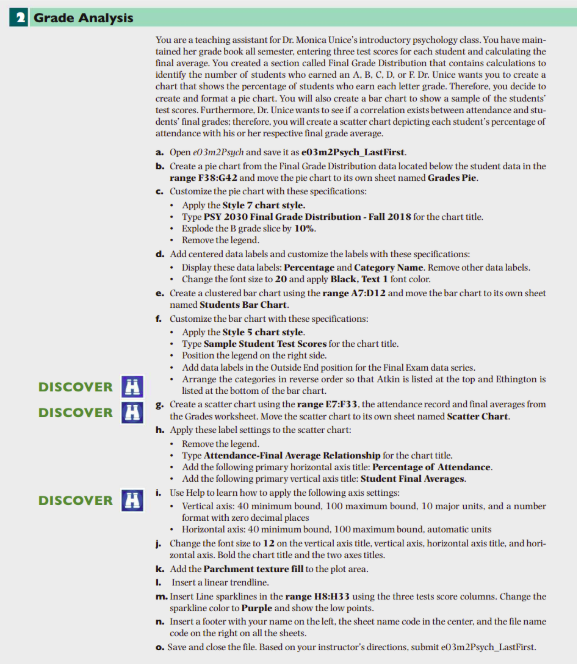
Grade Analysis You are a teaching assistant for Dr. Monica Unice's introductory psychology class. You have main- tained her grade book all semester, entering three test scores for each student and calculating the final average. You created a section called Final Grade Distribution that contains caleulations to Identify the number of students who carned an A. B. C. D. or E. Dr. Unice wants you to create a chart that shows the percentage of students who earn each letter grade. Therefore, you decide to create and format a pie chart. You will also create a bar chart to show a sample of the students test scores. Furthermore, Dr. Unice wants to see if a correlation exists between attendance and stu- dents' final grades:; therefore, you will create a scatter chart depicting each student's percentage of attendance with his or her respective final grade average. a. Open el 3m2Psych and save it as e03m2Psych_LastFirst. b. Create a pie chart from the Final Grade Distribution data located below the student data in the range F38:G42 and move the pie chart to its own sheet named Grades Pie. c. Customize the pie chart with these specifications: Apply the Style 7 chart style. Type PSY 2030 Final Grade Distribution - Fall 2018 for the chart title. Explode the B grade slice by 10%. Remove the legend. d. Add centered data labels and customize the labels with these specifications: Display these data labels: Percentage and Category Name. Remove other data labels. Change the font size to 20 and apply Black, Text 1 font color. e. Create a clustered bar chart using the range A7:D12 and move the bar chart to its own sheet named Students Bar Chart. f. Customize the bar chart with these specifications: Apply the Style 5 chart style. Type Sample Student Test Scores for the chart title. Position the legend on the right side. Add data labels in the Outside End position for the Final Exam data series. Arrange the categories in reverse order so that Atkin is listed at the top and Ethington is DISCOVER listed at the bottom of the bar chart. g. Create a scatter chart using the range E7:F33, the attendance record and final averages from the Grades worksheet. Move the scatter chart to its own sheet named Scatter Chart. DISCOVER h. Apply these label settings to the scatter chart: Remove the legend. Type Attendance-Final Average Relationship for the chart title. Add the following primary horizontal axis title: Percentage of Attendance. Add the following primary vertical axis title: Student Final Averages. i. Use Help to learn how to apply the following axis settings: Vertical axis: 40 minimum bound, 100 maximum bound, 10 major units, and a number format with zero decimal places Horizontal axis: 40 minimum bound, 100 maximum bound, automatic units DISCOVER j. Change the font size to 12 on the vertical axis title, vertical axis, horizontal axis title, and hori- zontal axis. Bold the chart title and the two axes titles. k. Add the Parchment texture fill to the plot area. I. Insert a linear trendline. m. Insert Line sparklines in the range H8:H33 using the three tests score columns. Change the sparkline color to Purple and show the low points. n. Insert a footer with your name on the left, the sheet name code in the center, and the file name code on the right on all the sheets. o. Save and elose the file. Based on your instructor's directions, submit e03m2Psych_LastFirst. Grade Analysis You are a teaching assistant for Dr. Monica Unice's introductory psychology class. You have main- tained her grade book all semester, entering three test scores for each student and calculating the final average. You created a section called Final Grade Distribution that contains caleulations to Identify the number of students who carned an A. B. C. D. or E. Dr. Unice wants you to create a chart that shows the percentage of students who earn each letter grade. Therefore, you decide to create and format a pie chart. You will also create a bar chart to show a sample of the students test scores. Furthermore, Dr. Unice wants to see if a correlation exists between attendance and stu- dents' final grades:; therefore, you will create a scatter chart depicting each student's percentage of attendance with his or her respective final grade average. a. Open el 3m2Psych and save it as e03m2Psych_LastFirst. b. Create a pie chart from the Final Grade Distribution data located below the student data in the range F38:G42 and move the pie chart to its own sheet named Grades Pie. c. Customize the pie chart with these specifications: Apply the Style 7 chart style. Type PSY 2030 Final Grade Distribution - Fall 2018 for the chart title. Explode the B grade slice by 10%. Remove the legend. d. Add centered data labels and customize the labels with these specifications: Display these data labels: Percentage and Category Name. Remove other data labels. Change the font size to 20 and apply Black, Text 1 font color. e. Create a clustered bar chart using the range A7:D12 and move the bar chart to its own sheet named Students Bar Chart. f. Customize the bar chart with these specifications: Apply the Style 5 chart style. Type Sample Student Test Scores for the chart title. Position the legend on the right side. Add data labels in the Outside End position for the Final Exam data series. Arrange the categories in reverse order so that Atkin is listed at the top and Ethington is DISCOVER listed at the bottom of the bar chart. g. Create a scatter chart using the range E7:F33, the attendance record and final averages from the Grades worksheet. Move the scatter chart to its own sheet named Scatter Chart. DISCOVER h. Apply these label settings to the scatter chart: Remove the legend. Type Attendance-Final Average Relationship for the chart title. Add the following primary horizontal axis title: Percentage of Attendance. Add the following primary vertical axis title: Student Final Averages. i. Use Help to learn how to apply the following axis settings: Vertical axis: 40 minimum bound, 100 maximum bound, 10 major units, and a number format with zero decimal places Horizontal axis: 40 minimum bound, 100 maximum bound, automatic units DISCOVER j. Change the font size to 12 on the vertical axis title, vertical axis, horizontal axis title, and hori- zontal axis. Bold the chart title and the two axes titles. k. Add the Parchment texture fill to the plot area. I. Insert a linear trendline. m. Insert Line sparklines in the range H8:H33 using the three tests score columns. Change the sparkline color to Purple and show the low points. n. Insert a footer with your name on the left, the sheet name code in the center, and the file name code on the right on all the sheets. o. Save and elose the file. Based on your instructor's directions, submit e03m2Psych_LastFirst
Step by Step Solution
There are 3 Steps involved in it

Get step-by-step solutions from verified subject matter experts


