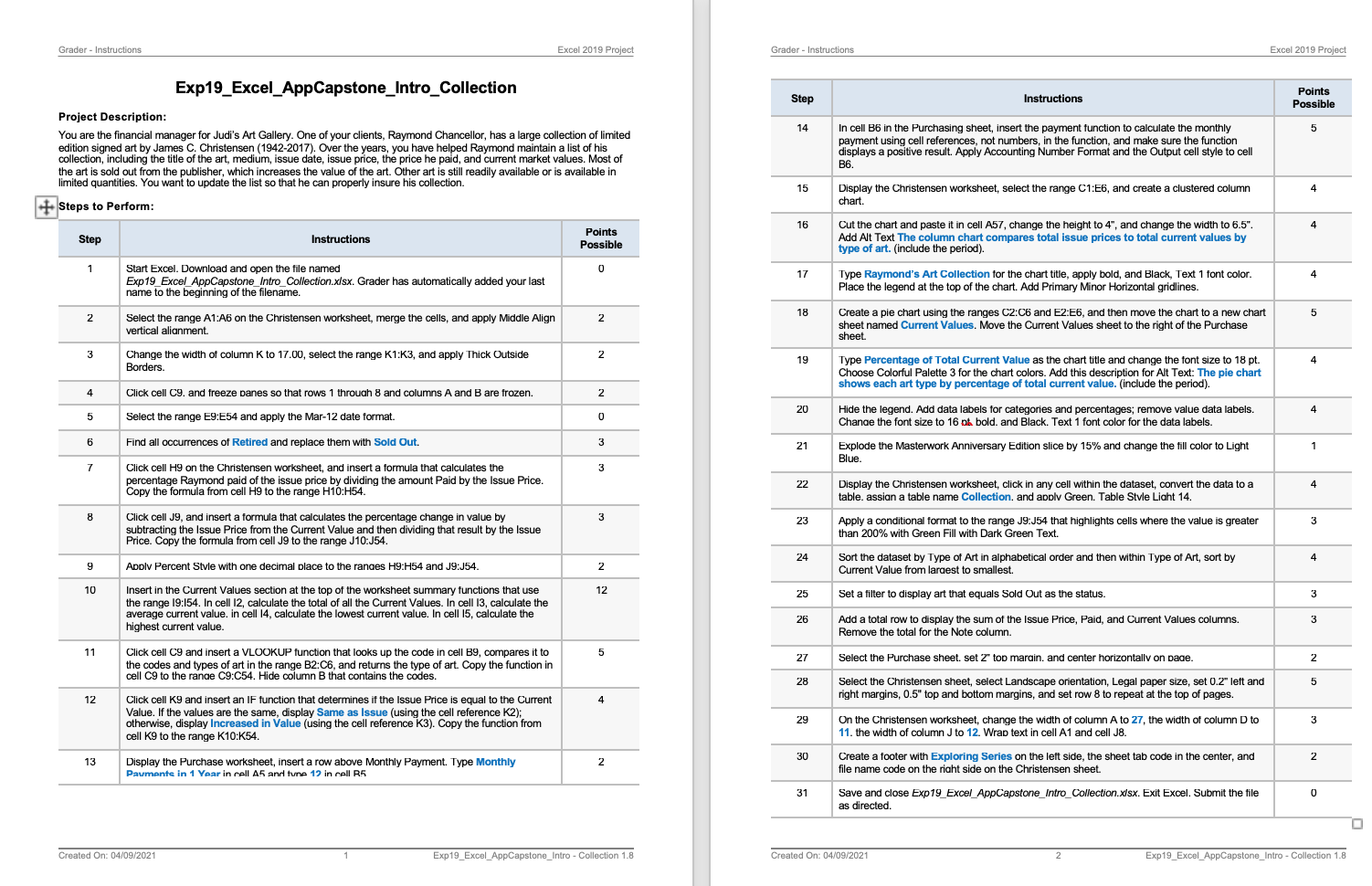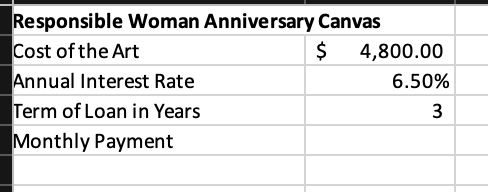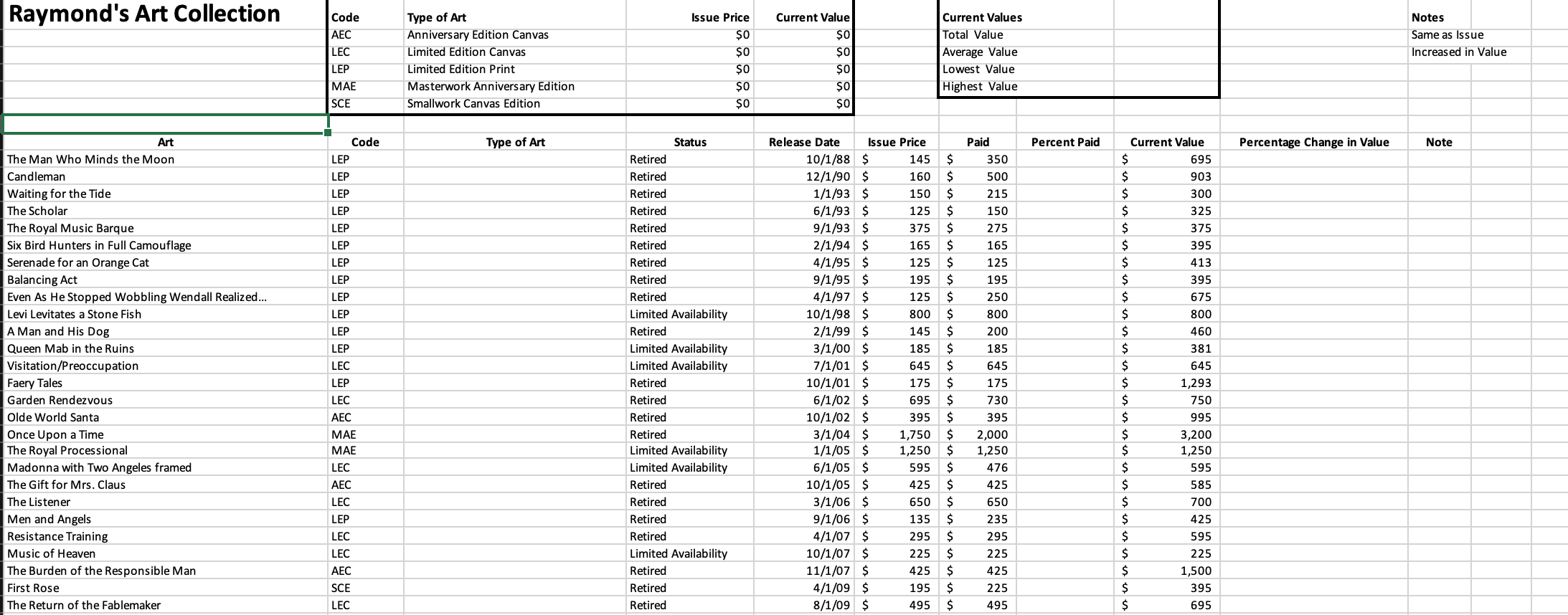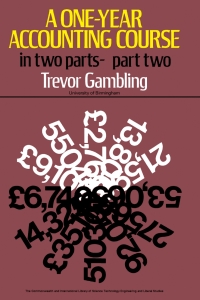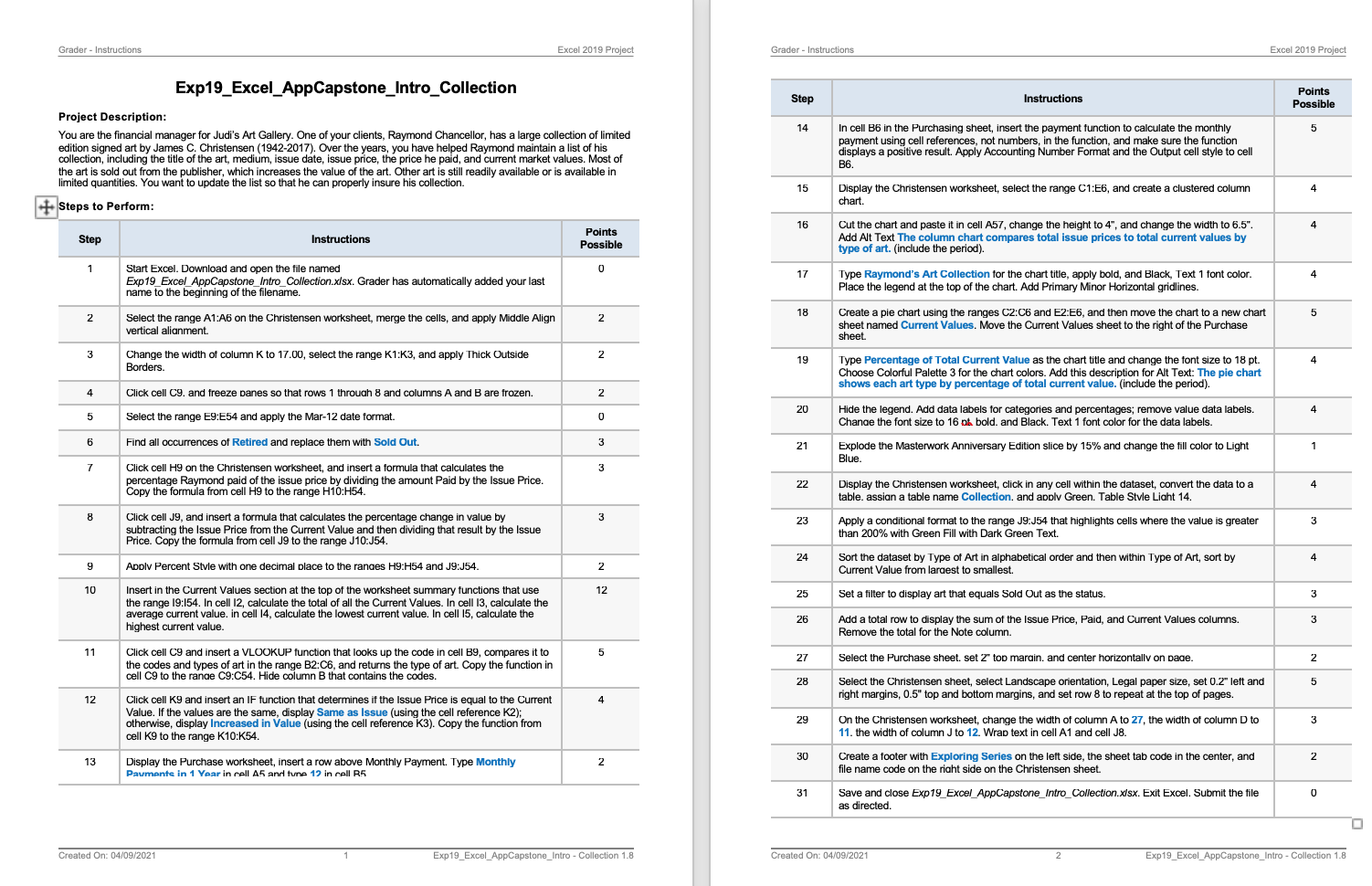
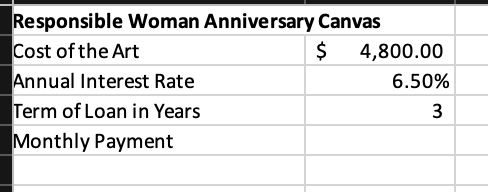
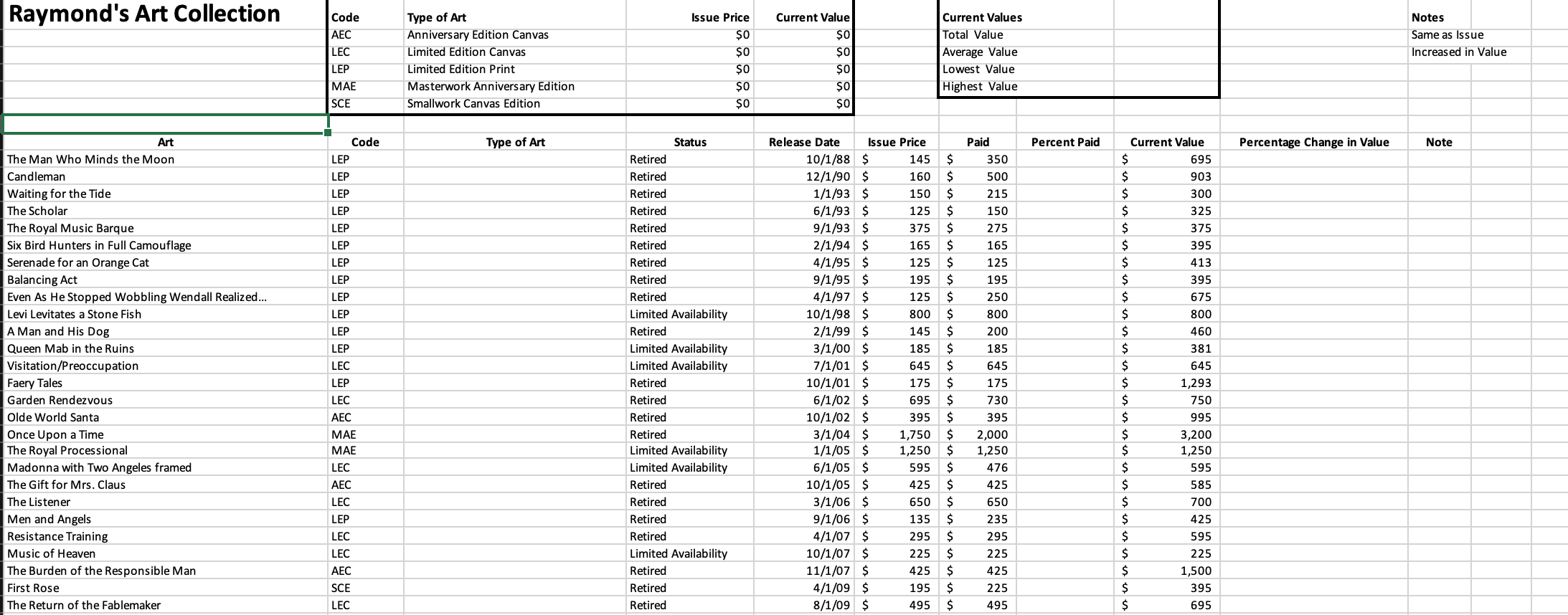

Grader - Instructions Excel 2019 Project Grader - Instructions Excel 2019 Project Step Instructions Points Possible 14 5 Exp19_Excel_AppCapstone_Intro_Collection Project Description: You are the financial manager for Judi's Art Gallery. One of your clients, Raymond Chancellor, has a large collection of limited edition signed art by James C. Christensen (1942-2017). Over the years, you have helped Raymond maintain a list of his collection, including the title of the art, medium, issue date, issue price, the price he paid, and current market values. Most of the art is sold out from the publisher, which increases the value of the art. Other art is still readily available or is available in limited quantities. You want to update the list so that he can properly insure his collection. + Steps to Perform: In cell B6 in the Purchasing sheet, insert the payment function to calculate the monthly payment using cell references, not numbers, in the function, and make sure the function displays a positive result. Apply Accounting Number Format and the Output cell style to cell B6. 15 4 Display the Christensen worksheet, select the range C1:E6, and create a clustered column chart. 16 4 Step Instructions Points Possible Cut the chart and paste it in cell A57, change the height to 4", and change the width to 6.5". Add Alt Text The column chart compares total issue prices to total current values by type of art. (include the period). 1 0 17 4 Start Excel. Download and open the file named Exp19_Excel_AppCapstone_Intro_Collection.xlsx. Grader has automatically added your last name to the beginning of the filename. Type Raymond's Art Collection for the chart title, apply bold, and Black, Text 1 font color. Place the legend at the top of the chart. Add Primary Minor Horizontal gridlines. 18 5 2 2 Select the range A1:A6 on the Christensen worksheet, merge the cells, and apply Middle Align vertical alianment Create a pie chart using the ranges C2:C6 and E2:E6, and then move the chart to a new chart sheet named Current Values. Move the Current Values sheet to the right of the Purchase sheet. 3 2 Change the width of column K to 17.00, select the range K1:K3, and apply Thick Outside Borders 19 4 Type Percentage of Total Current Value as the chart title and change the font size to 18 pt. Choose Colorful Palette 3 for the chart colors. Add this description for Alt Text: The pie chart shows each art type by percentage of total current value. (include the period). 4 Click cell C9. and freeze panes so that rows 1 through 8 and columns A and B are frozen. 2 20 4 5 Select the range E9:E54 and apply the Mar-12 date format. 0 Hide the legend. Add data labels for categories and percentages; remove value data labels. Change the font size to 16 ob bold, and Black. Text 1 font color for the data labels. 6 Find all occurrences of Retired and replace them with Sold Out. 3 21 1 Explode the Masterwork Anniversary Edition slice by 15% and change the fill color to Light Blue. 7 3 Click cell H9 on the Christensen worksheet, and insert a formula that calculates the percentage Raymond paid of the issue price by dividing the amount Paid by the Issue Price. Copy the formula from cell H9 to the range H10:H54. 22 4 Display the Christensen worksheet, click in any cell within the dataset, convert the data to a table. assian a table name Collection, and apply Green. Table Stvle Light 14. 8 3 23 3 Click cell J9, and insert a formula that calculates the percentage change in value by subtracting the Issue Price from the Current Value and then dividing that result by the Issue Price. Copy the formula from cell J9 to the range J10:J54. 23 24 Apply a conditional format to the range J9:J54 that highlights cells where the value is greater than 200% with Green Fill with Dark Green Text. 24 4 9 Apply Percent Stvle with one decimal place to the ranges H9:H54 and J9:J54. 2 Sort the dataset by Type of Art in alphabetical order and then within Type of Art, sort by Current Value from largest to smallest. 10 12 25 Set a filter display art that equals Sold Out as the status. 3 Insert in the Current Values section at the top of the worksheet summary functions that use the range 19:154. In cell 12, calculate the total of all the Current Values. In cell 13, calculate the average current value. in cell 14, calculate the lowest current value. In cell 15, calculate the highest current value. 26 3 Add a total row to display the sum of the issue Price, Paid, and Current Values columns Remove the total for the Note column. 11 5 27 Select the Purchase sheet. set 2" top marain, and center horizontally on page. 2 Click cell C9 and insert a VLOOKUP function that looks up the code in cell B9, compares it to the codes and types of art in the range B2:C6, and returns the type of art. Copy the function in cell C9 to the range C9:C54. Hide column B that contains the codes. 28 5 Select the Christensen sheet, select Landscape orientation, Legal paper size, set 0.2" left and right margins, 0.5" top and bottom margins, and set row 8 to repeat at the top of pages. 12 4 Click cell K9 and insert an IF function that determines if the issue Price is equal to the Current Value. If the values are the same, display Same as Issue (using the cell reference K2): otherwise, display Increased in Value (using the cell reference K3). Copy the function from cell K9 to the range K10:K54. 29 3 On the Christensen worksheet, change the width of column A to 27, the width of column D to 11. the width of column J to 12. Wrap text in cell A1 and cell J8. 2 30 13 2 Display the Purchase worksheet, insert a row above Monthly Payment. Type Monthly Pavmente in 1 Year in cell A5 and tune 12 in cell 15 Create a footer with Exploring Series on the left side, the sheet tab code in the center, and file name code on the riaht side on the Christensen sheet. 31 0 Save and close Exp19_Excel_AppCapstone_Intro_Collection.xlsx. Exit Excel. Submit the file as directed. Created On: 04/09/2021 Exp19_Excel_AppCapstone_Intro - Collection 1.8 Created On: 04/09/2021 Exp19_Excel_AppCapstone_Intro - Collection 1.8 Responsible Woman Anniversary Canvas Cost of the Art $ 4,800.00 Annual Interest Rate 6.50% Term of Loan in Years 3 Monthly Payment Raymond's Art Collection Code AEC LEC LEP MAE SCE Type of Art Anniversary Edition Canvas Limited Edition Canvas Limited Edition Print Masterwork Anniversary Edition Smallwork Canvas Edition Notes Same as Issue Increased in Value Issue Price $0 $0 $0 $O $0 Current Value $0 $o $0 $0 Current Values Total Value Average Value Lowest Value Highest Value $0 Art Type of Art Paid Percent Paid Percentage Change in Value Note 350 500 $ $ $ $ $ $ $ $ $ $ 215 150 275 165 125 195 250 800 00 185 1 Code LEP LEP LEP LEP LEP LEP LEP LEP LEP LEP LEP LEP LEC LEP LEC AEC MAE MAE LEC AEC LEC LEP LEC LEC SCE LEC The Man Who Minds the Moon Candleman Waiting for the Tide The Scholar The Royal Music Barque Six Bird Hunters in Full Camouflage Serenade for an Orange Cat Balancing Act Even As He Stopped Wobbling Wendall Realized... Levi Levitates a Stone Fish A Man and His Dog Queen Mab in the Ruins Visitation/Preoccupation Faery Tales Garden Rendezvous Olde World Santa Once Upon a Time The Royal Processional Madonna with Two Angeles framed The Gift for Mrs. Claus The Listener Men and Angels Resistance Training Music of Heaven The Burden of the Responsible Man First Rose The Return of the Fablemaker 645 Status Retired Retired Retired Retired Retired Retired Retired Retired Retired Limited Availability Retired Limited Availability Limited Availability Retired Retired Retired Retired Limited Availability Limited Availability Retired Retired Retired Retired Limited Availability Retired Retired Retired Release Date Issue Price 10/1/88 $ 145 12/1/90 $ 160 1/1/93 $ 150 6/1/93 $ 125 9/1/93 $ 375 2/1/94 $ 165 4/1/95 $ 125 9/1/95 $ 195 4/1/97 $ 125 10/1/98 $ 800 2/1/99 $ 145 3/1/00 $ 185 7/1/01 $ 645 10/1/01 $ 175 6/1/02 $ 695 10/1/02 $ 395 3/1/04 $ 1,750 1/1/05 $ 1,250 6/1/05 $ 595 10/1/05 $ 425 3/1/06 $ 9/1/06 $ 135 4/1/07 $ 295 10/1/07 $ 225 11/1/07 $ 425 4/1/09 $ 195 8/1/09 $ 495 $ $ $ $ $ $ $ $ $ $ $ $ $ Current Value $ 695 $ 903 $ 300 $ 325 $ 375 $ 395 $ 413 $ 395 $ 675 $ 800 $ 460 $ 381 $ 645 $ 1,293 $ 750 $ 995 $ 3,200 $ 1,250 $ 595 $ 585 $ 700 $ 425 $ 595 $ 225 $ 1,500 $ 395 $ 695 175 730 395 2,000 1,250 476 425 650 235 295 225 425 225 495 650 $ $ LEC AEC SCE 225 425 225 495 LEC $ $ $ $ $ $ $ LEC SCE AEC SCE SCE AEC $ $ $ $ SCE Music of Heaven The Burden of the Responsible Man First Rose The Return of the Fablemaker The Tie That Binds Angel Unobserved Jonah Tempus Fugit Pilates The Oldest Angel Butterfly Knight College of Magical knowledge Personal Commission One Light Guardian in the Woods A Lawyer More than Adequately Attired in Fine Print Superstitions Living Waters Fish in A Toucan Mask City on a Hill Three Clowns Interrupted Voyage The Candleman Artist's Island Limited Availability Retired Retired Retired Limited Availability Retired Available Retired Retired Retired Retired Retired Retired Retired Retired Limited Availability Available Retired Available Limited Availability Retired Retired Retired 10/1/07 $ 11/1/07 $ 4/1/09 $ 8/1/09 $ 2/1/10 $ 3/1/10 $ 4/1/10 $ 4/1/10 $ 10/1/10 $ 11/1/10 $ 3/1/11 $ 7/1/11 $ 5/1/12 $ 6/1/12 $ 9/1/12 $ 2/1/13 $ 4/1/13 $ 3/1/14 $ 5/1/15 $ 10/1/15 $ 4/1/16 $ 11/1/16 $ 7/1/17 $ AEC 225 425 195 495 750 225 425 195 275 395 225 950 245 395 475 950 395 495 395 650 395 395 275 $ $ $ $ $ $ $ $ $ $ $ $ $ $ $ $ $ $ $ $ $ $ $ 600 300 425 195 295 395 250 950 245 395 475 950 395 495 225 1,500 395 695 750 475 425 695 595 631 325 1,200 795 500 575 950 395 695 395 650 595 $ $ LEC AEC MAE LEC LEC $ $ $ $ $ $ $ $ $ $ LEC LEC LEC LEC LEC 316 520 395 395 275 600 323 Grader - Instructions Excel 2019 Project Grader - Instructions Excel 2019 Project Step Instructions Points Possible 14 5 Exp19_Excel_AppCapstone_Intro_Collection Project Description: You are the financial manager for Judi's Art Gallery. One of your clients, Raymond Chancellor, has a large collection of limited edition signed art by James C. Christensen (1942-2017). Over the years, you have helped Raymond maintain a list of his collection, including the title of the art, medium, issue date, issue price, the price he paid, and current market values. Most of the art is sold out from the publisher, which increases the value of the art. Other art is still readily available or is available in limited quantities. You want to update the list so that he can properly insure his collection. + Steps to Perform: In cell B6 in the Purchasing sheet, insert the payment function to calculate the monthly payment using cell references, not numbers, in the function, and make sure the function displays a positive result. Apply Accounting Number Format and the Output cell style to cell B6. 15 4 Display the Christensen worksheet, select the range C1:E6, and create a clustered column chart. 16 4 Step Instructions Points Possible Cut the chart and paste it in cell A57, change the height to 4", and change the width to 6.5". Add Alt Text The column chart compares total issue prices to total current values by type of art. (include the period). 1 0 17 4 Start Excel. Download and open the file named Exp19_Excel_AppCapstone_Intro_Collection.xlsx. Grader has automatically added your last name to the beginning of the filename. Type Raymond's Art Collection for the chart title, apply bold, and Black, Text 1 font color. Place the legend at the top of the chart. Add Primary Minor Horizontal gridlines. 18 5 2 2 Select the range A1:A6 on the Christensen worksheet, merge the cells, and apply Middle Align vertical alianment Create a pie chart using the ranges C2:C6 and E2:E6, and then move the chart to a new chart sheet named Current Values. Move the Current Values sheet to the right of the Purchase sheet. 3 2 Change the width of column K to 17.00, select the range K1:K3, and apply Thick Outside Borders 19 4 Type Percentage of Total Current Value as the chart title and change the font size to 18 pt. Choose Colorful Palette 3 for the chart colors. Add this description for Alt Text: The pie chart shows each art type by percentage of total current value. (include the period). 4 Click cell C9. and freeze panes so that rows 1 through 8 and columns A and B are frozen. 2 20 4 5 Select the range E9:E54 and apply the Mar-12 date format. 0 Hide the legend. Add data labels for categories and percentages; remove value data labels. Change the font size to 16 ob bold, and Black. Text 1 font color for the data labels. 6 Find all occurrences of Retired and replace them with Sold Out. 3 21 1 Explode the Masterwork Anniversary Edition slice by 15% and change the fill color to Light Blue. 7 3 Click cell H9 on the Christensen worksheet, and insert a formula that calculates the percentage Raymond paid of the issue price by dividing the amount Paid by the Issue Price. Copy the formula from cell H9 to the range H10:H54. 22 4 Display the Christensen worksheet, click in any cell within the dataset, convert the data to a table. assian a table name Collection, and apply Green. Table Stvle Light 14. 8 3 23 3 Click cell J9, and insert a formula that calculates the percentage change in value by subtracting the Issue Price from the Current Value and then dividing that result by the Issue Price. Copy the formula from cell J9 to the range J10:J54. 23 24 Apply a conditional format to the range J9:J54 that highlights cells where the value is greater than 200% with Green Fill with Dark Green Text. 24 4 9 Apply Percent Stvle with one decimal place to the ranges H9:H54 and J9:J54. 2 Sort the dataset by Type of Art in alphabetical order and then within Type of Art, sort by Current Value from largest to smallest. 10 12 25 Set a filter display art that equals Sold Out as the status. 3 Insert in the Current Values section at the top of the worksheet summary functions that use the range 19:154. In cell 12, calculate the total of all the Current Values. In cell 13, calculate the average current value. in cell 14, calculate the lowest current value. In cell 15, calculate the highest current value. 26 3 Add a total row to display the sum of the issue Price, Paid, and Current Values columns Remove the total for the Note column. 11 5 27 Select the Purchase sheet. set 2" top marain, and center horizontally on page. 2 Click cell C9 and insert a VLOOKUP function that looks up the code in cell B9, compares it to the codes and types of art in the range B2:C6, and returns the type of art. Copy the function in cell C9 to the range C9:C54. Hide column B that contains the codes. 28 5 Select the Christensen sheet, select Landscape orientation, Legal paper size, set 0.2" left and right margins, 0.5" top and bottom margins, and set row 8 to repeat at the top of pages. 12 4 Click cell K9 and insert an IF function that determines if the issue Price is equal to the Current Value. If the values are the same, display Same as Issue (using the cell reference K2): otherwise, display Increased in Value (using the cell reference K3). Copy the function from cell K9 to the range K10:K54. 29 3 On the Christensen worksheet, change the width of column A to 27, the width of column D to 11. the width of column J to 12. Wrap text in cell A1 and cell J8. 2 30 13 2 Display the Purchase worksheet, insert a row above Monthly Payment. Type Monthly Pavmente in 1 Year in cell A5 and tune 12 in cell 15 Create a footer with Exploring Series on the left side, the sheet tab code in the center, and file name code on the riaht side on the Christensen sheet. 31 0 Save and close Exp19_Excel_AppCapstone_Intro_Collection.xlsx. Exit Excel. Submit the file as directed. Created On: 04/09/2021 Exp19_Excel_AppCapstone_Intro - Collection 1.8 Created On: 04/09/2021 Exp19_Excel_AppCapstone_Intro - Collection 1.8 Responsible Woman Anniversary Canvas Cost of the Art $ 4,800.00 Annual Interest Rate 6.50% Term of Loan in Years 3 Monthly Payment Raymond's Art Collection Code AEC LEC LEP MAE SCE Type of Art Anniversary Edition Canvas Limited Edition Canvas Limited Edition Print Masterwork Anniversary Edition Smallwork Canvas Edition Notes Same as Issue Increased in Value Issue Price $0 $0 $0 $O $0 Current Value $0 $o $0 $0 Current Values Total Value Average Value Lowest Value Highest Value $0 Art Type of Art Paid Percent Paid Percentage Change in Value Note 350 500 $ $ $ $ $ $ $ $ $ $ 215 150 275 165 125 195 250 800 00 185 1 Code LEP LEP LEP LEP LEP LEP LEP LEP LEP LEP LEP LEP LEC LEP LEC AEC MAE MAE LEC AEC LEC LEP LEC LEC SCE LEC The Man Who Minds the Moon Candleman Waiting for the Tide The Scholar The Royal Music Barque Six Bird Hunters in Full Camouflage Serenade for an Orange Cat Balancing Act Even As He Stopped Wobbling Wendall Realized... Levi Levitates a Stone Fish A Man and His Dog Queen Mab in the Ruins Visitation/Preoccupation Faery Tales Garden Rendezvous Olde World Santa Once Upon a Time The Royal Processional Madonna with Two Angeles framed The Gift for Mrs. Claus The Listener Men and Angels Resistance Training Music of Heaven The Burden of the Responsible Man First Rose The Return of the Fablemaker 645 Status Retired Retired Retired Retired Retired Retired Retired Retired Retired Limited Availability Retired Limited Availability Limited Availability Retired Retired Retired Retired Limited Availability Limited Availability Retired Retired Retired Retired Limited Availability Retired Retired Retired Release Date Issue Price 10/1/88 $ 145 12/1/90 $ 160 1/1/93 $ 150 6/1/93 $ 125 9/1/93 $ 375 2/1/94 $ 165 4/1/95 $ 125 9/1/95 $ 195 4/1/97 $ 125 10/1/98 $ 800 2/1/99 $ 145 3/1/00 $ 185 7/1/01 $ 645 10/1/01 $ 175 6/1/02 $ 695 10/1/02 $ 395 3/1/04 $ 1,750 1/1/05 $ 1,250 6/1/05 $ 595 10/1/05 $ 425 3/1/06 $ 9/1/06 $ 135 4/1/07 $ 295 10/1/07 $ 225 11/1/07 $ 425 4/1/09 $ 195 8/1/09 $ 495 $ $ $ $ $ $ $ $ $ $ $ $ $ Current Value $ 695 $ 903 $ 300 $ 325 $ 375 $ 395 $ 413 $ 395 $ 675 $ 800 $ 460 $ 381 $ 645 $ 1,293 $ 750 $ 995 $ 3,200 $ 1,250 $ 595 $ 585 $ 700 $ 425 $ 595 $ 225 $ 1,500 $ 395 $ 695 175 730 395 2,000 1,250 476 425 650 235 295 225 425 225 495 650 $ $ LEC AEC SCE 225 425 225 495 LEC $ $ $ $ $ $ $ LEC SCE AEC SCE SCE AEC $ $ $ $ SCE Music of Heaven The Burden of the Responsible Man First Rose The Return of the Fablemaker The Tie That Binds Angel Unobserved Jonah Tempus Fugit Pilates The Oldest Angel Butterfly Knight College of Magical knowledge Personal Commission One Light Guardian in the Woods A Lawyer More than Adequately Attired in Fine Print Superstitions Living Waters Fish in A Toucan Mask City on a Hill Three Clowns Interrupted Voyage The Candleman Artist's Island Limited Availability Retired Retired Retired Limited Availability Retired Available Retired Retired Retired Retired Retired Retired Retired Retired Limited Availability Available Retired Available Limited Availability Retired Retired Retired 10/1/07 $ 11/1/07 $ 4/1/09 $ 8/1/09 $ 2/1/10 $ 3/1/10 $ 4/1/10 $ 4/1/10 $ 10/1/10 $ 11/1/10 $ 3/1/11 $ 7/1/11 $ 5/1/12 $ 6/1/12 $ 9/1/12 $ 2/1/13 $ 4/1/13 $ 3/1/14 $ 5/1/15 $ 10/1/15 $ 4/1/16 $ 11/1/16 $ 7/1/17 $ AEC 225 425 195 495 750 225 425 195 275 395 225 950 245 395 475 950 395 495 395 650 395 395 275 $ $ $ $ $ $ $ $ $ $ $ $ $ $ $ $ $ $ $ $ $ $ $ 600 300 425 195 295 395 250 950 245 395 475 950 395 495 225 1,500 395 695 750 475 425 695 595 631 325 1,200 795 500 575 950 395 695 395 650 595 $ $ LEC AEC MAE LEC LEC $ $ $ $ $ $ $ $ $ $ LEC LEC LEC LEC LEC 316 520 395 395 275 600 323