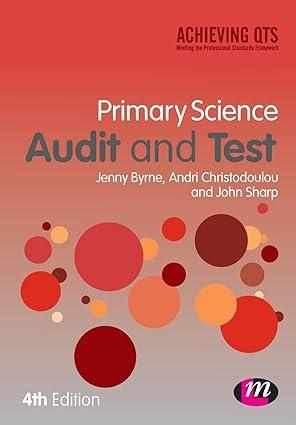Answered step by step
Verified Expert Solution
Question
1 Approved Answer
Group the Q1 through Q4 worksheets, and then change the color of the Q1:Q4 worksheet tabs to Red. Ungroup the worksheets. On the Q1 worksheet,
Group the Q1 through Q4 worksheets, and then change the color of the Q1:Q4 worksheet tabs to Red. Ungroup the worksheets. On the Q1 worksheet, enter a function in cell H5 to calculate the total cost of the total number of items sold for each item type. Copy the formula through cell range H6:H19. On the Auto Fill Options dialog box, choose Fill Without Formatting. Format cell range H6:H20 with the Accounting Number Format. Group the Q1 through Q4 worksheets. On the Q1 worksheet, select cell range A4:H19, and fill Formats across the worksheets. With the worksheets still grouped, select Q1 worksheet. Select cell range H5:H19, and fill All across the worksheets Q1:Q4. With the worksheets still grouped, select Q1 worksheet. Select cell range A20:H20, and fill All across worksheets Q1:Q4. On the Year worksheet, enter a 3-D SUM function in cell C5 to calculate the total items sold in Q1:Q4. Using the Fill Handle, copy the formula through cell range C6:C19. On the Auto Fill Options, choose Fill Without Formatting. With the range still selected, copy the formula through cell range C5:G19. On the YearLinked worksheet, select cell A4 and create a linked consolidated summary based on position that links to the data to find the total number of items sold for each department each quarter. Reference cell range A4:H20 on the Q1, Q2, Q3, and Q4 worksheets. Use the labels in Top row and Left column. AutoFit columns A:I and then hide columns B:C. Select cell A4 type Item Delete the Prices worksheet. Note the effect of this change on the Q1:Q4 worksheets. Open the downloaded Excel workbook Excel_BU04_Assessment2_OrderCost.xlsx. In Excel_BU04_Assessment2_Order_LastFirst, on the Q1:Year worksheets, in cell range B5:B19, correct the VLOOKUP to reference the PriceList named range (cell range A2:B16) on the Excel BU04_Assessment2_OrderCost.xlsx workbook. Copy the formula without formatting. Close the OrderCost workbook.
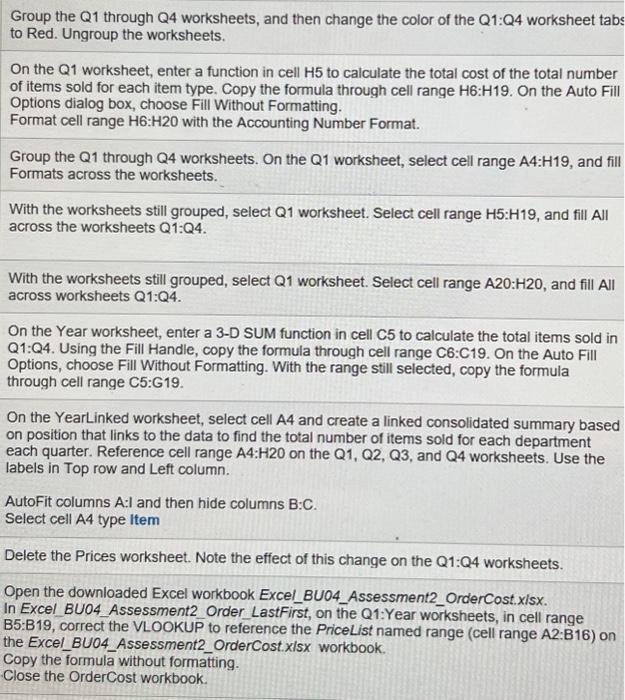
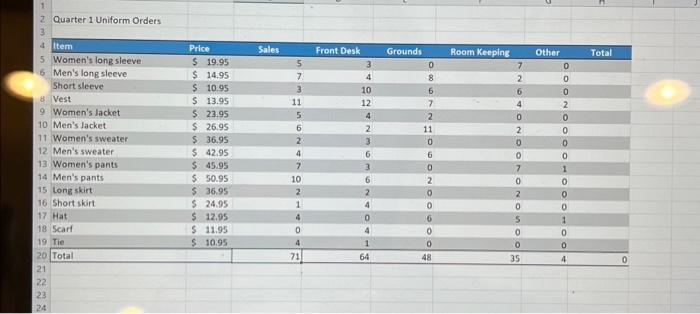
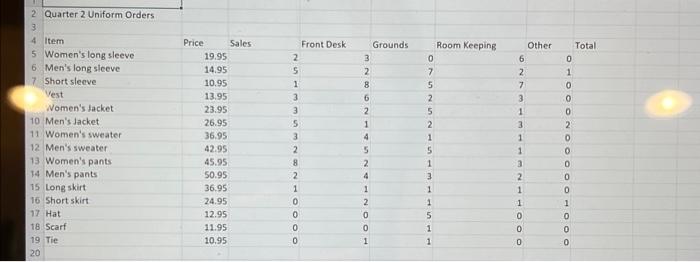
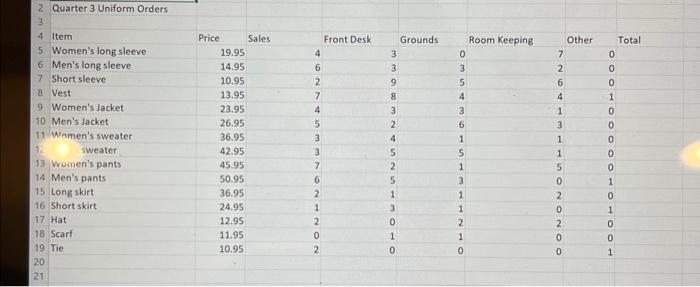
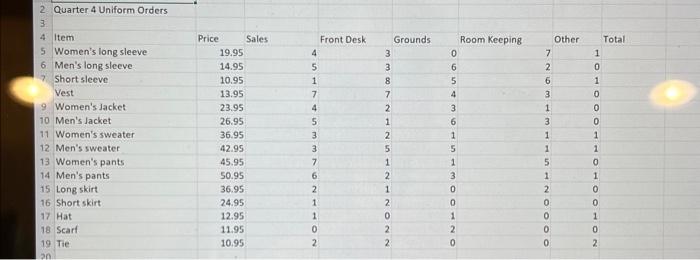
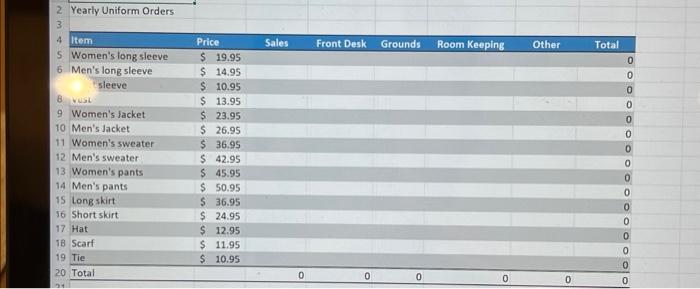
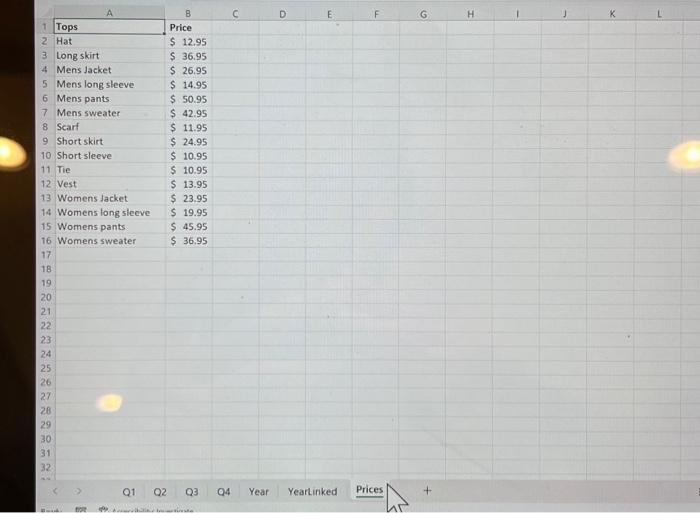
Step by Step Solution
There are 3 Steps involved in it
Step: 1

Get Instant Access to Expert-Tailored Solutions
See step-by-step solutions with expert insights and AI powered tools for academic success
Step: 2

Step: 3

Ace Your Homework with AI
Get the answers you need in no time with our AI-driven, step-by-step assistance
Get Started