Answered step by step
Verified Expert Solution
Question
1 Approved Answer
Guide for Code Designer Declare StartNo, EndNo as Integer Declare ResultNo as String ResultNo = (initial value of resultno) ResultNo = ResultNo &
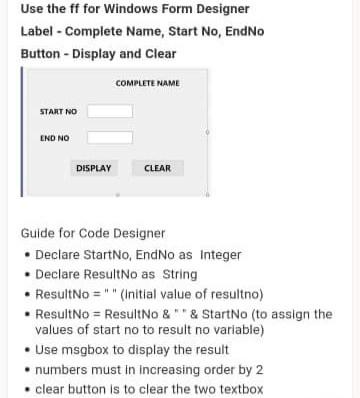
Guide for Code Designer
Declare StartNo, EndNo as Integer Declare ResultNo as String ResultNo = " " (initial value of resultno) ResultNo = ResultNo & " " & StartNo (to assign the values of start no to result no variable) Use msgbox to display the result numbers must in increasing order by 2 clear button is to clear the two textbox
Using Visual Basic
Use the ff for Windows Form Designer Label - Complete Name, Start No, EndNo Button-Display and Clear COMPLETE NAME START NO END NO DISPLAY CLEAR Guide for Code Designer Declare StartNo, EndNo as Integer Declare ResultNo as String ResultNo="" (Initial value of resultno) ResultNo = ResultNo&"*& StartNo (to assign the values of start no to result no variable) Use msgbox to display the result numbers must in increasing order by 2 . clear button is to clear the two textboxStep by Step Solution
There are 3 Steps involved in it
Step: 1

Get Instant Access to Expert-Tailored Solutions
See step-by-step solutions with expert insights and AI powered tools for academic success
Step: 2

Step: 3

Ace Your Homework with AI
Get the answers you need in no time with our AI-driven, step-by-step assistance
Get Started


