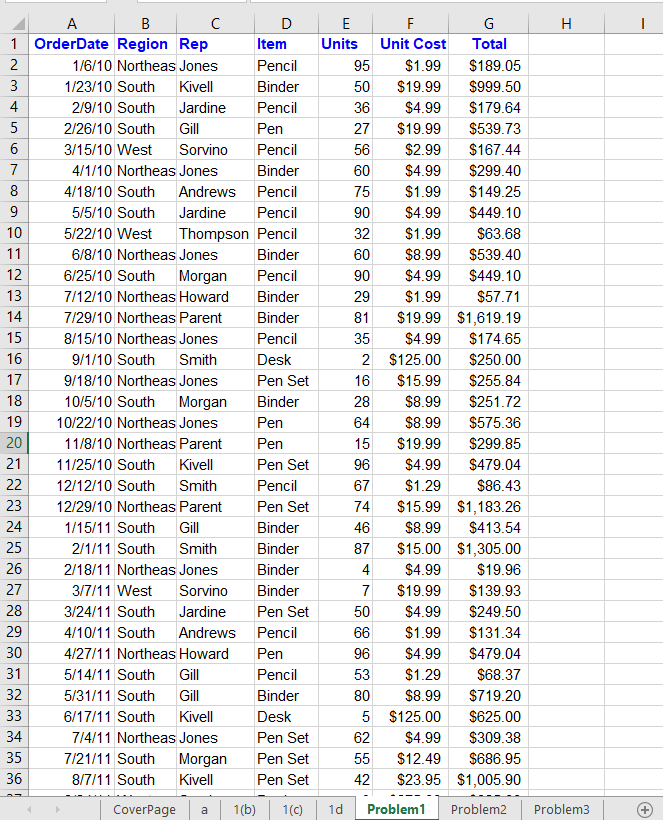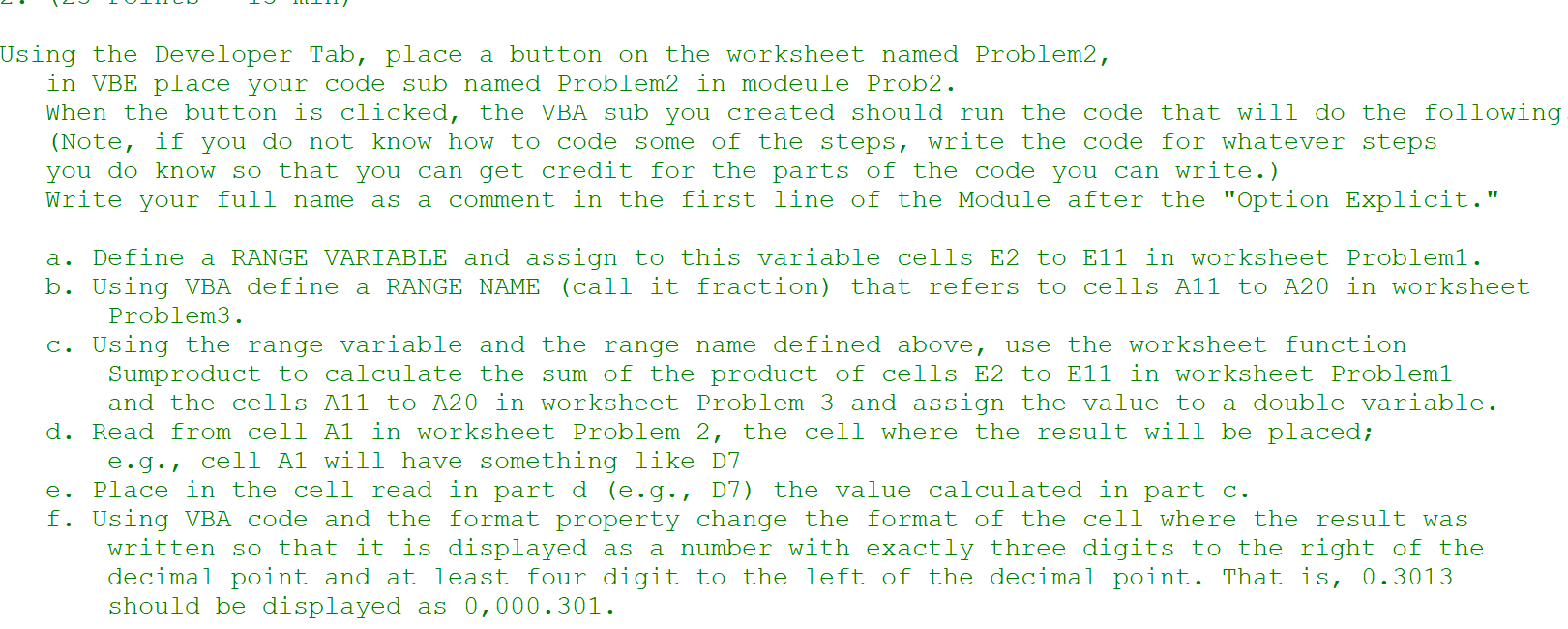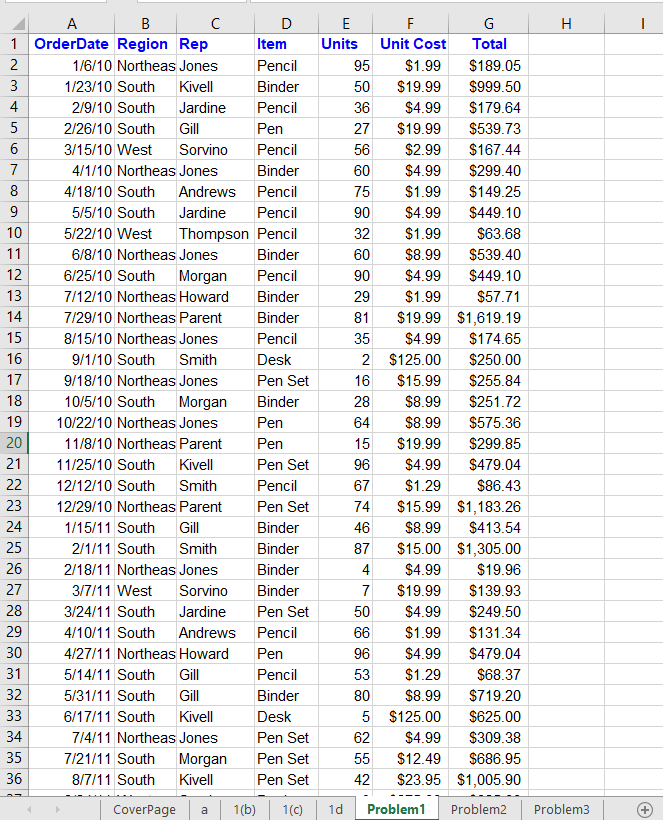
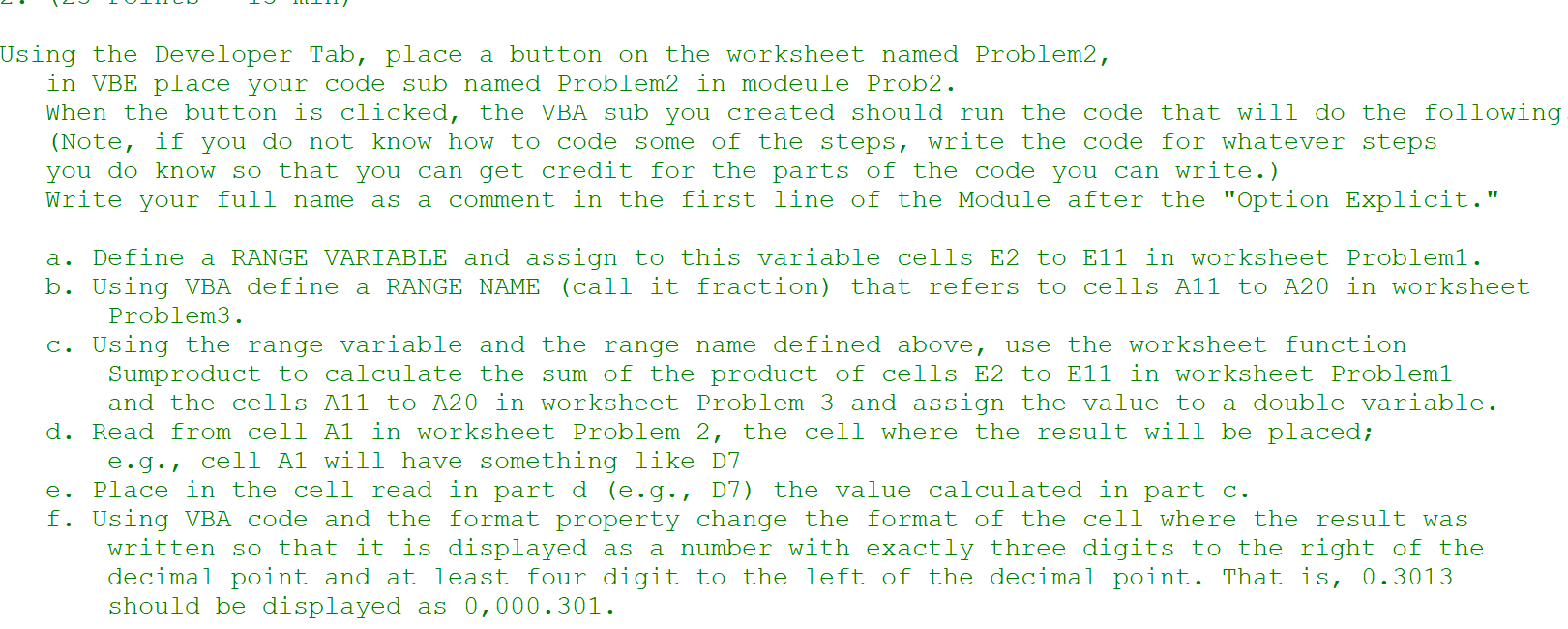
H A B D 1 OrderDate Region Rep Item 2 1/6/10 Northeas Jones Pencil 3 1/23/10 South Kivell Binder 4 2/9/10 South Jardine Pencil 5 2/26/10 South Gill Pen 6 3/15/10 West Sorvino Pencil 7 4/1/10 Northeas Jones Binder 8 4/18/10 South Andrews Pencil 9 5/5/10 South Jardine Pencil 10 5/22/10 West Thompson Pencil 11 6/8/10 Northeas Jones Binder 12 6/25/10 South Morgan Pencil 13 7/12/10 Northeas Howard Binder 14 7/29/10 Northeas Parent Binder 15 8/15/10 Northeas Jones Pencil 16 9/1/10 South Smith Desk 17 9/18/10 Northeas Jones Pen Set 18 10/5/10 South Morgan Binder 19 10/22/10 Northeas Jones Pen 20 11/8/10 Northeas Parent Pen 21 11/25/10 South Kivell Pen Set 22 12/12/10 South Smith Pencil 23 12/29/10 Northeas Parent Pen Set 24 1/15/11 South Gill Binder 25 2/1/11 South Smith Binder 26 2/18/11 Northeas Jones Binder 27 3/7/11 West Sorvino Binder 28 3/24/11 South Jardine Pen Set 29 4/10/11 South Andrews Pencil 30 4/27/11 Northeas Howard Pen 31 5/14/11 South Gill Pencil 5/31/11 South Gill Binder 33 6/17/11 South Kivell Desk 34 7/4/11 Northeas Jones Pen Set 35 7/21/11 South Morgan Pen Set 36 8/7/11 South Kivell Pen Set E F G Units Unit Cost Total 95 $1.99 $189.05 50 $19.99 $999.50 36 $4.99 $179.64 27 $19.99 $539.73 56 $2.99 $167.44 60 $4.99 $299.40 75 $1.99 $149.25 90 $4.99 $449.10 32 $1.99 $63.68 60 $8.99 $539.40 90 $4.99 $449.10 29 $1.99 $57.71 81 $19.99 $1,619.19 35 $4.99 $174.65 2 $125.00 $250.00 16 $15.99 $255.84 28 $8.99 $251.72 64 $8.99 $575.36 15 $19.99 $299.85 96 $4.99 $479.04 67 $1.29 $86.43 74 $15.99 $1,183.26 46 $8.99 $413.54 87 $15.00 $1,305.00 4 $4.99 $19.96 7 $19.99 $139.93 50 $4.99 $249.50 66 $1.99 $131.34 96 $4.99 $479.04 53 $1.29 $68.37 80 $8.99 $719.20 5 $125.00 $625.00 62 $4.99 $309.38 55 $12.49 $686.95 42 $23.95 $1,005.90 1d Problem 1 Problem2 32 CoverPage a 1(b) 10) Problem3 + Using the Developer Tab, place a button on the worksheet named Problem2, in VBE place your code sub named Problem2 in modeule Prob2. When the button is clicked, the VBA sub you created should run the code that will do the following (Note, if you do not know how to code some of the steps, write the code for whatever steps you do know so that you can get credit for the parts of the code you can write.) Write your full name a comment in the first line of the Module after the "Option Explicit." as a. Define a RANGE VARIABLE and assign to this variable cells E2 to E11 in worksheet Probleml. b. Using VBA define a RANGE NAME (call it fraction) that refers to cells A11 to A20 in worksheet Problem3. c. Using the range variable and the range name defined above, use the worksheet function Sumproduct to calculate the sum of the product of cells E2 to E11 in worksheet Problem1 and the cells A11 to A20 in worksheet Problem 3 and assign the value to a double variable. d. Read from cell A1 in worksheet Problem 2, the cell where the result will be placed; e.g., cell Al will have something like D7 e. Place in the cell read in part d (e.g., D7) the value calculated in part c. f. Using VBA code and the format property change the format of the cell where the result was written so that it is displayed as a number with exactly three digits to the right of the decimal point and at least four digit to the left of the decimal point. That is, 0.3013 should be displayed as 0,000.301. H A B D 1 OrderDate Region Rep Item 2 1/6/10 Northeas Jones Pencil 3 1/23/10 South Kivell Binder 4 2/9/10 South Jardine Pencil 5 2/26/10 South Gill Pen 6 3/15/10 West Sorvino Pencil 7 4/1/10 Northeas Jones Binder 8 4/18/10 South Andrews Pencil 9 5/5/10 South Jardine Pencil 10 5/22/10 West Thompson Pencil 11 6/8/10 Northeas Jones Binder 12 6/25/10 South Morgan Pencil 13 7/12/10 Northeas Howard Binder 14 7/29/10 Northeas Parent Binder 15 8/15/10 Northeas Jones Pencil 16 9/1/10 South Smith Desk 17 9/18/10 Northeas Jones Pen Set 18 10/5/10 South Morgan Binder 19 10/22/10 Northeas Jones Pen 20 11/8/10 Northeas Parent Pen 21 11/25/10 South Kivell Pen Set 22 12/12/10 South Smith Pencil 23 12/29/10 Northeas Parent Pen Set 24 1/15/11 South Gill Binder 25 2/1/11 South Smith Binder 26 2/18/11 Northeas Jones Binder 27 3/7/11 West Sorvino Binder 28 3/24/11 South Jardine Pen Set 29 4/10/11 South Andrews Pencil 30 4/27/11 Northeas Howard Pen 31 5/14/11 South Gill Pencil 5/31/11 South Gill Binder 33 6/17/11 South Kivell Desk 34 7/4/11 Northeas Jones Pen Set 35 7/21/11 South Morgan Pen Set 36 8/7/11 South Kivell Pen Set E F G Units Unit Cost Total 95 $1.99 $189.05 50 $19.99 $999.50 36 $4.99 $179.64 27 $19.99 $539.73 56 $2.99 $167.44 60 $4.99 $299.40 75 $1.99 $149.25 90 $4.99 $449.10 32 $1.99 $63.68 60 $8.99 $539.40 90 $4.99 $449.10 29 $1.99 $57.71 81 $19.99 $1,619.19 35 $4.99 $174.65 2 $125.00 $250.00 16 $15.99 $255.84 28 $8.99 $251.72 64 $8.99 $575.36 15 $19.99 $299.85 96 $4.99 $479.04 67 $1.29 $86.43 74 $15.99 $1,183.26 46 $8.99 $413.54 87 $15.00 $1,305.00 4 $4.99 $19.96 7 $19.99 $139.93 50 $4.99 $249.50 66 $1.99 $131.34 96 $4.99 $479.04 53 $1.29 $68.37 80 $8.99 $719.20 5 $125.00 $625.00 62 $4.99 $309.38 55 $12.49 $686.95 42 $23.95 $1,005.90 1d Problem 1 Problem2 32 CoverPage a 1(b) 10) Problem3 + Using the Developer Tab, place a button on the worksheet named Problem2, in VBE place your code sub named Problem2 in modeule Prob2. When the button is clicked, the VBA sub you created should run the code that will do the following (Note, if you do not know how to code some of the steps, write the code for whatever steps you do know so that you can get credit for the parts of the code you can write.) Write your full name a comment in the first line of the Module after the "Option Explicit." as a. Define a RANGE VARIABLE and assign to this variable cells E2 to E11 in worksheet Probleml. b. Using VBA define a RANGE NAME (call it fraction) that refers to cells A11 to A20 in worksheet Problem3. c. Using the range variable and the range name defined above, use the worksheet function Sumproduct to calculate the sum of the product of cells E2 to E11 in worksheet Problem1 and the cells A11 to A20 in worksheet Problem 3 and assign the value to a double variable. d. Read from cell A1 in worksheet Problem 2, the cell where the result will be placed; e.g., cell Al will have something like D7 e. Place in the cell read in part d (e.g., D7) the value calculated in part c. f. Using VBA code and the format property change the format of the cell where the result was written so that it is displayed as a number with exactly three digits to the right of the decimal point and at least four digit to the left of the decimal point. That is, 0.3013 should be displayed as 0,000.301