Question
Having a hard time figuring this out. 1. Create an object of MessageDigest class using the java.security.MessageDigest library. 2. Initialize the object with your selection
Having a hard time figuring this out.
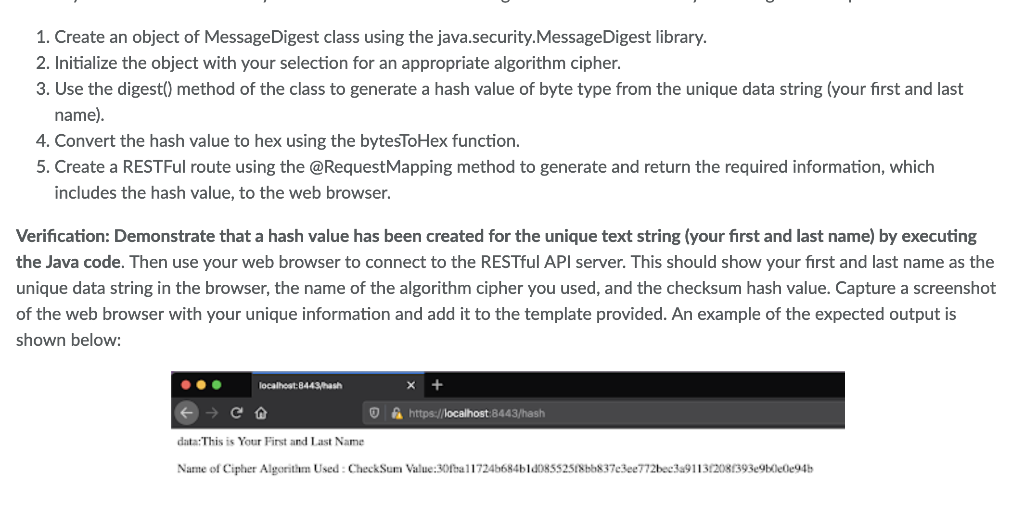
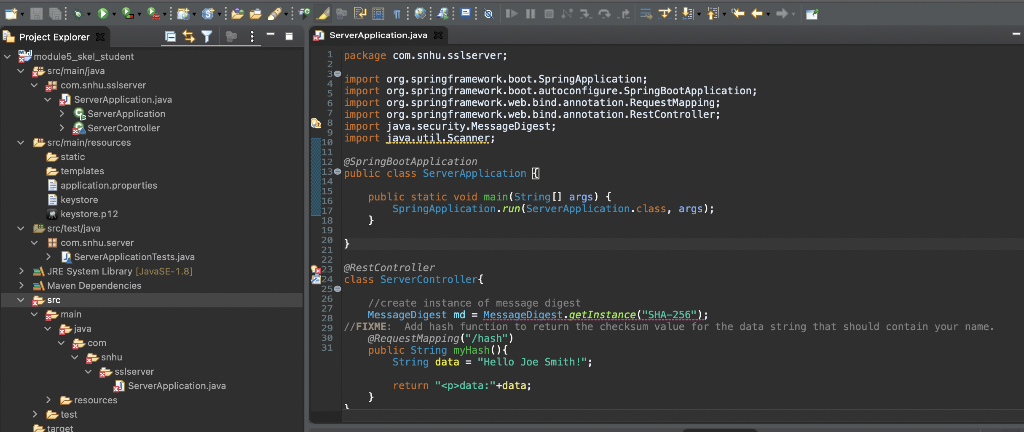
data:"+data; target 1. Create an object of MessageDigest class using the java.security.MessageDigest library. 2. Initialize the object with your selection for an appropriate algorithm cipher. 3. Use the digest() method of the class to generate a hash value of byte type from the unique data string (your first and last name). 4. Convert the hash value to hex using the bytesToHex function. 5. Create a RESTFul route using the @RequestMapping method to generate and return the required information, which includes the hash value, to the web browser. Verification: Demonstrate that a hash value has been created for the unique text string (your first and last name) by executing the Java code. Then use your web browser to connect to the RESTful API server. This should show your first and last name as the unique data string in the browser, the name of the algorithm cipher you used, and the checksum hash value. Capture a screenshot of the web browser with your unique information and add it to the template provided. An example of the expected output is shown below: localhost:8443/hash Of https://localhost:8443/hash data:This is Your First and Last Name Name of Cipher Algorithm Used: CheekSum Value:30f1a11724b684140855251856837e3ee772bec3291132081393e9b0e0e945 Server Application.java 2 14 Project Explorer vad module5_skel_student src/main/java com.snhu.ss server Server Application.java > Server Application > ServerController src/main/resources static templates application properties keystore keystore.p12 src/test/java V com.snhu.server > ServerApplication Tests.java > JRE System Library [JavaSE-1.8] > El Maven Dependencies V src main java V com snhu salserver ServerApplication.java resources test package com.snhu.sslserver; 3 import org.springframework.boot.Spring Application; 5 import org.springframework.boot.autoconfigure.SpringBootApplication; 6 import org.springframework.web.bind.annotation.RequestMapping; 7 import org.springframework.web.bind. annotation. Rest Controller; 8 9 import java.security.MessageDigest; 18 import java.util.Scandes; 11 12 @SpringBootApplication 13 public class ServerApplication | 15 16 public static void main(String[] args) { SpringApplication.run(ServerApplication.class, args); 18 } 19 } 21 22 23 @RestController 124 class Server Controllert 26 //create instance of message digest MessageDigest md = MessageDigest.getInstance("SHA-256"); 29 //FIXME: Add hash function to return the checksum value for the data string that should contain your name. . 38 @RequestMapping("/hash") 31 public String myHash() { String data = "Hello Joe Smith!"; 17 28 25 27 28 return "
data:"+data; target
Step by Step Solution
There are 3 Steps involved in it
Step: 1

Get Instant Access to Expert-Tailored Solutions
See step-by-step solutions with expert insights and AI powered tools for academic success
Step: 2

Step: 3

Ace Your Homework with AI
Get the answers you need in no time with our AI-driven, step-by-step assistance
Get Started


