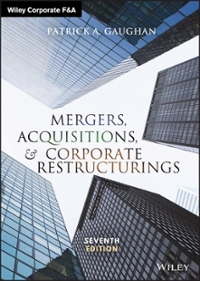Answered step by step
Verified Expert Solution
Question
1 Approved Answer
Hello, Can I have the formula for question 12 to 18? Thank you! Points Instructions Possible The Pro Shop sells a variety of items from
Hello, Can I have the formula for question 12 to 18? Thank you!







Points Instructions Possible The Pro Shop sells a variety of items from numerous categories. Aleeta would like to promote all items that are NOT accessories. On the Transactions worksheet: in cell GIO, replace the static value by entering a formula that will retum Yes if the category of the Item sold is not Accessories: otherwise return No. use the fill handle to copy the formula down through G3C To provide incentives for employees to sell more goods, Aleeta has set sales goals for each employee for items belonging to various categorie. On the EmployeeAnalysis worksheet you will use an INDEX function to retrieve the correct sales goal based on the EmployeelO and the desired Category. Because INDEX functions need to be told what row and column number to go to, you will use MATCH functions to do the counting an determine the correct row and column numbers for the INDEX to use On the EmployeeAnalysis worksheet, In cell J23, enter a MATCH function that will return the row number of whichever category is selected in cell H20 Use the fill handle to copy the formula down through J2T In cell K23, enter a MATCH function that will retum the column number of the EmployeelD in cell F23 use the fill handle to copy the formula down through K27_ In cell H23, enter an INDEX function, using the range G5:K9 as the array, and referencing the values in J23 and K23 for the row and column numbers. Use the fill handle to copy the formula down through H27_ Change the category in cell H20 to Accessories to make sure the function retrieves the correct value. Aleeta would like to reward the customer who spends the most money at the Pro Shop and needs to be able to easily retrieve their CustomerlO, CustomerName: SalesVolume, and TotalSales for the customer with the largest TotalSales value On the CustomerAnalysis worksheet, in cell 820: enter an INDEX function that will retrieve the CustomerlD of the customer with the highest TotalSales from the array A4 G16 Use the fill handle to copy the formula down through 823 Shipping costs vary depending on method of shipping and the zone number of the destination. Creating a dynamic retrieval function leveraging the INDIRECT function can make it easily to calculate shipping costs for customers. On the ShippingCosts worksheet, create a Priority named range for cells A5:FIO and then create an Express named range for cells A15:F20_ In cell 17, enter a VLOOKUP function to retrieve the correct shipping costs based on the weight and zone. use the INDIRECT function for the table_array so that the customer can choose Express or Priority shipping. Change the shipping method from Priority to Express to ensure the correct shipping cost is retrieved
Step by Step Solution
There are 3 Steps involved in it
Step: 1

Get Instant Access to Expert-Tailored Solutions
See step-by-step solutions with expert insights and AI powered tools for academic success
Step: 2

Step: 3

Ace Your Homework with AI
Get the answers you need in no time with our AI-driven, step-by-step assistance
Get Started