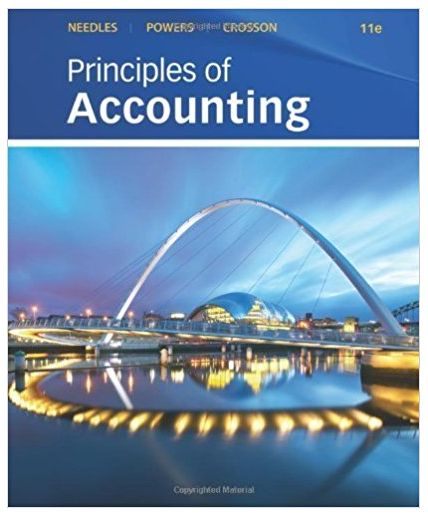Answered step by step
Verified Expert Solution
Question
1 Approved Answer
Hello can someone help me with this problem. I need to create an excel workbook to be aboe to finish the question. Thank you for
Hello can someone help me with this problem. I need to create an excel workbook to be aboe to finish the question. Thank you for your help 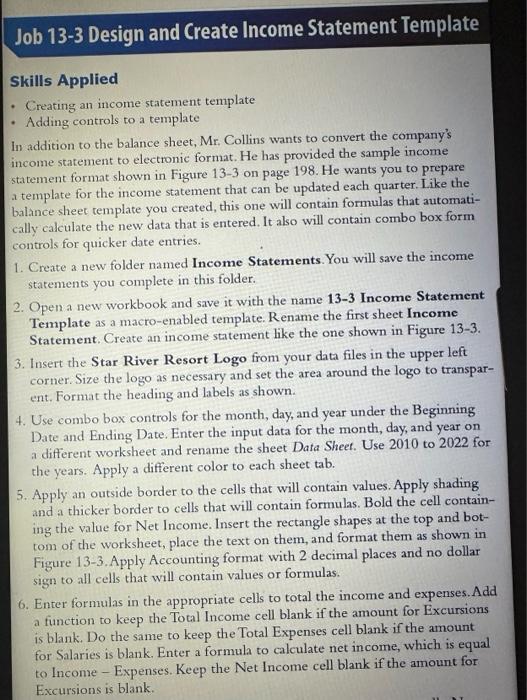
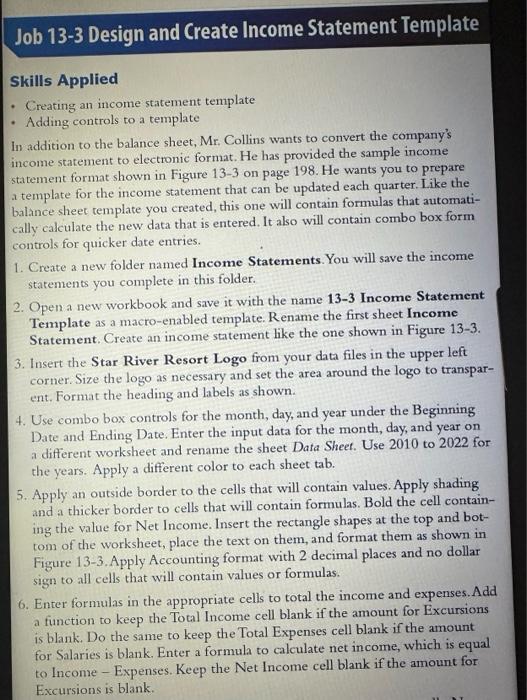
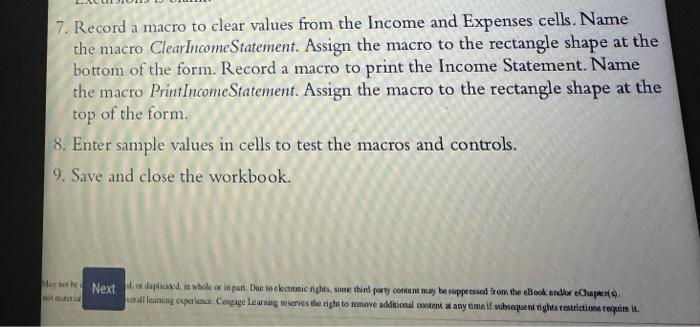
Job 13-3 Design and Create Income Statement Template Skills Applied Creating an income statement template Adding controls to a template In addition to the balance sheet, Mr. Collins wants to convert the company's income statement to electronic format. He has provided the sample income statement format shown in Figure 13-3 on page 198. He wants you to prepare a template for the income statement that can be updated each quarter. Like the balance sheet template you created, this one will contain formulas that automati- cally calculate the new data that is entered. It also will contain combo box form controls for quicker date entries. 1. Create a new folder named Income Statements. You will save the income statements you complete in this folder. 2. Open a new workbook and save it with the name 13-3 Income Statement Template as a macro-enabled template. Rename the first sheet Income Statement. Create an income statement like the one shown in Figure 13-3. 3. Insert the Star River Resort Logo from your data files in the upper left corner. Size the logo as necessary and set the area around the logo to transpar- ent. Format the heading and labels as shown. 4. Use combo box controls for the month, day, and year under the Beginning Date and Ending Date. Enter the input data for the month, day, and year on a different worksheet and rename the sheet Data Sheet. Use 2010 to 2022 for the years. Apply a different color to each sheet tab. 5. Apply an outside border to the cells that will contain values. Apply shading and a thicker border to cells that will contain formulas. Bold the cell contain- ing the value for Net Income. Insert the rectangle shapes at the top and bot- tom of the worksheet, place the text on them, and format them as shown in Figure 13-3. Apply Accounting format with 2 decimal places and no dollar sign to all cells that will contain values or formulas. 6. Enter formulas in the appropriate cells to total the income and expenses. Add a function to keep the Total Income cell blank if the amount for Excursions is blank. Do the same to keep the Total Expenses cell blank if the amount for Salaries is blank. Enter a formula to calculate net income, which is equal to Income Expenses. Keep the Net Income cell blank if the amount for Excursions is blank.
Step by Step Solution
There are 3 Steps involved in it
Step: 1

Get Instant Access to Expert-Tailored Solutions
See step-by-step solutions with expert insights and AI powered tools for academic success
Step: 2

Step: 3

Ace Your Homework with AI
Get the answers you need in no time with our AI-driven, step-by-step assistance
Get Started