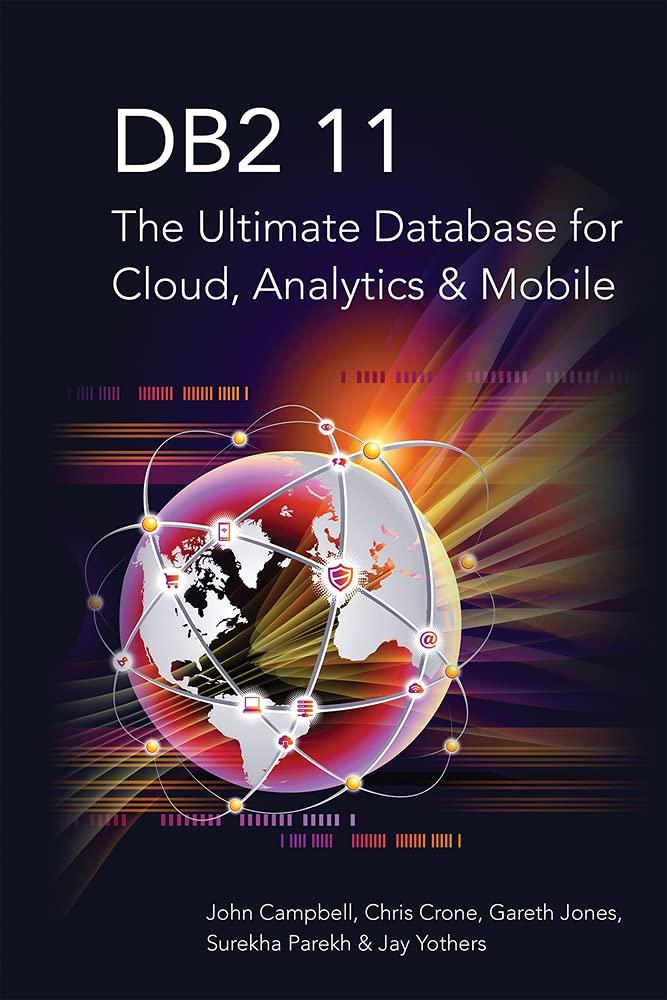Question
Hello could you help me code this for mySql Step 1: Create table audits via triggers The system must log any insertion, deletion, or updates
Hello could you help me code this for mySql
Step 1: Create table audits via triggers
The system must log any insertion, deletion, or updates to the following tables:
Employee table (project 1)
Job table (project 1)
ProjectMain table (Project 2)
ActivityMain table (Project 2)
For each one of the table above, you will write the SQL Script to create their respective AUDIT table which is a table that
contains the same columns as the original table, plus the additional columns Operation and DateTimeStamp.
For example, for the EMPLOYEE table with the given columns, you will create EMPLOYEEAUDIT:
Employee -> EmployeeAudit
empNumber (char(8)), - empNumber (char(8)),
firstName (varchar(25)), - firstName (varchar(25)),
lastName varchar(25)), - lastName varchar(25)),
ssn (char(9)), - ssn (char(9)),
address (varchar(50)), - address (varchar(50)),
state (char(2)), - state (char(2)),
zip (char(5)), - zip (char(5)),
jobCode (char(4)) , - jobCode (char(4)) ,
dateOfBirth (date), - dateOfBirth (date),
certification(bit), - certification(bit),
salary(money) ) - salary(money) )
- Operation (varchar(50))
- DateTimeStamp (datetime)
Therefore, your assignment script will create the following 4 Audit tables:
- EmployeeAudit
- JobAudit
- ProjectMainAudit
- ActivityMainAudit
NOTE: You MUST use the above names for the audit tables.
You will create the following 4 triggers:
- trgEmployee: Will be placed on the Employee table and listens for Inserts, Deletes, and Updates
- trgJob: Will be placed on the Job table and listens for Inserts, Deletes, and Updates
- trgProjectMain: Will be placed on the ProjectMain table that contains the projectId and projectName and listens
for Inserts, Deletes, and Updates
- trgActivityMain: Will be placed on the ActivityMain table that contains the activityId and activityName and
listens for Inserts, Deletes, and Updates.
Again, each trigger will write to its respective audit table:
trgProjectMain will write to ProjectMainAudit
trgActivityMain will write to ActivityMainAudit
trgEmployee will write to EmployeeAudit
trgJob will write to JobAudit
Again, the columns which will be written to the audit tables will be all the original columns plus Operation and
DateTimeStamp
The trigger will support the Insert, Delete and Update operation as follows:
If a record is inserted in the original table, then the audit table will contain the original values plus INSERTED
into the operation column with the datetime stamp.
For the Delete operation, it will contain DELETED in the operation column plus the datetimestamp.
For the Update operation, it will contain 2 records in the audit table, one for the old values (Operation will have
DELETED) and one for the new values (Operation will have INSERTED).
Step 2: System Catalog Scripts
Using the System Catalog Views
https://docs.microsoft.com/en-us/sql/relational-databases/system-catalog-views/object-catalog-views-transact-sql
create the SQL Scripts for the following views:
1. vw_TableNoIndexes: User tables with no Indexes
2. vw_ProjectIdTables: All the tables which contain the column projectId
3. vw_Last7Obj: All the objects that have been modified in the last 7 days
4. vw_ProjectProcs: The SQL logic from the stored procedures which have Project in their name
Step 3: DBA Troubleshooting
Create the following Stored Procedures to assist in performing a database administrator tasks.
Sp_ActiveConnections
Return all the active connections for a given database name.
Parameters: @databasename varchar(250)
Hint: Use sys.sysprocesses. You should do some grouping to a count of the connections.
OutPut:
DatabaseName NumberOfConnections LoginName
COP4703 1 aroque
Sp_LogFileStatus
Return all the status of all the transaction log files for a given database name.
Parameters: @databasename varchar(250)
Hint: Use sys.master_files from the Database Health Monitoring document.
OutPut:
DatabaseName LogSize TotalSize
COP4703 8 16
Step by Step Solution
There are 3 Steps involved in it
Step: 1

Get Instant Access to Expert-Tailored Solutions
See step-by-step solutions with expert insights and AI powered tools for academic success
Step: 2

Step: 3

Ace Your Homework with AI
Get the answers you need in no time with our AI-driven, step-by-step assistance
Get Started