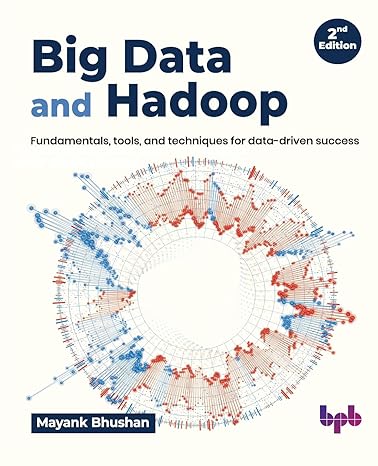Answered step by step
Verified Expert Solution
Question
1 Approved Answer
Hello Everyone, I need help with my Linux Project. I only need commands for each step. I would be happy if someone could help me
Hello Everyone, I need help with my Linux Project. I only need commands for each step. I would be happy if someone could help me with this. Thanks in advance. Create the directory structure shown within your home directory homes Use ONLY absolute pathnames and no shortcuts to do the following: Change to student's home directory. Change to the dir directory. Display the path to the current directory. Change to the dir directory. Return to the student's home directory. Change to the fruit directory. Verify the current working directory. Use ONLY relative pathnames below use instead of : Change to the student's home directory. Change to the dir directory. Verify what directory the student is currently in Change to the dir directory. Return to the home directory. Change to the fruit directory. Verify the current working directory. Return to the home directory. Change to the plans directory. List the directories and files Display a detailed listing of the files in usrlib Display a listing of all the files in etcssh sorted by file size from smallest to largest. Display a listing of all files and directories in usrlib including subdirectories. Display only the usrlib directory and not its contents. Display all the files and directories in etc starting with the letter I. Display the file type for etchosts Create a new file named testfile. Set the timestamp for testfile to June Display the various timestamps associated with testfile. Copy etchosts to student's home directory, but rename it to myhosts in the process. Copy the contents of etcudev including subdirectories, to your home directory. Move the testfile from your home directory to the tmp directory. Delete mytestfile from the tmp directory. Create the following directories in student's home directory using a command on one line: dir dir dir dir dir Create a subdirectory called inner inside a subdirectory called outer in student's home directory using one command Use globbing to display all files and directories in your home directory that start with the letter D Use globbing to display all files and directories that have only one character in their filename in usrbin Do the same thing to display all files and directories with two characters in usrbin Display all threecharacter files and directories that start with w in usrbin Display all files and directories in usrbin that start with w and have at least three characters in their file name. Display all the files and directories in usrbin that start with a b c or d Display files and directories in usrbin that contain at least two numeric digits. Display files and directories in usrbin that do not begin with a through v Display occurrences of the pattern root at the beginning of the line in etcpasswd using the grep command. Display occurrences of the pattern bash at the end of the line in etcpasswd Display any pattern containing r followed by exactly two characters and then the letter t in etcpasswd using the dot character. Display matches in etcpasswd that match a single character between colons that is not a or x Display matches in etcpasswd to match a colon, followed by zero or more numbers, followed by a colon. Display matches in etcpasswd to match a colon, followed by one or more numbers, followed by a colon. Display matches to the word aging or ageing in the dictionary file usrsharedictwords Display matches in etcpasswd for the word root or games. Replace every occurrence of the word is with the word was in etcwgetrc Find all occurrences of the in etcrsyslogconf. Find matches to abid in usrsharedictwords for upper and lower case both. Display all lines that do not contain local in etchosts Match the word motd in all file names starting with an m in the etc directory.
Step by Step Solution
There are 3 Steps involved in it
Step: 1

Get Instant Access to Expert-Tailored Solutions
See step-by-step solutions with expert insights and AI powered tools for academic success
Step: 2

Step: 3

Ace Your Homework with AI
Get the answers you need in no time with our AI-driven, step-by-step assistance
Get Started