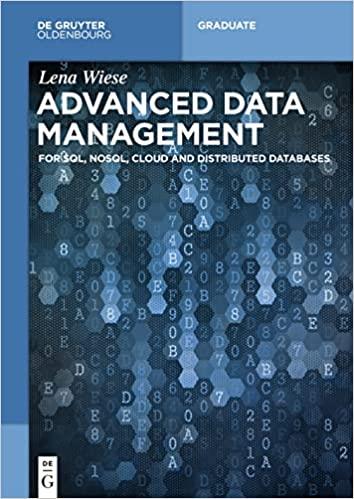Question
Hello, I have problem I want to complete from the book Microsoft Visual Basic 2015 which uses object-oriented language to teach programming concepts. I am
Hello, I have problem I want to complete from the book Microsoft Visual Basic 2015 which uses object-oriented language to teach programming concepts. I am a beginner and am also using Microsoft Visual Studio 2015 as my program. The problem comes out of Chapter 5 exercise 22 from the aforementioned book.
Here is the problem:
Create a Windows Forms application. Use the following names for the solution and project, respectively: MacroTech Solution and MacroTech Project. MacroTech sells a software package that is available in three editions. The application should display the price of the edition a customer wants to purchase. The retail prices for the Ultimate, Professional, and Student editions are $775.99, $499.99, and $149.99, respectively. Some customers may have a coupon worth 10% off the price of the Ultimate edition, while others may have a coupon worth 20% off the price of the Student edition.
The interface needs to have this layout:
1) A groupbox named "Edition" that contains 3 Radio Buttons. 1st Radio Button named "Ultimate", 2nd Radio Button named "Professional", and the 3rd named "Student". 2) 3 more Radio Buttons by themselves (not grouped) each with a name: 1st named "No discount", 2nd named "Ultimate edition discount", and 3rd named "Student edition discount". 3) 1 Label that will display the price of the total. 4) 2 Buttons: 1 to calculate the price and display in the Label (interface layout item #3), and the 2nd button to exit the application.
The "Ultimate edition discount" Radio Button should be coded to give a 10% discount, while the Radio Button named "Student edition discount" gets the 20% discount. And lastly, the "No discount" Radio Button gets no discount.
Thanks again for your help and work to help me with this problem.
Step by Step Solution
There are 3 Steps involved in it
Step: 1

Get Instant Access to Expert-Tailored Solutions
See step-by-step solutions with expert insights and AI powered tools for academic success
Step: 2

Step: 3

Ace Your Homework with AI
Get the answers you need in no time with our AI-driven, step-by-step assistance
Get Started