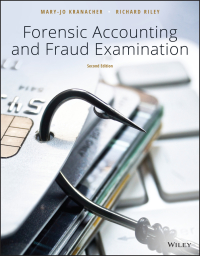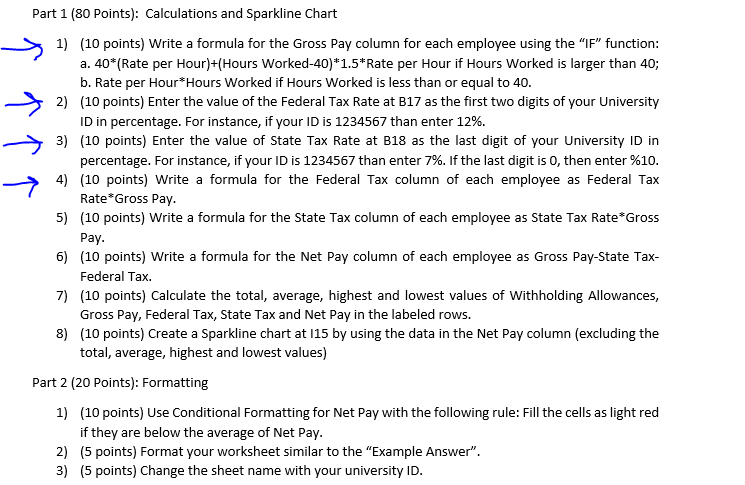
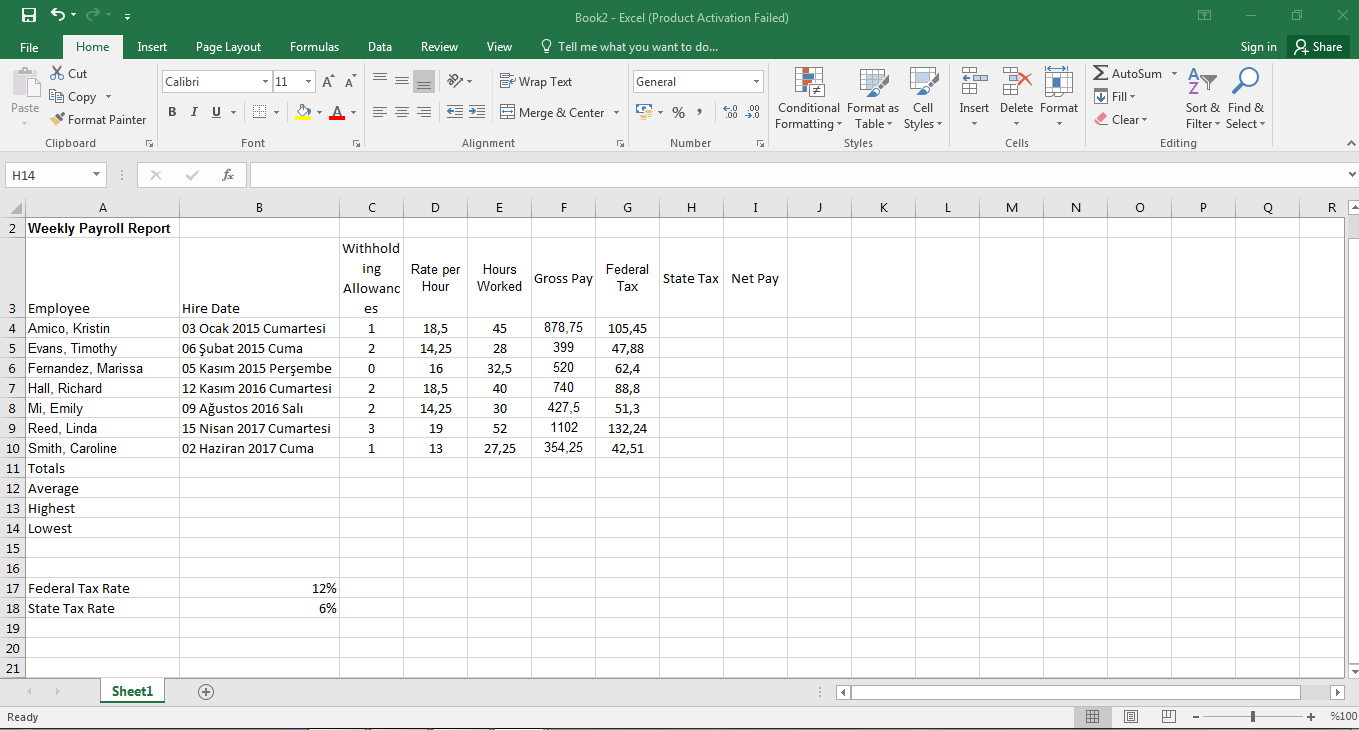 Hello, I would be glad if you could help. Thanks so very much. PS: 5-6-7-8th questions please
Hello, I would be glad if you could help. Thanks so very much. PS: 5-6-7-8th questions please
Part 1 (80 Points): Calculations and Sparkline Chart 1) (10 points) Write a formula for the Gross Pay column for each employee using the IF function: a. 40*(Rate per Hour)+(Hours Worked-40)*1.5*Rate per Hour if Hours Worked is larger than 40; b. Rate per Hour*Hours Worked if Hours Worked is less than or equal to 40. 2) (10 points) Enter the value of the Federal Tax Rate at B17 as the first two digits of your University ID in percentage. For instance, if your ID is 1234567 than enter 12%. 3) (10 points) Enter the value of State Tax Rate at B18 as the last digit of your University ID in percentage. For instance, if your ID is 1234567 than enter 7%. If the last digit is O, then enter %10. 4) (10 points) Write a formula for the Federal Tax column of each employee as Federal Tax Rate*Gross Pay. 5) (10 points) Write a formula for the State Tax column of each employee as State Tax Rate Gross Pay. 6) (10 points) Write a formula for the Net Pay column of each employee as Gross Pay-State Tax- Federal Tax. 7) (10 points) Calculate the total, average, highest and lowest values of Withholding Allowances, Gross Pay, Federal Tax, State Tax and Net Pay in the labeled rows. 8) (10 points) Create a Sparkline chart at 115 by using the data in the Net Pay column (excluding the total, average, highest and lowest values) Part 2 (20 Points): Formatting 1) (10 points) Use Conditional Formatting for Net Pay with the following rule: Fill the cells as light red if they are below the average of Net Pay. 2) (5 points) Format your worksheet similar to the "Example Answer". 3) (5 points) Change the sheet name with your university ID. BS Book2 - Excel (Product Activation Failed) File Home Insert Page Layout Formulas Data Review View Tell me what you want to do... ie * Cut e Copy Calibri M 11 - AA pe Wrap Text General L Sign in Share AutoSum - Fill Sort & Find & Clear Filter - Select - Editing Paste BIU Merge & Center - A %) 4.0 .00 .00 0 Insert Delete Format Format Painter Clipboard Conditional Format as Cell Formatting Table Styles Styles Font Alignment Number Cells H14 : f A B D E F H I L M N O P Q RA 2 Weekly Payroll Report Withhold ing Allowanc Rate per Hour Hours Worked Gross Pay Federal Tax State Tax Net Pay es 1 45 18,5 14,25 2 28 16 Hire Date 03 Ocak 2015 Cumartesi 06 ubat 2015 Cuma 05 Kasm 2015 Perembe 12 Kasm 2016 Cumartesi 09 Austos 2016 Sali 15 Nisan 2017 Cumartesi 02 Haziran 2017 Cuma 0 2 2 3 1 18,5 14,25 19 13 32,5 40 30 52 27,25 878,75 399 520 740 427,5 1102 354,25 105,45 47,88 62,4 88,8 51,3 132,24 42,51 3 Employee 4 Amico, Kristin 5 Evans, Timothy 6 Fernandez, Marissa 7 Hall, Richard 8 Mi, Emily 9 Reed, Linda 10 Smith, Caroline 11 Totals 12 Average 13 Highest 14 Lowest 15 16 17 Federal Tax Rate 18 State Tax Rate 19 12% 6% 20 21 Sheet1 + Ready 0 + %100
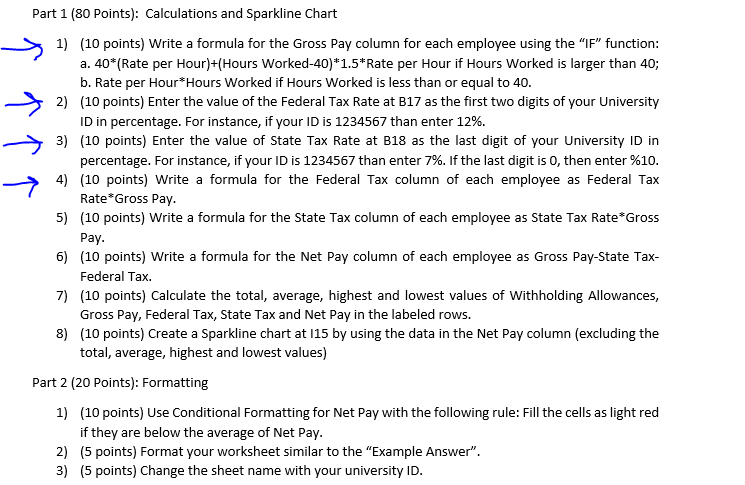
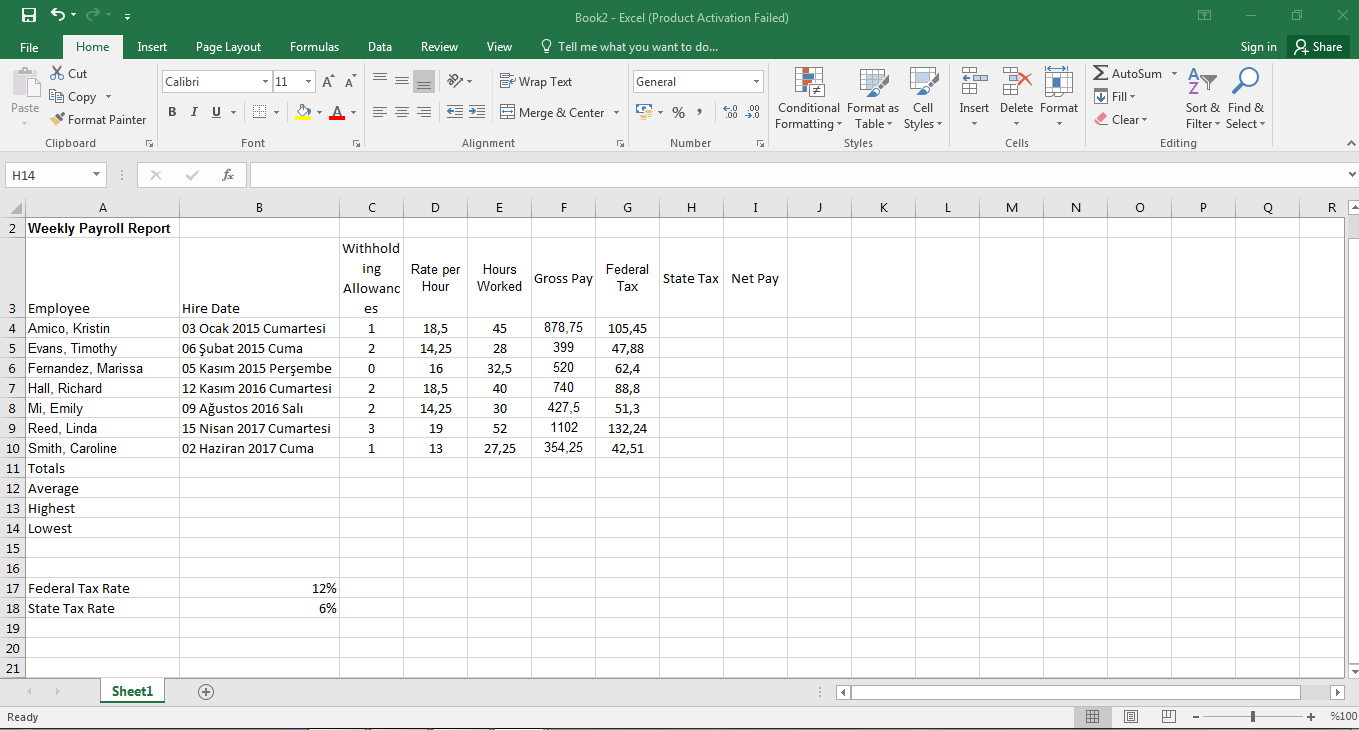 Hello, I would be glad if you could help. Thanks so very much. PS: 5-6-7-8th questions please
Hello, I would be glad if you could help. Thanks so very much. PS: 5-6-7-8th questions please